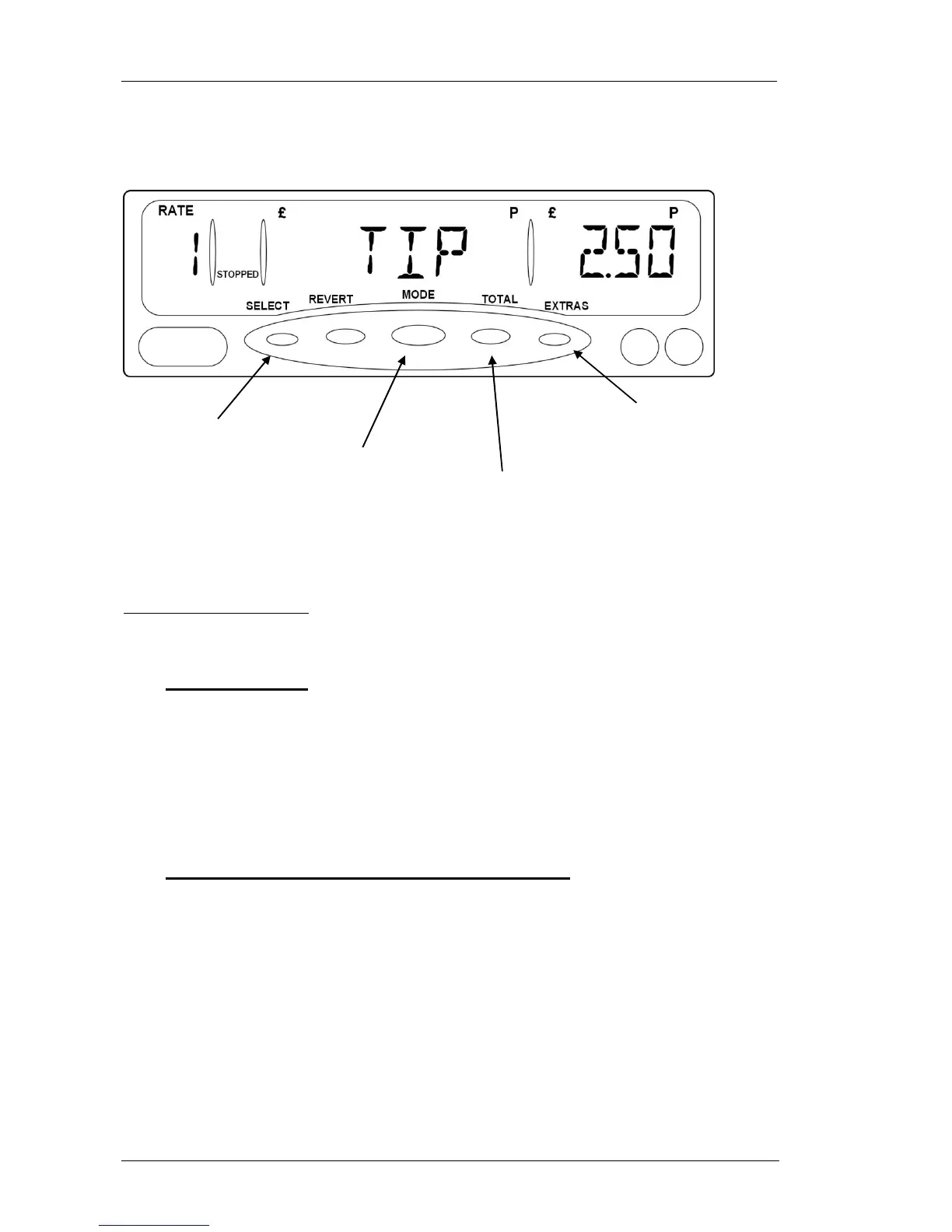• Accept the value with “SELECT”, or reject it with “REVERT”
Figure 53: Entering a TIP
8.7 Rate Selection
In addition to the normal use of the “SELECT” button to select the active rate
in FOR HIRE, HIRED and STOPPED modes, the MR400 can be set up to use
other buttons to select the rate.
This can be used where there is a complex structure of rates in your local tariff.
8.8 Movement Warning in STOPPED Mode
If this option has been enabled in your tariff, the MR400 gives an audible
warning if your vehicle exceeds 6mph or 10km/h when in STOPPED mode.
If this feature is in use, only one Speed Alarm is available (See section 5.7.4).
Press “MODE” to
change the major
currency units.
Press “TOTAL” to
change the tens of
minor currency
units.
Press “EXTRAS”
to change the
minor currency
units.
Press “SELECT”
to accept the
value.
