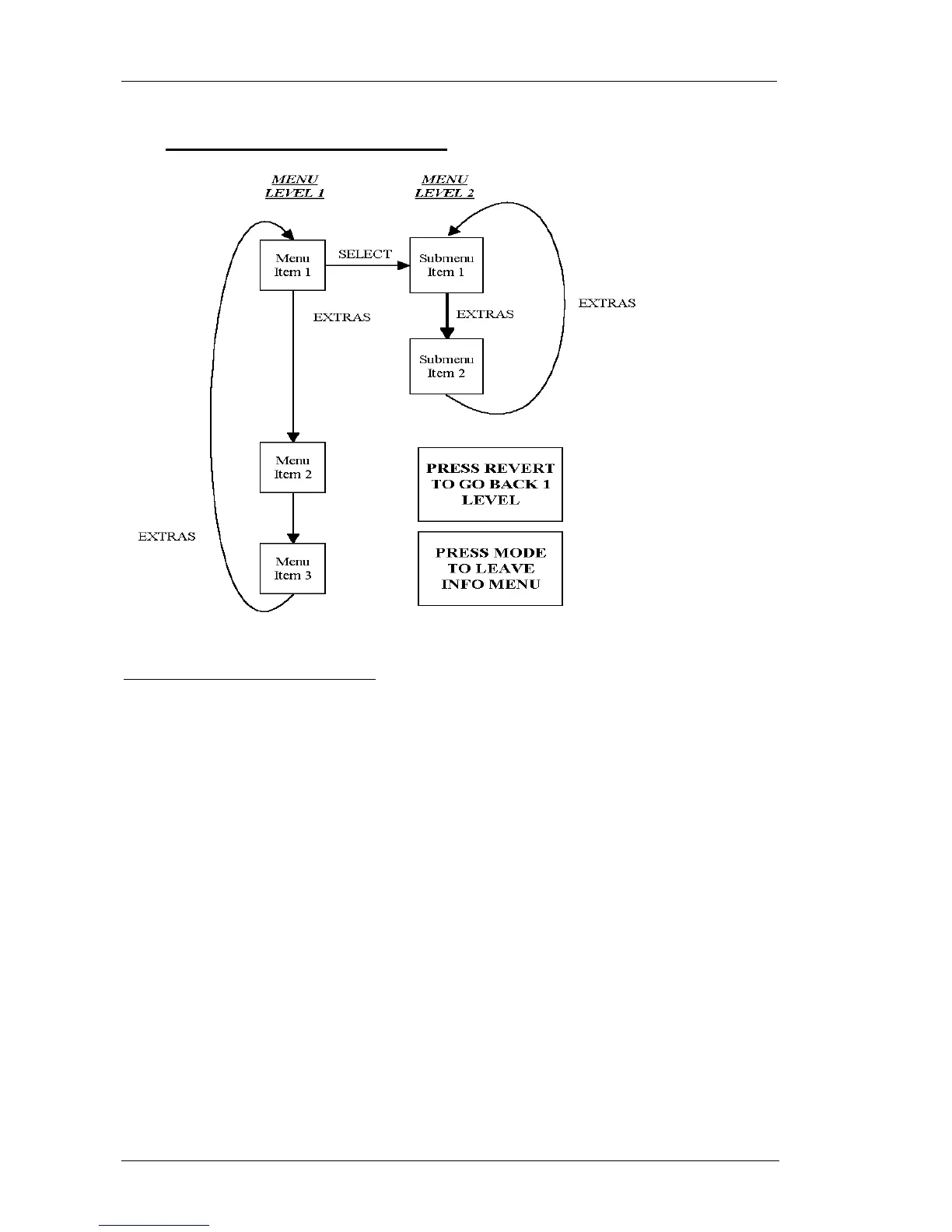5.2 Navigating the “Info” Menu
Figure 7: Navigating the Info Menu
The Info Menu is arranged in a tree structure:
• To move to the next item at the same level, press EXTRAS.
• To move up a level, press SELECT.
• To move back down a level, press REVERT.
• To leave the Info Menu altogether, press MODE.
• If, at any time, you get lost in the Info Menu structure, just press
MODE to leave it
The rest of this Section describes what each of the Info Menu items are for,
and how to use them. Some of the features are described more fully later in this
User Guide.
