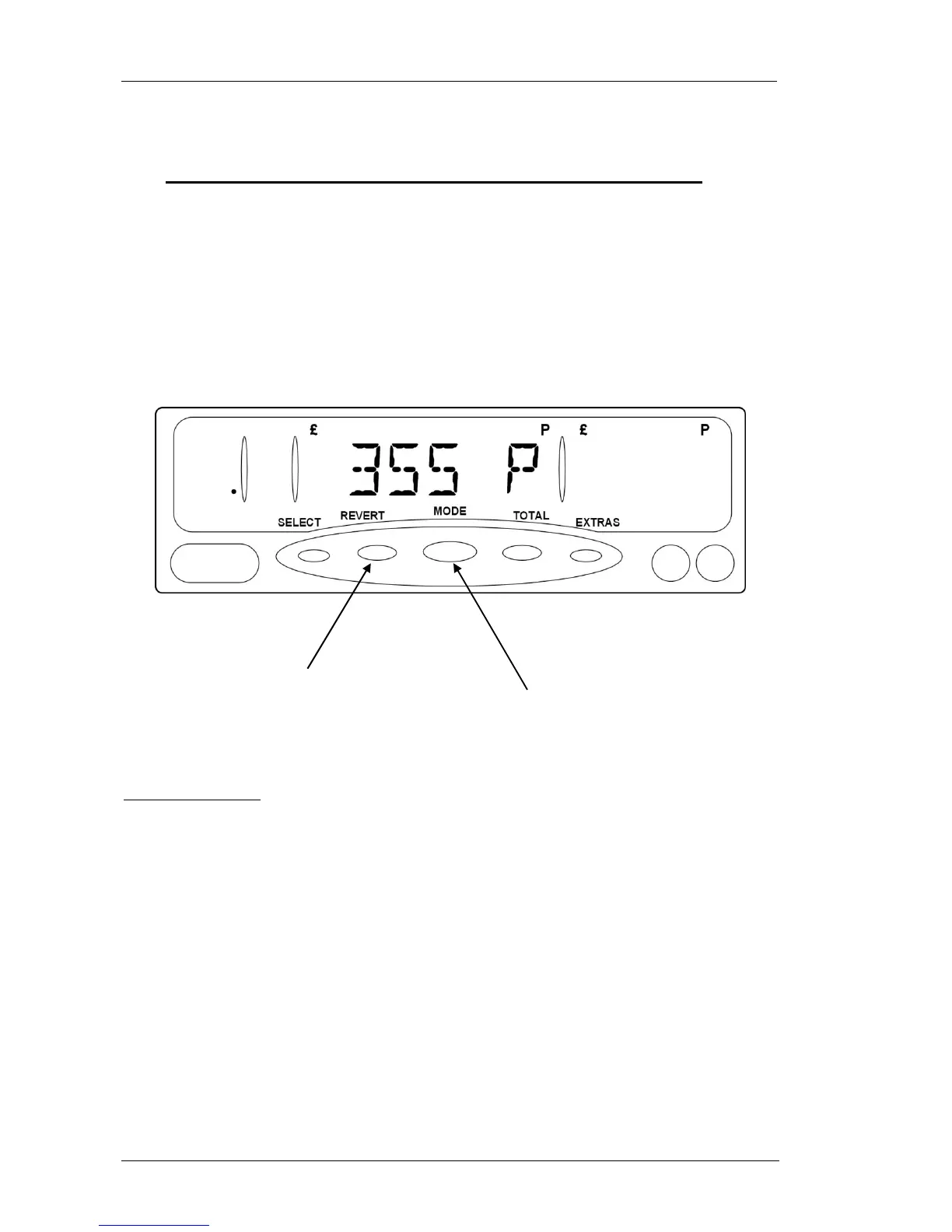Cygnus MR400 Taximeter User Guide
4
2.4 “On” and “Off” Modes – When the taxi is not for hire
When in “Off” mode, the meter’s display is blank. In “On” mode, there is a dot
shown in the Rate Window. There may also be a clock display in the Fare
Window.
If the meter is in “On” mode and your vehicle does not move for 30 seconds, it
changes automatically to “Off” mode. If the meter is in “Off” mode and your
vehicle moves, it changes to “On” mode.
Figure 3: On Mode
Press “MODE”
to enter “FOR
HIRE” mode.
Press “REVERT” to
revert to “Off” Mode.