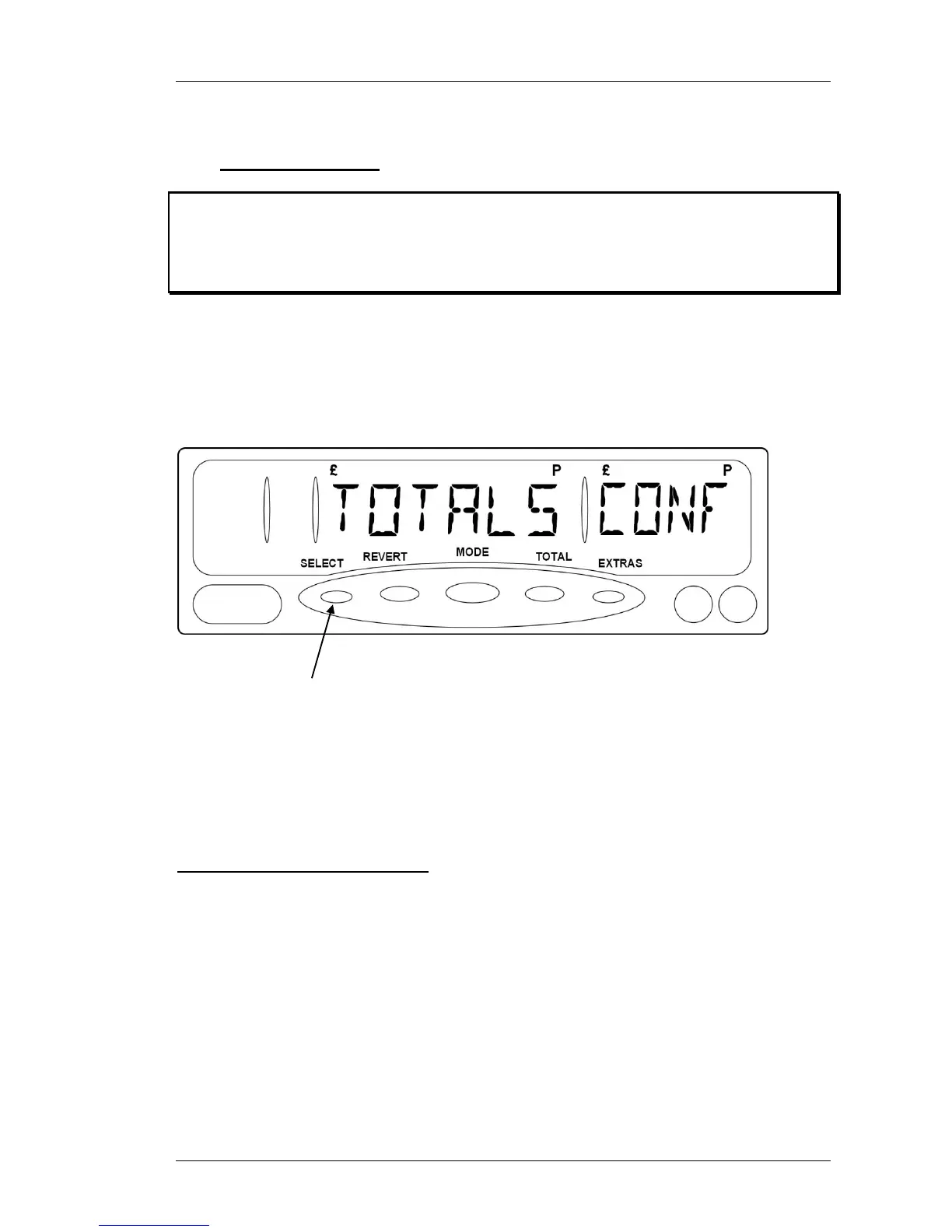© 2014 Cygnus Automotive Limited
49
5.8 “Totals Config”
❢ This section shows you how to use the menu options to access your
meter’s total system configuration. For a full explanation of the totals
schemes, however, please refer to Section 7. It may not be present for all
software and tariff setups.
The Totals Configuration menu allows you to choose the way the MR400
stores totals and how it controls access to your meter.
Before you can go to the sub-menu, you must enter either the Totals PIN
number, or the “User” Totals PIN number if it has been set.
Figure 44: The Totals Config Menu
Press select to enter the Totals
Config. Sub-menu. You will
need to use the Totals or User
Totals PIN.
