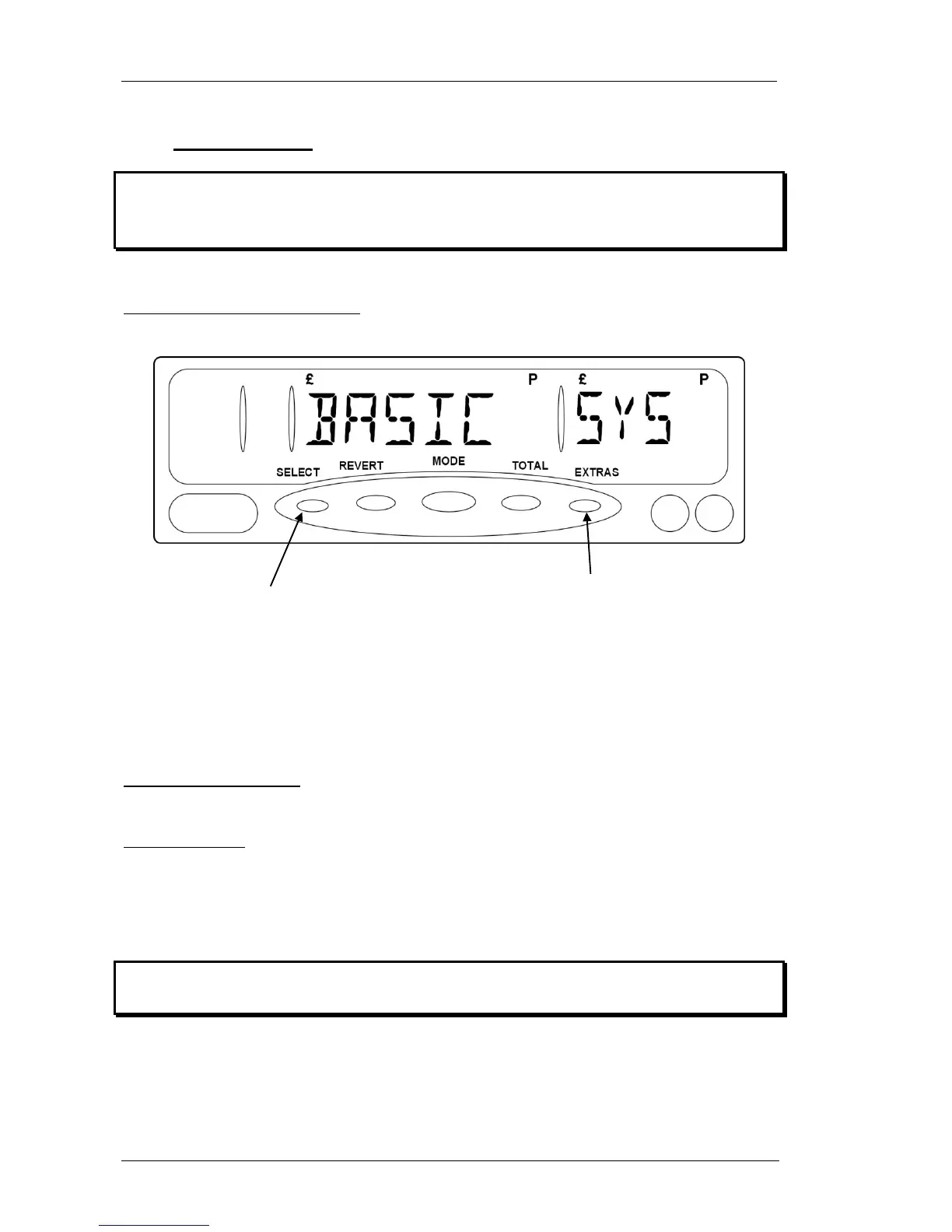5.8.1 Totals System
❢ From here you can choose the system of totals to be used by your MR400.
Please refer to Section 6 for a full explanation of the totals systems
available.
To Choose the Totals System
Figure 45: Totals System
Totals Systems
The abbreviations used for the available Totals Systems are:
• “BASIC” – Basic Totals System.
• “Log On” – Log on to meter with PIN number.
❢ Note: If you change the totals system, any users or drivers are
automatically logged off.
Press and hold down the
“SELECT” button while
changing the totals
system.
Press “EXTRAS”
to change the
totals system.
