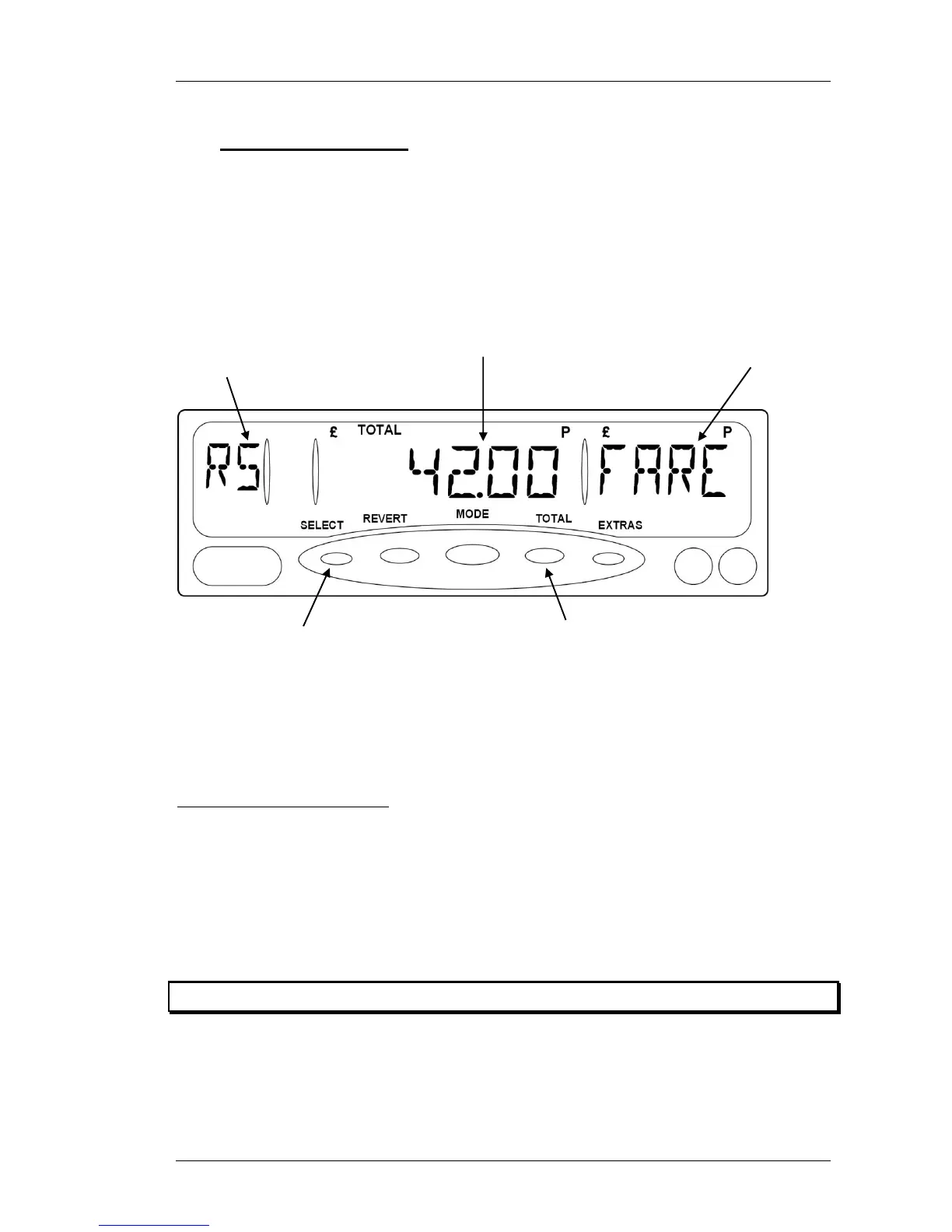© 2014 Cygnus Automotive Limited
55
6.6 Reading the Totals
To read the MR400’s totals, press the “TOTAL” button in ON or FOR HIRE
modes. On some versions of the MR400, the display reverts back to the
previous mode if you do not press a button for a certain period.
Figure 46: Viewing the Totals
The display in the rate window can be one of the following:
• “RS” – This means that the “resettable” bank is being displayed.
• “t” – This means that the “permanent” totals are being displayed.
❢ The totals are not viewable until a tariff has been installed.
This indicates
that these are
the “Resettable”
totals.
The value of the totals
item being viewed.
The name of the
totals item being
viewed.
Press “SELECT”
to change the
“bank” of totals
being viewed.
Press “TOTAL” to
move to the next
totals item (e.g.:
Extras).
