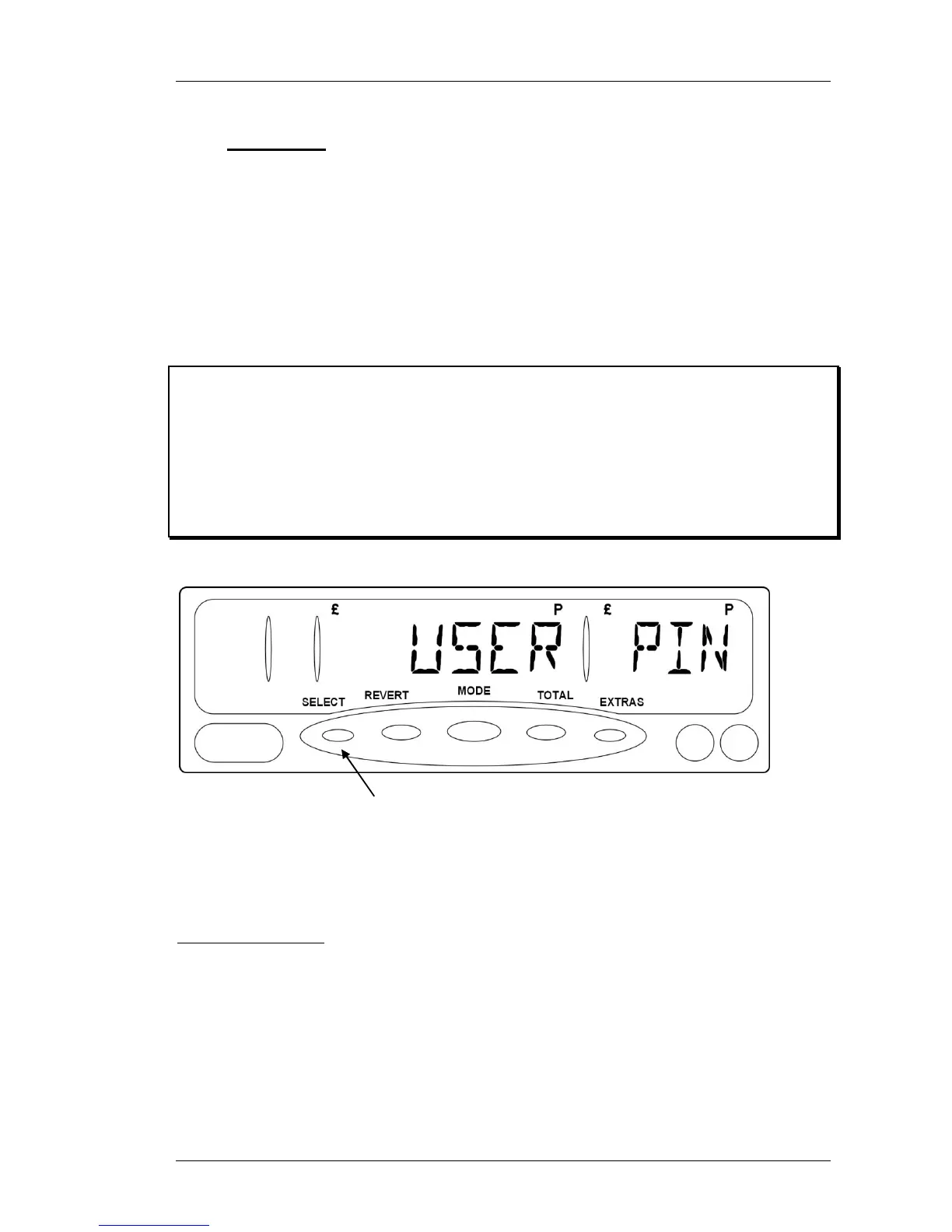© 2014 Cygnus Automotive Limited
31
5.5.4 User PIN
As you will have seen from Section 4.3, the MR400 has a series of PIN’s that
are pre-set when the unit is first manufactured. However, it is possible to
define your own PIN numbers for two of these: the Disable and Totals PIN
Numbers. This means:
• You can use PIN numbers that you can remember more easily.
• If you own a number of MR400’s, you can give them all the same user
PIN numbers.
❢ Warning: The User PIN numbers can only be set once, so it is important
that you keep a record of them. If you lose the numbers, we will not be
able to find them again. However the factory set PIN’s will continue to
work.
Also, we recommend that you do not choose numbers which are easy to
guess, like “111111”.
Figure 23: User PIN
• To enter the User PIN sub-menu, press the “SELECT” button.
Press “SELECT”
to enter the User
PIN options.
