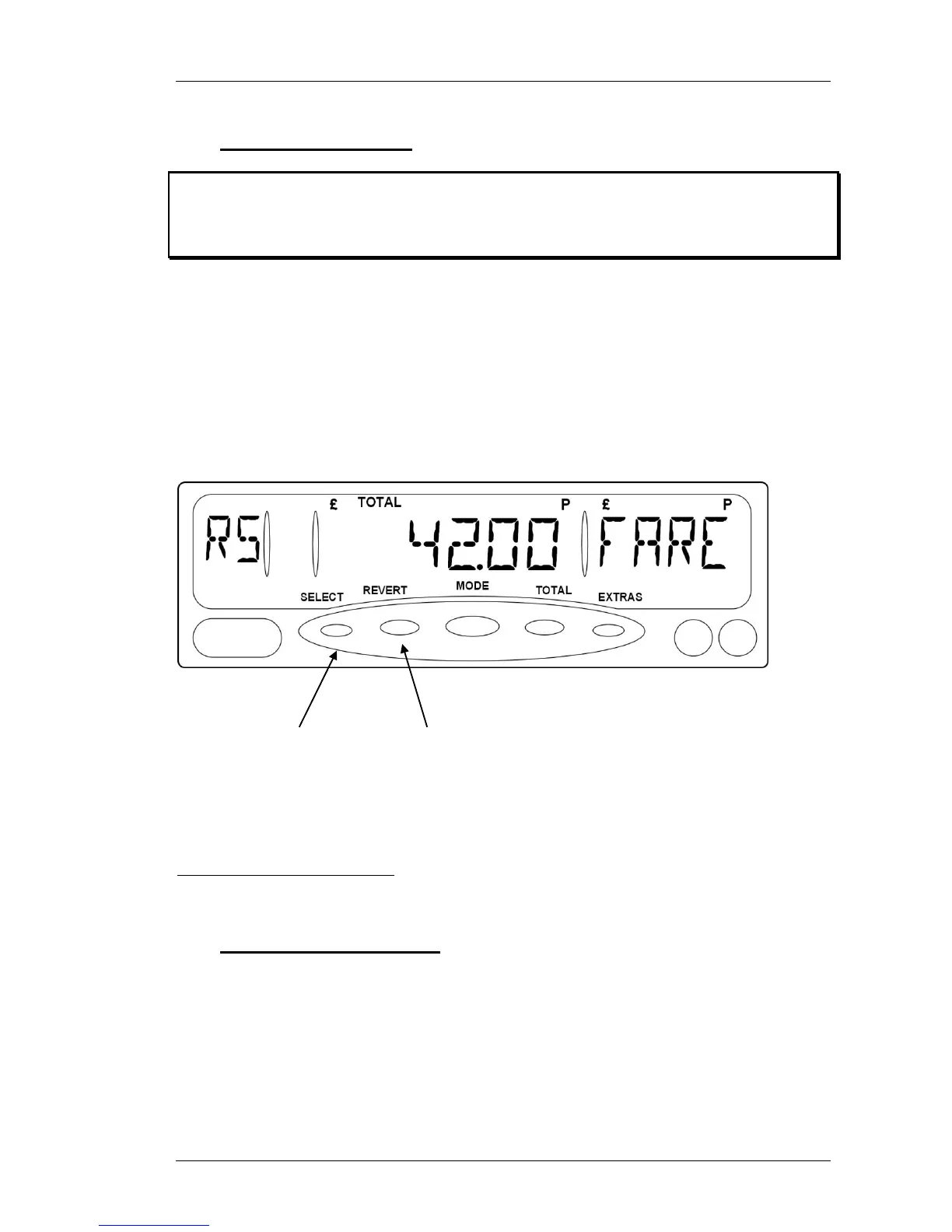© 2014 Cygnus Automotive Limited
57
6.8 Clearing the Totals
❢ You can clear the totals in the resettable ‘bank’ directly from the totals
menu.
❢ It is not possible to clear an individual total only a bank of totals.
To clear a bank of totals:
• From the Totals display, press and hold down “SELECT” and then
press “REVERT” as well.
• The meter then scrolls a message telling you to press “SELECT”
• If you are sure that you want to clear the Totals bank, press
“SELECT”.
Figure 48: Clearing the Totals
6.9 Totals Reorganisation
Because the MR400 stores its totals one-journey after another, eventually it
runs out of space.
When this happens, the meter runs a Totals Reorganisation during which it
adds up the totals so far and moves them to another area of memory. This
First press and hold
down “SELECT” .
With “SELECT”
held down, press
“REVERT”.
