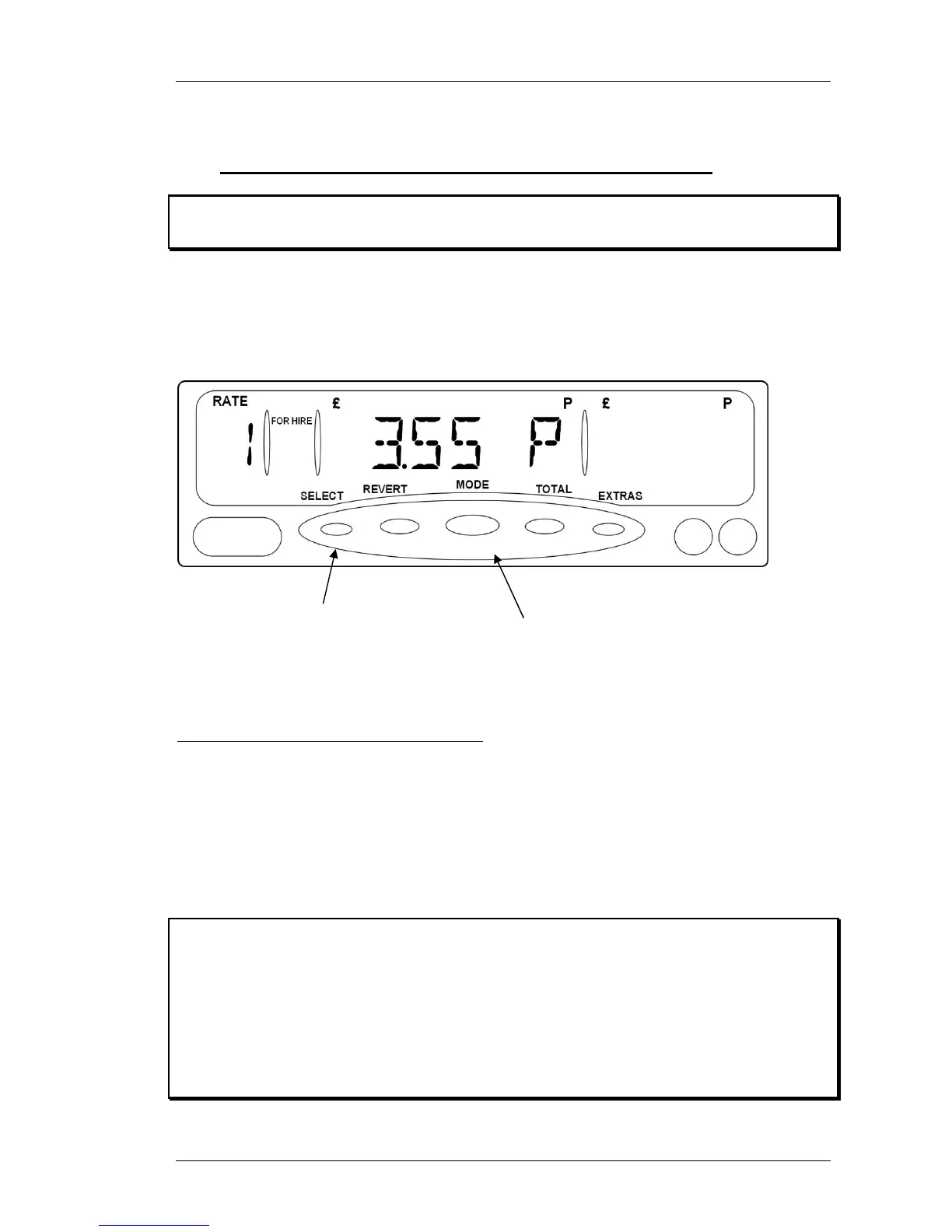© 2014 Cygnus Automotive Limited
65
8.9 Real Time Clock (“Calendar Control”) Override
❢ In areas where “Calendar Control” is mandatory, this option is not
normally available.
If this option is enabled in your tariff, the MR400 can allow you to choose any
rate from the tariff, ignoring any date and time information.
To override the default rate (in FOR HIRE mode only):
Figure 54: Overriding the Real Time Clock
• Press “MODE” while holding down “SELECT”.
• Select the rate you require by repeatedly pressing “SELECT”.
• Press “MODE” to enter HIRED mode.
❢ If you do not enter HIRED mode within 10 seconds of pressing
“SELECT” for the last time, the MR400 will revert to its normal
“Calendar Controlled” mode.
❢ When the MR400 has finished the journey and re-enters FOR HIRE
mode, it reverts to its normal “Calendar Controlled” mode of operation.
To override the Real Time Clock for another journey, you will need to
repeat the above procedure.
Press and hold
down “SELECT”
