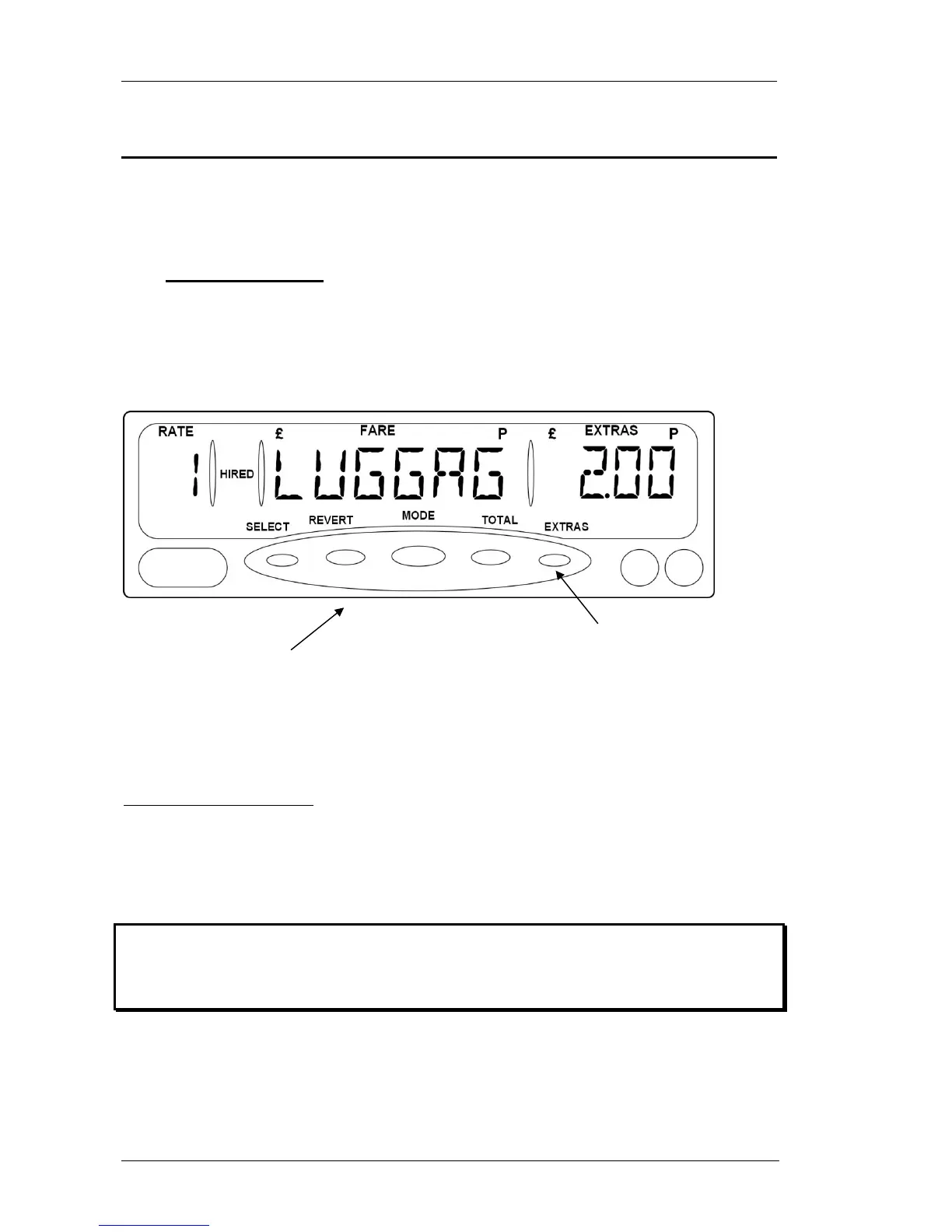8 Other Features
The MR400 includes some extra features that have not been mentioned yet in
this User Guide and some functions that need further explanation.
8.1 Multiple Extras
The MR400 supports up to four different named extras amounts which are
programmed as part of the tariff. If the feature has been enabled, it functions as
shown here.
Figure 49: Multiple Extras
In HIRED mode or STOPPED mode, hold down the EXTRAS button. Then
press one of the remaining 4 buttons to add the extras required.
❢ One or more of the 4 buttons may be inactive, and one or more may be
programmed to “reset” the extras if an error is made.
❢ Limits can also be set on the total value and number of extras allowed.
Hold down
extras button.
Press one of remaining
4 buttons to add extras.
