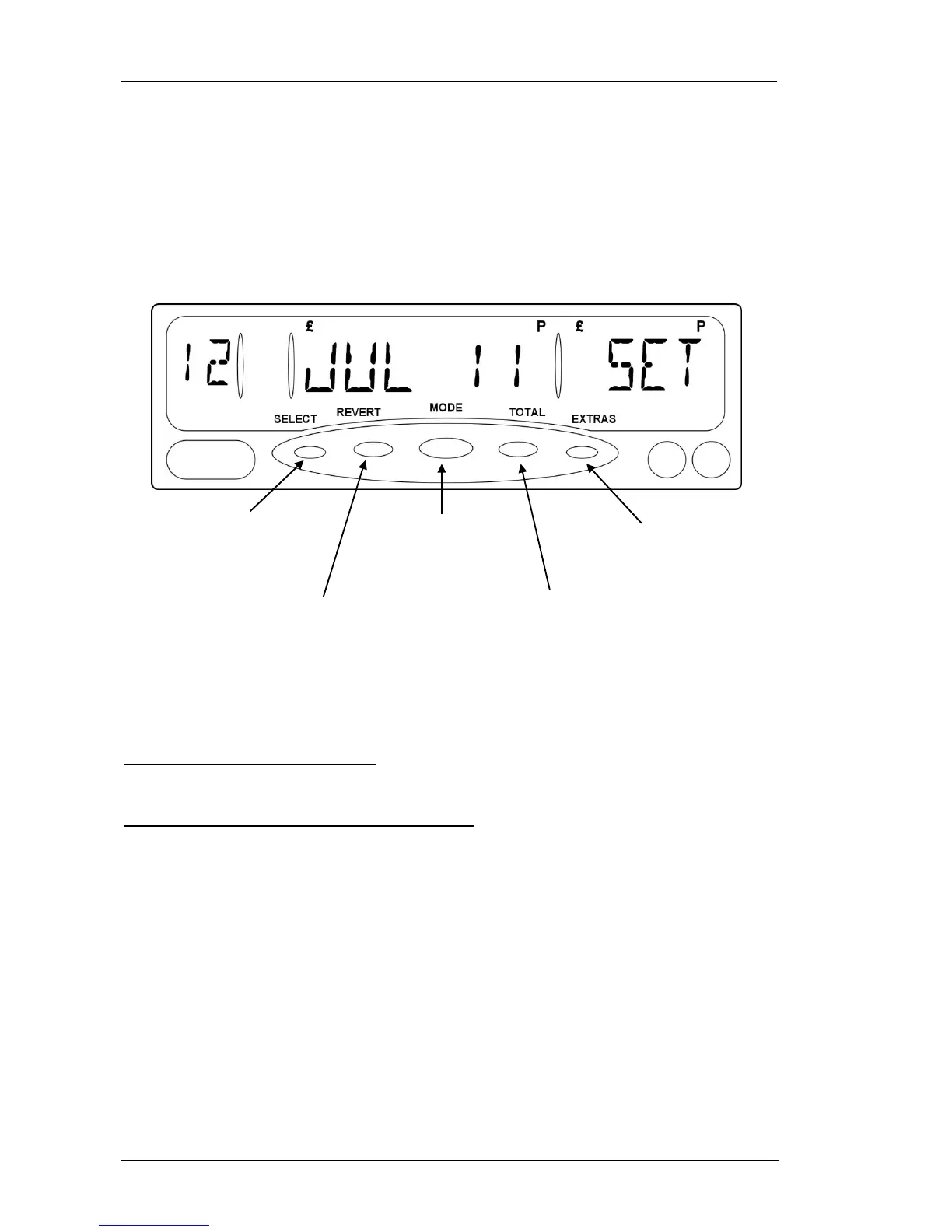To change the disable setting:
• Press “SELECT”
• Enter either the “Disable PIN” or the “User PIN” – Please refer to
Section 4.4 for details on entering PIN’s.
Figure 18: Setting the Disable Date
Points to note about the Disable Feature
• If the Disable Feature is in use, and the Disable date is approaching,
the MR400 may scroll a warning message across the display when you
switch it to “FOR HIRE” mode from “Off” or “On”.
• If the Disable Feature is in use and you try to change the Tariff or set
the time and date (by following the instructions in the “Tariff
Programming” section), you may require the Disable PIN or User PIN
numbers.
Press and hold down
“SELECT” to
change the Disable
Feature setting.
Press
“REVERT”
to change the
date.
Press
“MODE” to
change the
Month.
Press
“TOTAL” to
change the
year.
Press “EXTRAS”
to turn the feature
on or off.
