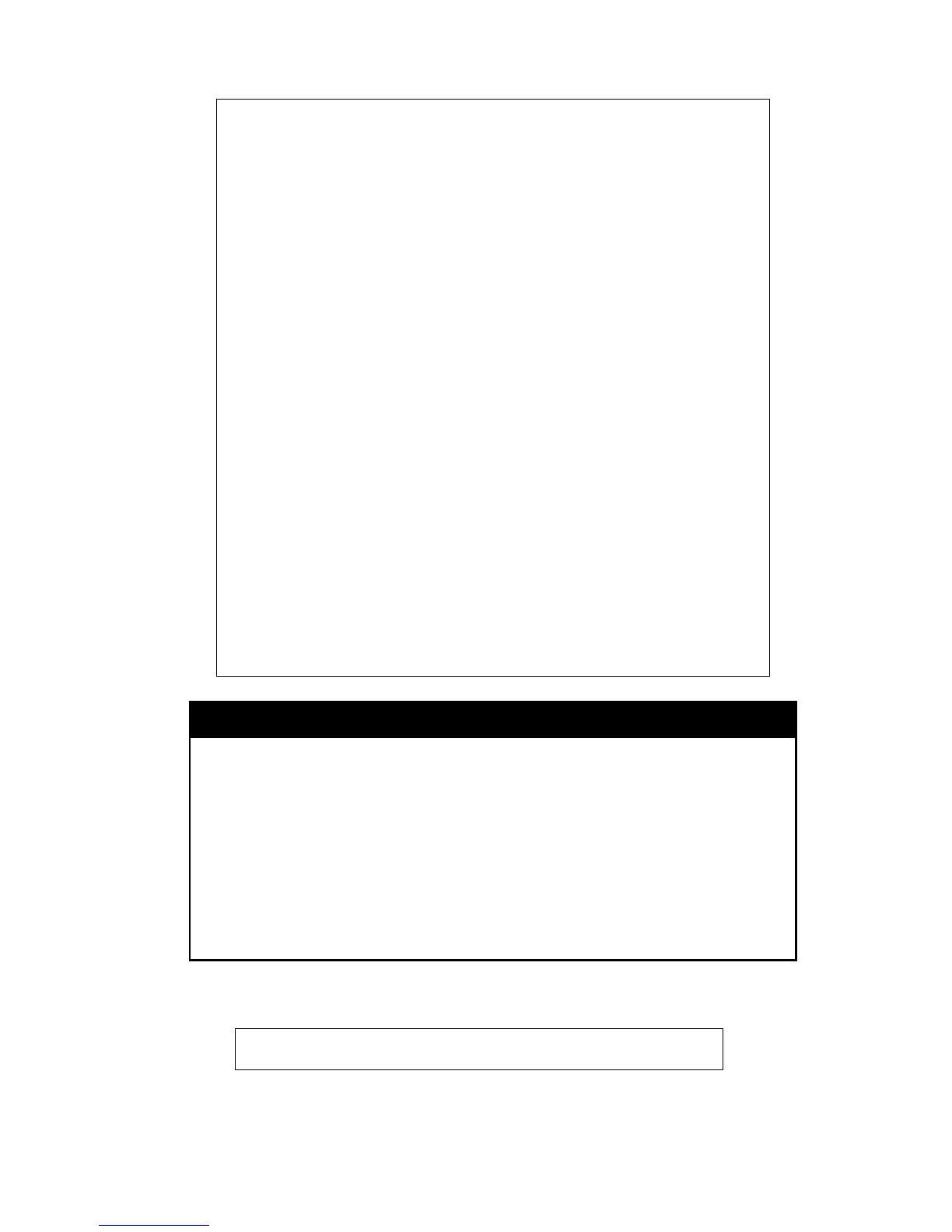DGS-1100/ME Metro Ethernet Managed Switch CLI Reference Guide
DGS-1100-24P/ME:admin#show config current_config
Command : show config current_config
# DGS-1100-24P/ME Gigabit Ethernet Switch
# Configuration
#
# Firmware: Build 1.00.L001
# Copyright(C) 2014 D-Link Corporation. All rights reserved.
#BLOCK_UNKNOWN_MULTICAST#
disable block_unknown_multicast
#MIRROR#
disable mirror
#MULTICAST FILTER#
#VOICE VLAN#
config voice_vlan priority 5
config voice_vlan aging_time 720
config voice_vlan ports list 1-24 mode autountagged
config jumbo_frame
Purpose To configure jumbo frames on the device.
Syntax
config jumbo_frame ports <portlist> state [enable | disable]
Description
The config jumbo_frame command can enable or disable jumbo
frames on the device by ports.
Parameters
<portlist> - A port or range of ports to be configured.
state – Allows the user to enable or disable jumbo frame function
the by ports.
Restrictions Only administrator-level users can issue this command.
Jumbo frames will be enabled after saving and restart
