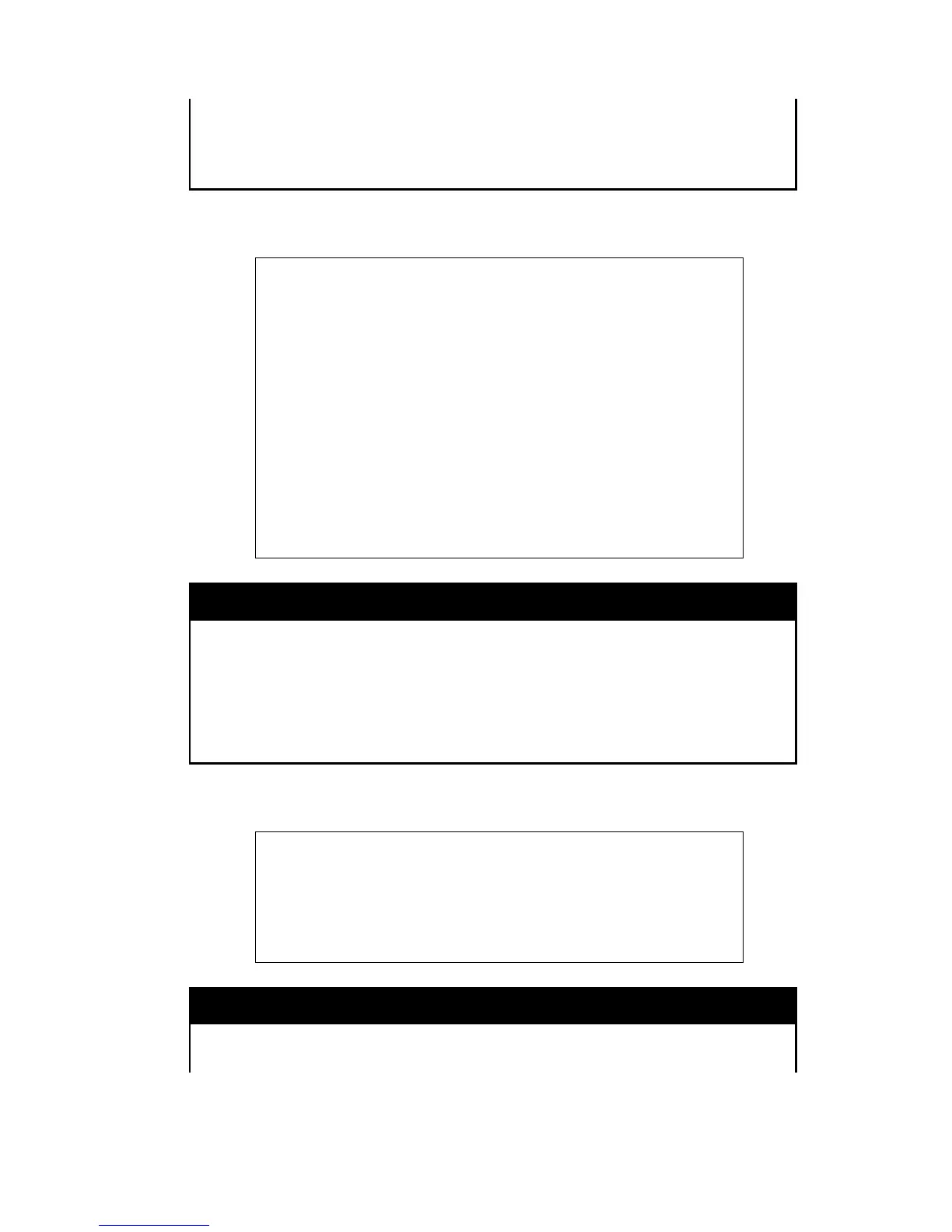DGS-1100/ME Metro Ethernet Managed Switch CLI Reference Guide
Description
The show firmware information command is used to display the
firmware section information.
Parameters
information – To display the firmware information.
Restrictions None.
Example usage:
To display firmware information on the Switch:
DGS-1100-24P/ME:admin# admin#show firmware information
Command : show firmware information
Image ID : 1 (Current) (Next boot up)
Version : 1.00.L005
Size : 1507556 Bytes
Update Time : 2000-01-01 00:54:21
Image ID : 2
Version : 1.00.L004
Size : 1507620 Bytes
Update Time : 2000-01-01 00:06:11
DGS-1100-24P/ME:admin#
Purpose Used to create IP route entries to the Switch’s IP routing table.
Syntax
create iproute default <ipaddr>
Description
The
command is used to create a default gateway.
Parameters
default – Specifies to create a default gateway.
<ipaddr> − The gateway IP address for the next hop router.
Restrictions Only administrator-level users can issue this command.
Example usage:
To add the default static address 10.90.90.92 to the routing table:
DGS-1100-24P/ME:admin# create iproute default 10.90.90.92
Command : create iproute default 10.90.90.92
Success.
DGS-1100-24P/ME:admin#
Purpose Used to delete an IP route entry from the Switch’s IP routing table.
Syntax
delete iproute default
30
