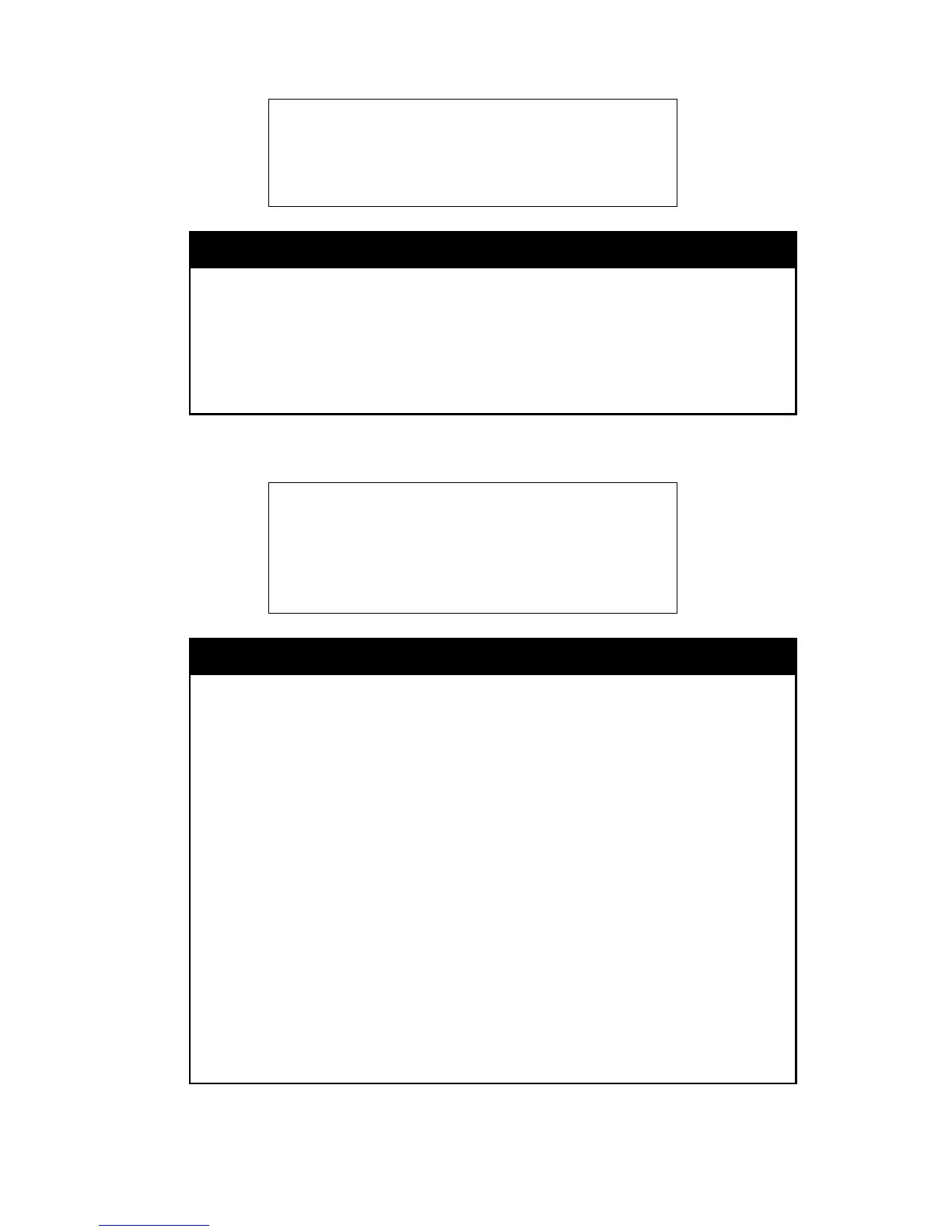show syslog
Purpose To display the system log global setting.
Syntax
show syslog
Description
The show syslog command used to display the syslog protocol
global state.
Parameters None.
Restrictions None.
Example usage:
To display the syslog function on the Switch:
DGS-1100-24P/ME:admin#show syslog
Command : show syslog
Syslog Global State : Enabled
DGS-1100-24P/ME:admin#
config syslog host
Purpose To configure the syslog protocol to send system log data to a remote
host.
Syntax
config syslog host [severity [informational | warning | all] |
facility [local0 | local1 | local2 | local3 | local4 | local5 | local6 |
local7] | state [enable | disable] | udp_port
[<udp_port_number>] | ipaddress <ipaddr>]]
Description
The config syslog host command configures the syslog protocol to
send system log information to a remote host.
Parameters
severity −
The message severity level indicator. These are
described in the following table (Bold font indicates that the
corresponding severity level is currently supported on the Switch):
Numerical Severity
Code
0 Emergency: system is unusable
1 Alert: action must be taken immediately
2 Critical: critical conditions
3 Error: error conditions
4 Warning: warning conditions
56
