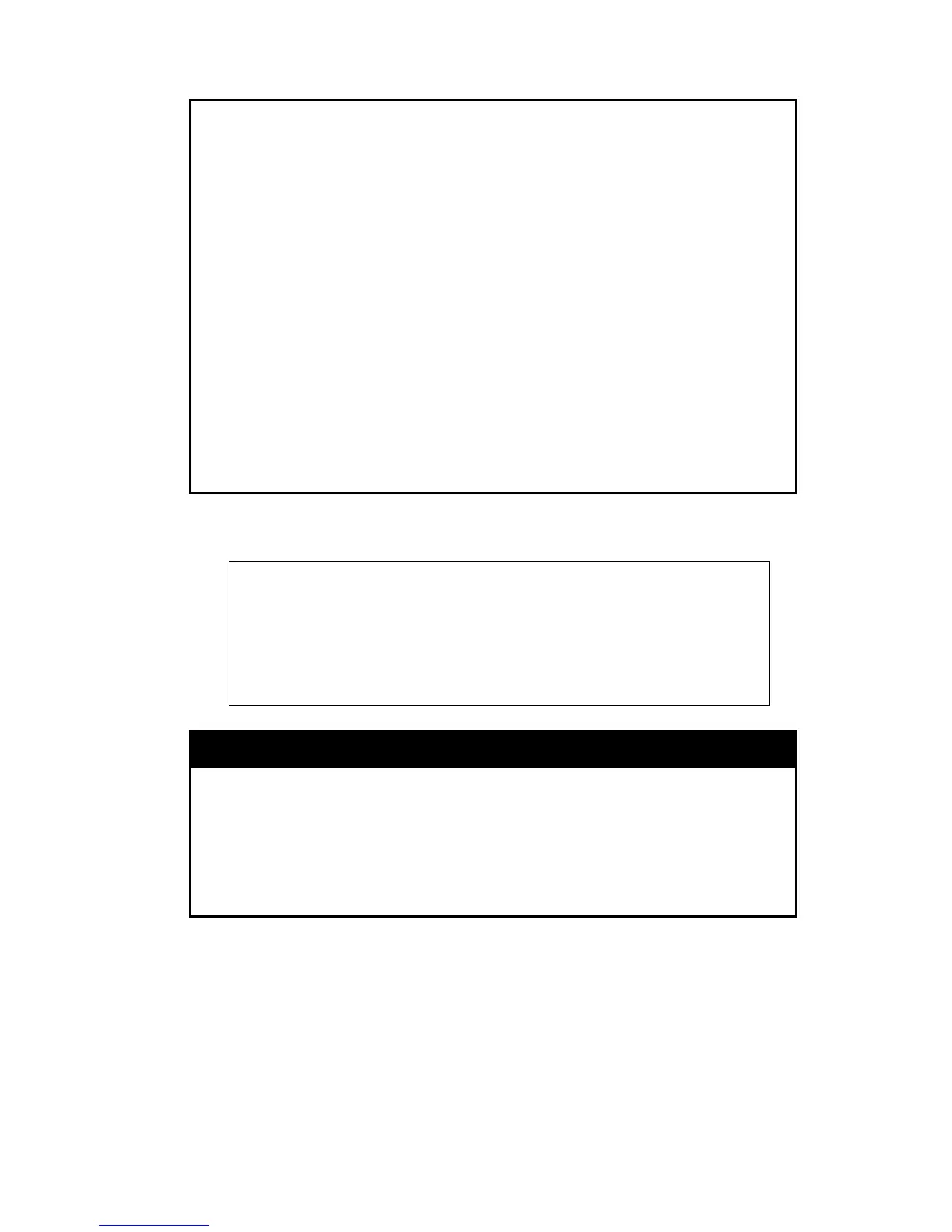DGS-1100/ME Metro Ethernet Managed Switch CLI Reference Guide
Syntax
create time_range <string 8> [daily start_time < time hh:mm >
end_time<time hh:mm > | weekly start_weekday <weekday>
start_time <time hh:mm > end_weekday <weekday> end_time
<time hh:mm> ]
Description
The create time_range command defines time ranges for access
lists.
Parameters
daily – Specifies the time range will be active on all the days.
weekly – Specifies the time range that will be active from start
weekday to end weekday.
<string 8> – Specifies the time range name. The range of characters
is 1 - 8.
start_time <time hh:mm> – defines the time on which the time range
will start to be active.
end_time < time hh:mm >– defines the time on which the time range
will stop to be active.
start_weekday <weekday> – defines the days of the week on which
the time range will start to be active..
end_weekday <weekday> – defines the days of the week on which
the time range will stop to being active..
Restrictions Only administrator-level users can issue this command.
Example usage:
To create a time range dlink on the Switch:
DGS-1100-24P/ME:admin#create time_range dlink daily start_time 10:10
end_time 12:10
Command : create time_range dlink daily start_time 10:10 end_time 12:10
Success.
delete time_range
Purpose To remove a time range configuration on the Switch.
Syntax
delete time_range <string 8>
Description
The delete time_range command removes a time range
configuration.
Parameters
<string 8> – Specifies the time range name. The range of characters
is 1 - 8.
Restrictions Only administrator-level users can issue this command.
Example usage:
To remove a time range setting on the Switch:
27
