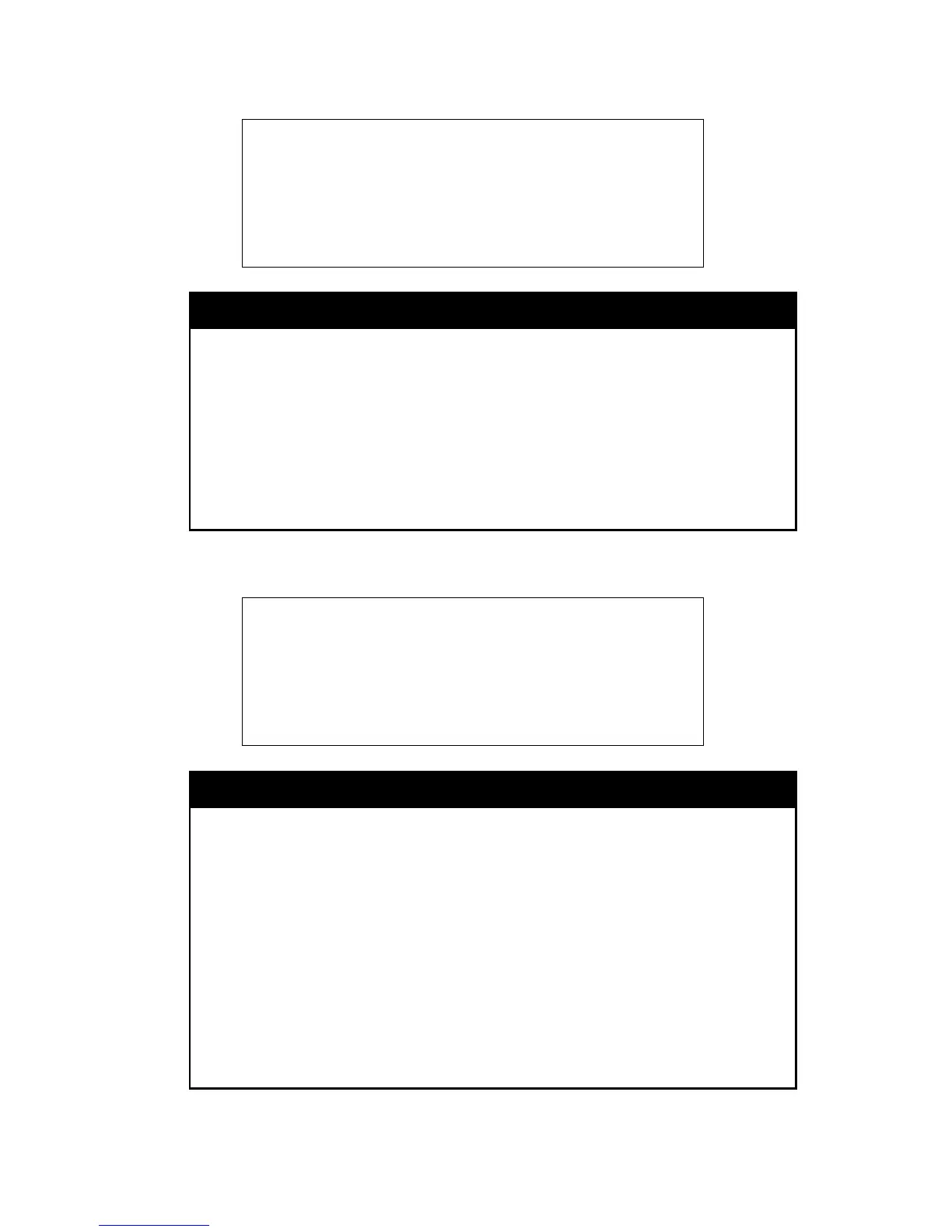DGS-1100/ME Metro Ethernet Managed Switch CLI Reference Guide
To create a unicast MAC FDB entry:
DGS-1100-24P/ME:admin#create fdb vlanid 1 22-ff-ff-ff-ff-ff port
2
Command : create fdb vlanid 1 22-ff-ff-ff-ff-ff port 2
Success.
DGS-1100-24P/ME:admin#
create multicast_fdb
Purpose To create a static entry in the multicast MAC address forwarding
table (database).
Syntax
create multicast_fdb name <vlan_name 8> <macaddr>
Description
The create multicast_fdb command creates a static entry in the
multicast MAC address forwarding table (database).
Parameters
name <vlan_name 8> − The name of the VLAN on which the MAC
address resides.
<macaddr> − The MAC address to be added to the forwarding table.
Restrictions Only administrator-level users can issue this command.
Example usage:
To create multicast MAC forwarding:
DGS-1100-24P/ME:admin#create multicast_fdb name VLAN0001
ff-ff-ff-ff-ff-ff
Command : create multicast_fdb name VLAN0001 ff-ff-ff-ff-ff-ff
Success.
DGS-1100-24P/ME:admin#
database.
Syntax
config multicast_fdb name <vlan_name 8> <macaddr> [add |
delete] <portlist>
Description
The config multicast_fdb command configures the multicast MAC
address forwarding table.
Parameters
<vlan_name 8> − The name of the VLAN on which the MAC
address resides.
<macaddr> − The MAC address to be configured to the forwarding
table.
add − Specifies that the MAC address is to be added to the
forwarding table. Delete will remove the MAC address from the
forwarding table.
