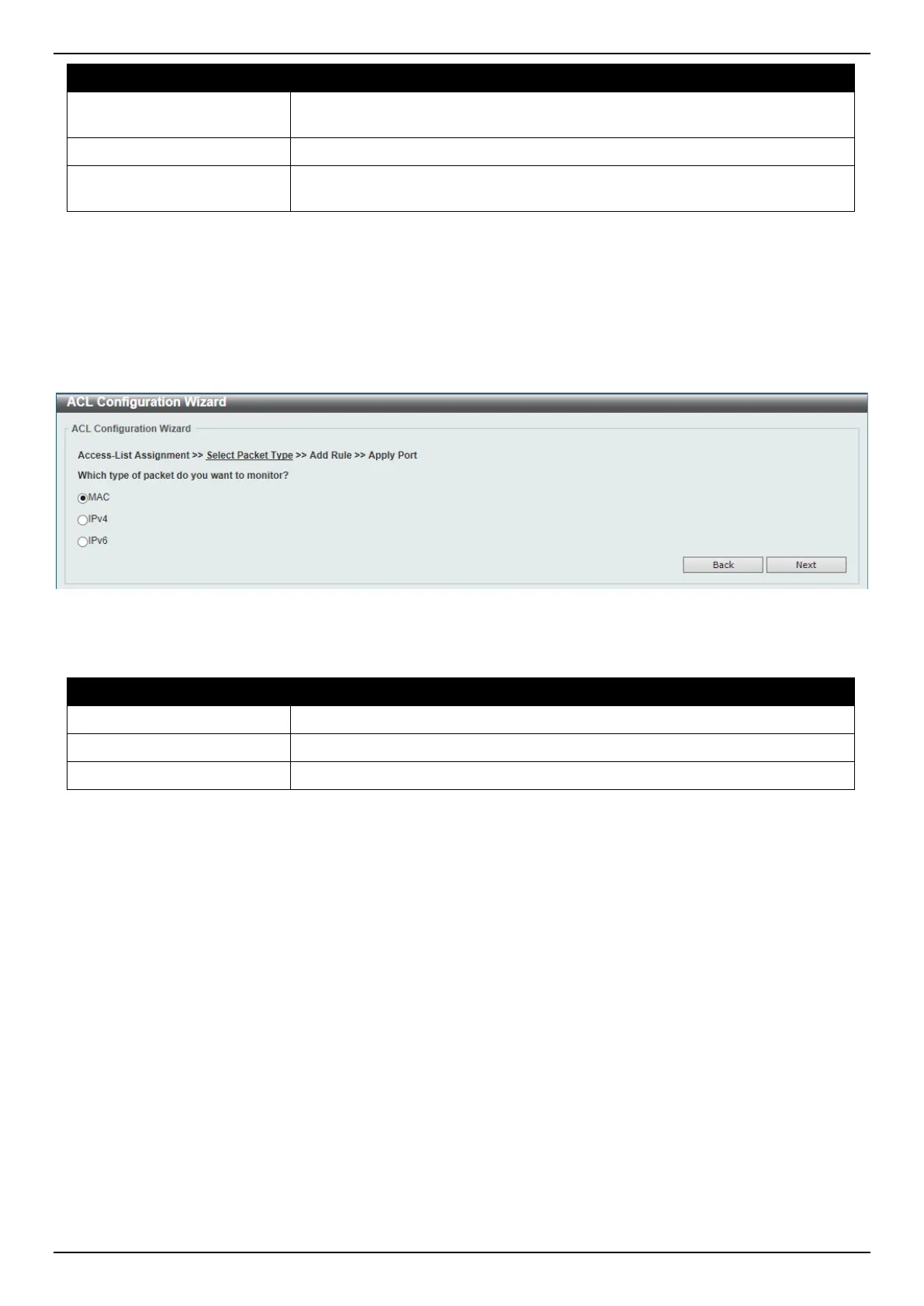DGS-3130 Series Layer 3 Stackable Managed Switch Web UI Reference Guide
270
Parameter Description
Create Select this option to create a new ACL access list using the configuration
wizard.
ACL Name Enter the new ACL name here. This name can be up to 32 characters long.
Update Select this option to update an existing ACL access list. Select the existing ACL
in the table to process with the update.
Click the Next button to continue to the next step.
Enter a page number and click the Go button to navigate to a specific page when multiple pages exist.
Step 2 - Select Packet Type
After clicking the Next button, the following window will appear.
Figure 8-3 ACL Configuration Wizard (Create, Packet Type) Window
The fields that can be configured are described below:
Parameter Description
MAC Select to create/update a MAC ACL.
IPv4 Select to create/update an IPv4 ACL.
IPv6 Select to create/update an IPv6 ACL.
Click the Back button to return to the previous step.
Click the Next button to continue to the next step.
Step 3 - Add Rule
MAC
After clicking the MAC radio button and the Next button, the following window will appear.
