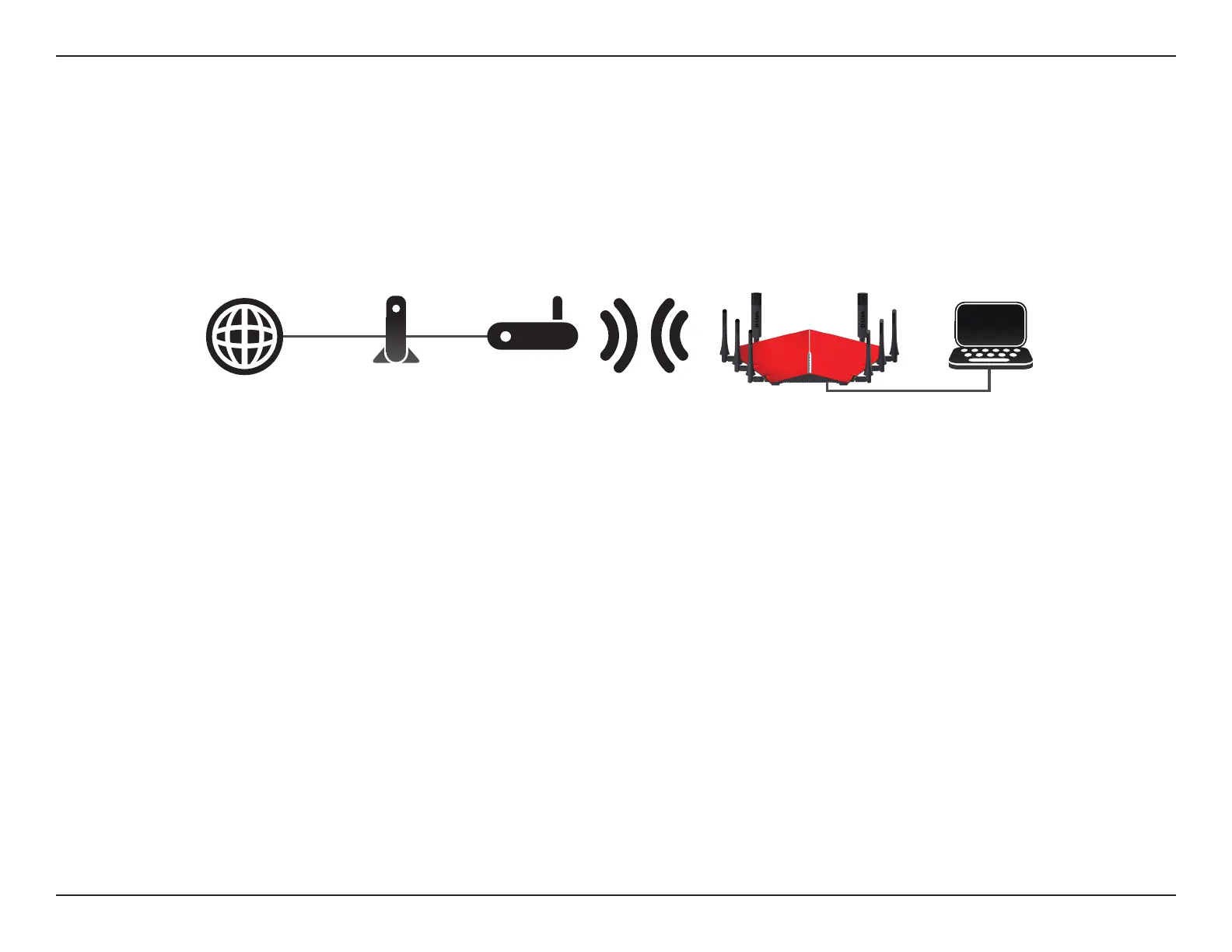12D-Link DIR-895L User Manual
Section 2 - Choosing an Operation Mode
Media Bridge
Use Wireless to Connect Ethernet Devices
The DIR-895L operates as a Media Bridge when the mode switch is in the Extender position, the Existing Network is congured as Media Bridge
using the web conguration utility, and is connected wirelessly to an uplink network.
Use this mode for:
• Extending your current network.
• Using Wi-Fi to bring network connectivity where you cannot install Ethernet cable.
• Creating a pocket away from your existing network.
Note: For each additional devices connected to the media bridge, total available amount of wireless bandwidth required increases.
To use your DIR-895L as a Media Bridge, refer to Installation - Media Bridge on page 30.
Broadband
Connection Device
(e.g. DSL/Cable Modem)
Existing
Network
Internet
Wired DevicesDIR-895L