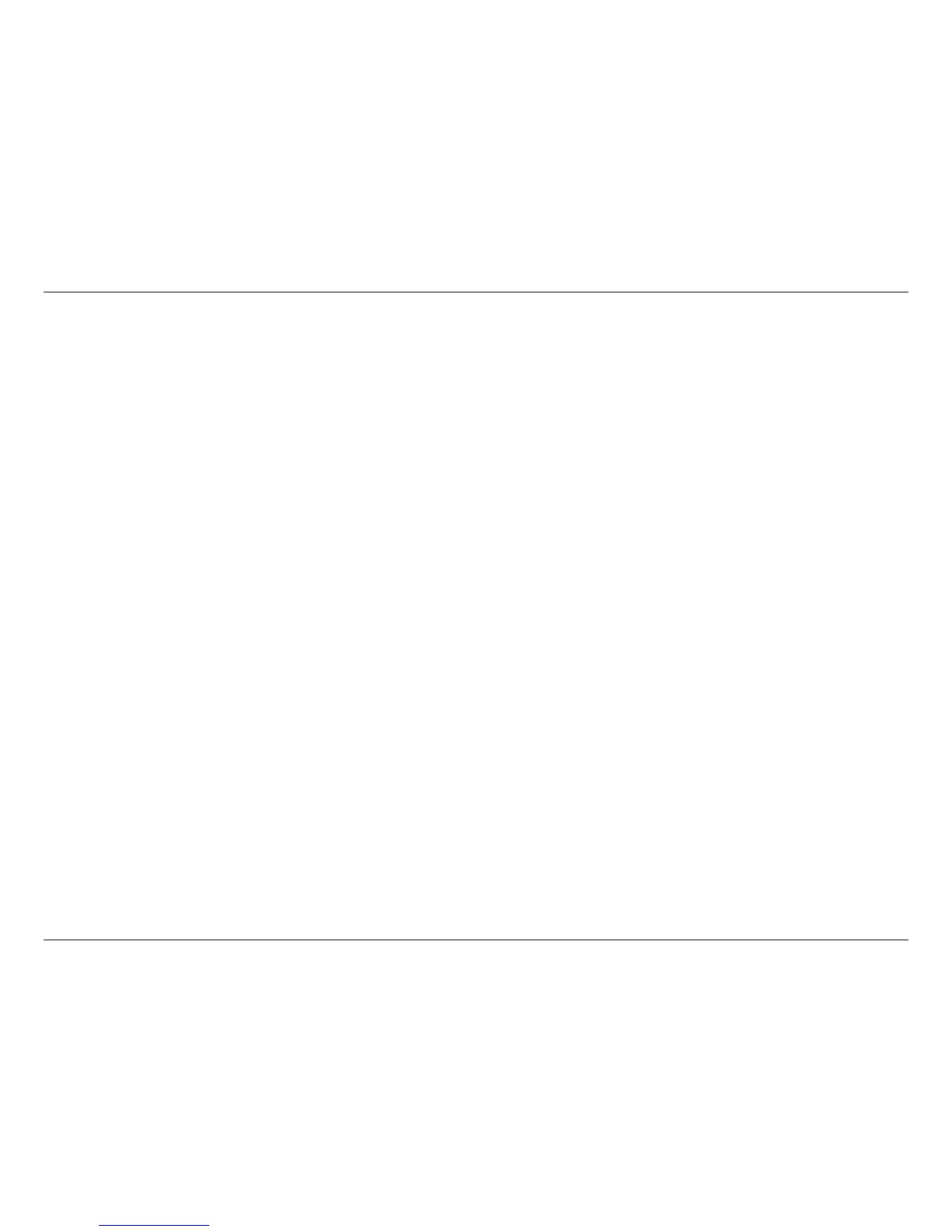11D-Link DSL-520B ADSL2+ Modem User Manual
Section 6 - Quick Setup
Mac
These are instructions for conguring your Mac OS X operating system
1. IntheMacOSXDock,clickontheSystem Preferences icon.
2. Under Internet & Network,clickNetwork. In the Showmenu,selectBuilt-in Ethernet or Ethernet (Depending on your Mac OS version.)
3. Click the TCP/IP tab.
4. IntheConguremenu,selectUsing DHCP.
5. Click Apply Now and Save if your computer prompts you to save changes.
