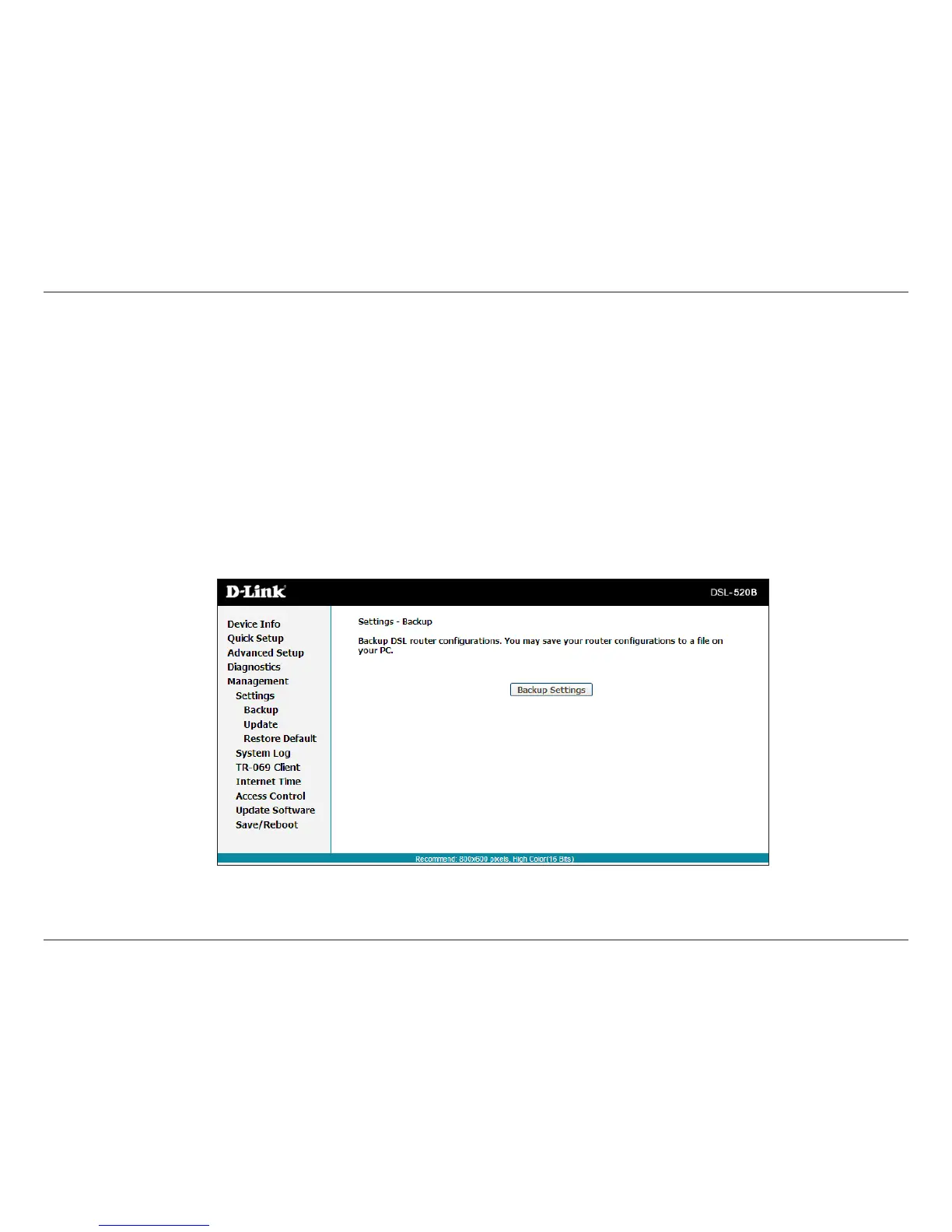67D-Link DSL-520B ADSL2+ Modem User Manual
Section 11 - Management
Management
Settings
Backup
The Backup Settings button allows you to save your router conguration to a le on your computer so that it may be accessed
againlater.Thisfeatureisusefulifyouhavechangedthecongurationontherouter,butwouldliketoreverttoaprevious
conguration.
Tosaveyourcurrentconguration,clicktheBackup Settings button. The following pop-up screen will appear with a prompt
to open or save the le to your computer.