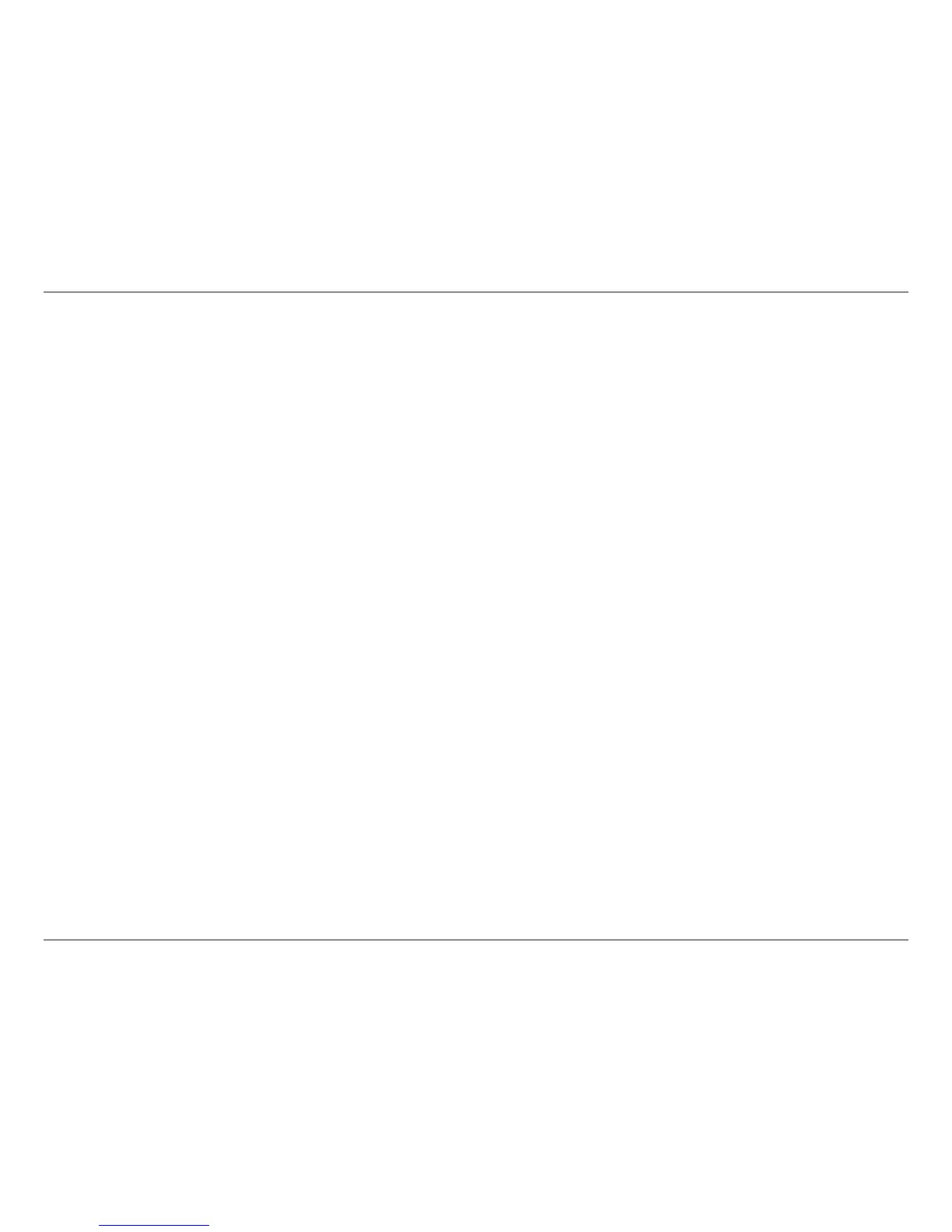7D-Link DSL-520B ADSL2+ Modem User Manual
Section 2 - Installing The Modem
Installing the Modem
Connect the ADSL and Telephone Lines
• ConnectanRJ-11cablebetweenthewallphonejackandtheDSLportontherearpanelofthemodem.
Connect the PC to the Modem
• TousetheEthernetconnection,connecttheEthernetcablefromthecomputerdirectlytothemodem.Connectoneendofthe
Ethernet cable to the port labeled LAN on the back of the modem and attach the other end to the Ethernet port of your computer.
• IfyourLANhasmorethanonecomputer,youcanattachoneendofanEthernetcabletoahuboraswitchandtheothertothe
Ethernet port (labeled LAN) on the modem. Note that either a crossover or straight-through Ethernet cable can be used. The
modemautomaticallyrecognizesthetypeofconnectionthatisrequired.
