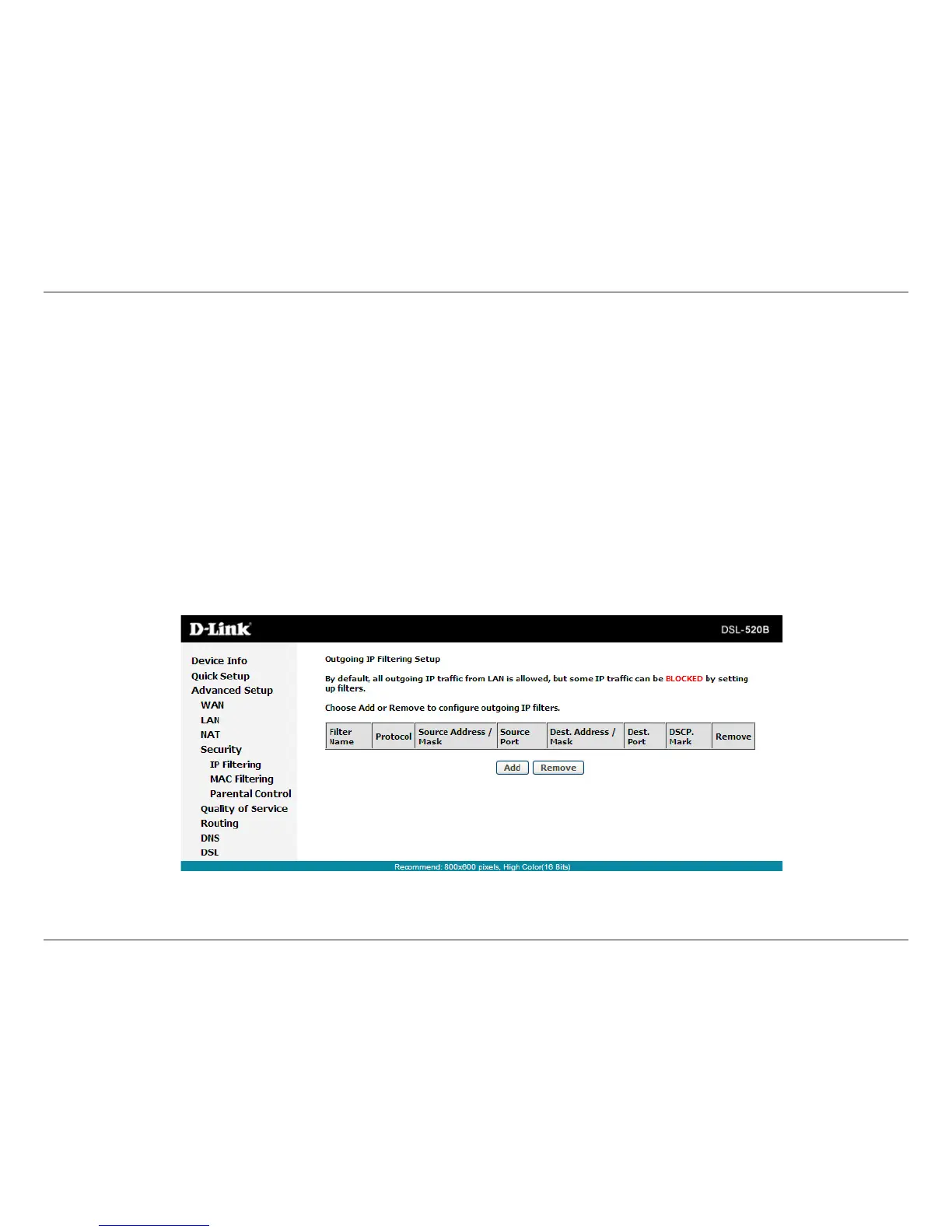45D-Link DSL-520B ADSL2+ Modem User Manual
Section 7 - Device Info
Click Security > IP Filteringandthefollowinginterfaceappears.Bydefault,therewallisenabled.Therewallisusedtoblock
documenttransmissionsbetweentheInternetandyourPC.Itservesasasecuritygateandpermitsonlyauthorizedtracto
be sent to the LAN.
Note: If the modem is congured to bridge mode only, IP ltering is disabled and the IP ltering interface does not appear.
IfthemodemdoesnotcongureaPVCofBridgemode,MAClteringisdisabledandtheMACFilteringinterfacedoesnot
appear.
Security
IP Filtering