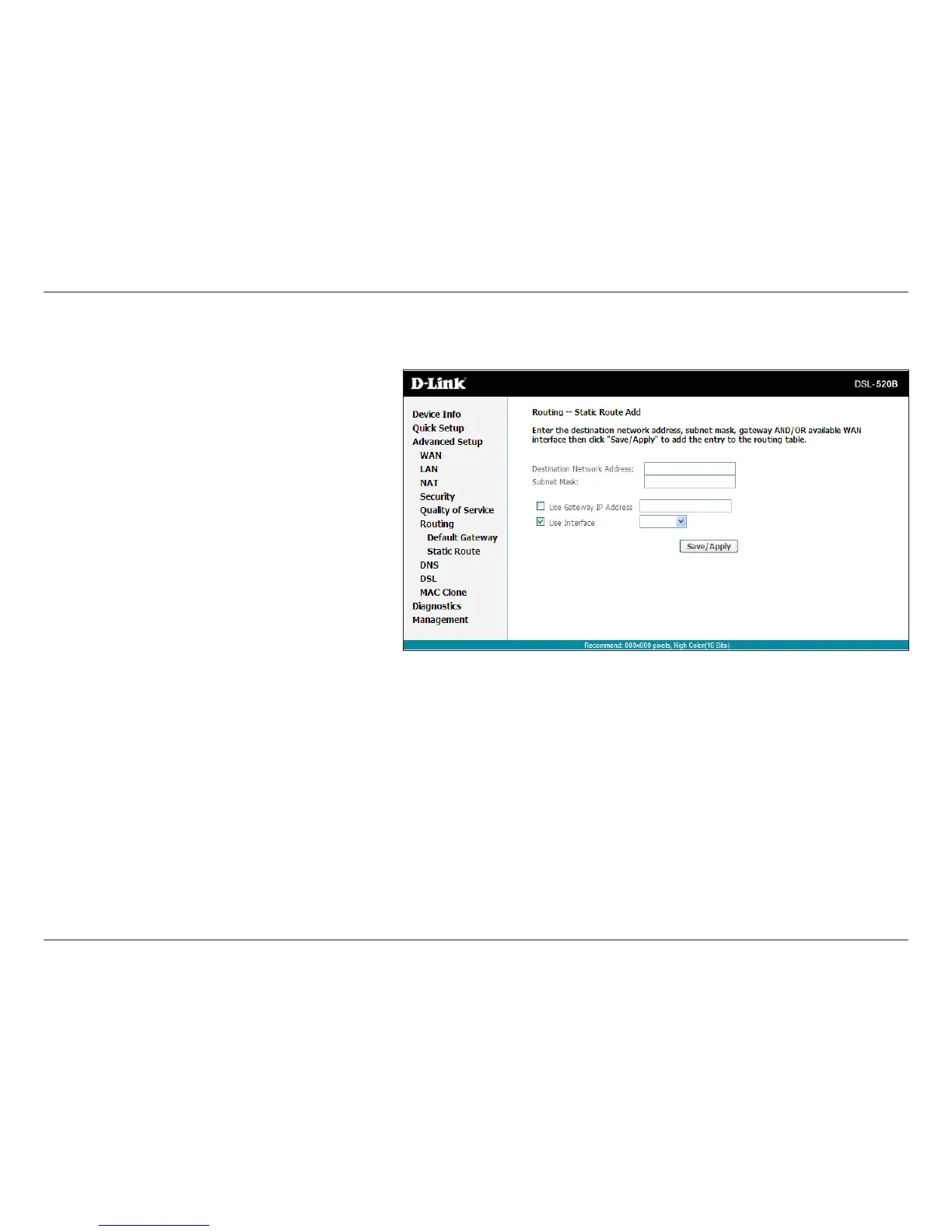59D-Link DSL-520B ADSL2+ Modem User Manual
Section 9 - Advanced Setup
Static Route
In this page you can modify the static route settings. You
canquerythepresetstaticroutes,deleteanexistingstatic
route,oraddanewstaticroute.Bydefault,thesystemhas
no static route information.
Destination: The IP address to which packets are
transmitted.
Subnet Mask: The subnet mask of the destination IP
address.
Gateway: The gateway that the packets pass by during
transmission.
Interface: The interface that the packets pass through
on the
modem.
Click Add and the following page will appear. Enter the
destinationnetworkaddress,subnetmask,gatewayAND/
ORavailableWANinterface,thenclickSave/Apply to add
the entry to the routing table.