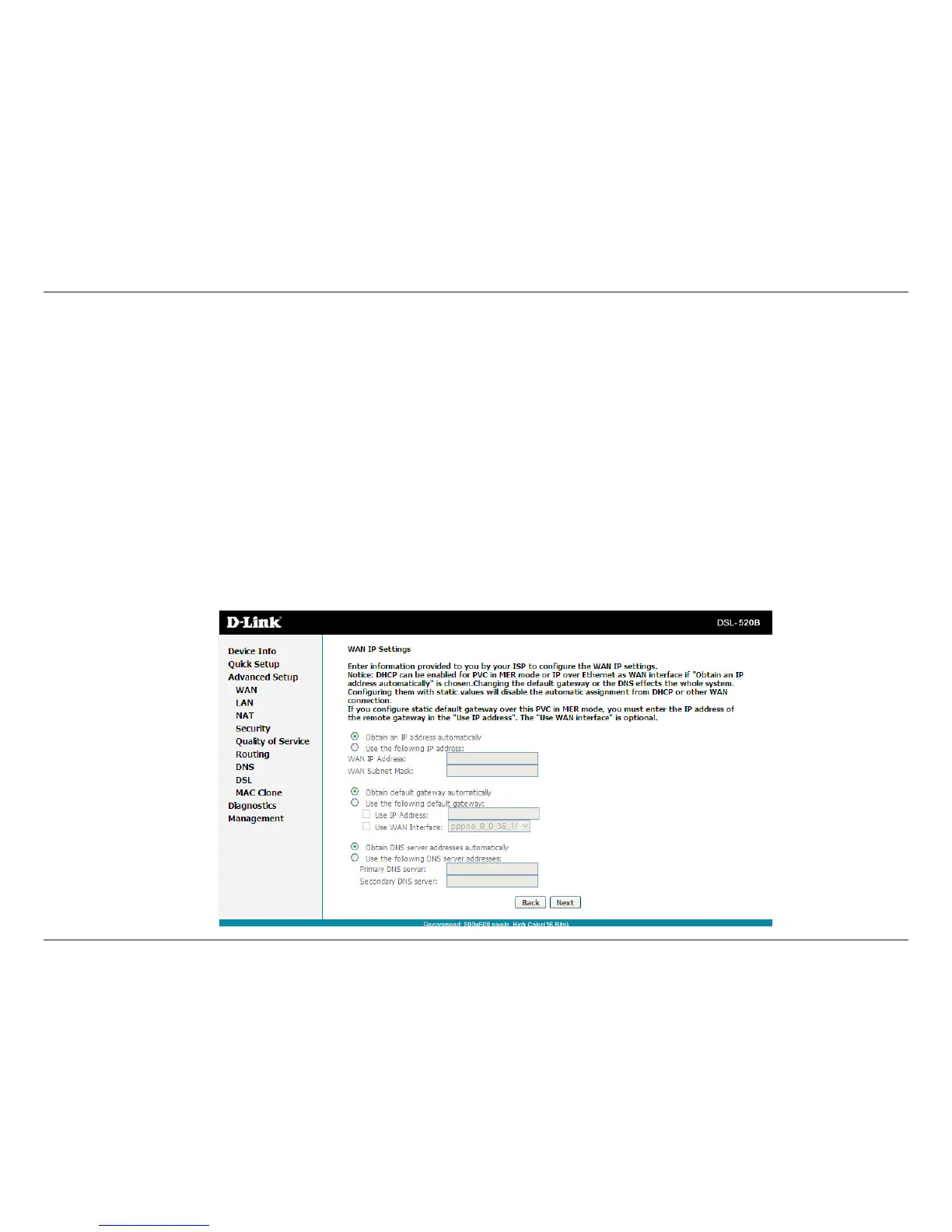33D-Link DSL-520B ADSL2+ Modem User Manual
Section 9 - Advanced Setup
MAC Encapsulation Routing (MER) or DHCP
This page allows you to congure your MER/DHCP connection.
Obtain an IP address automatically: Thisisthedefaultoption.IfyourISPhasprovidedyouwithastaticIPaddress,selectUsethefollowingIP
address. Enter the IP address and Subnet Mask that your ISP has provided.
Obtain default gateway automatically: Thisisthedefaultoption.IfyourISPhasprovidedyouwithastaticdefaultgateway,selectUsethefollowing
defaultgateway.SelectUseIPAddressandenterthedefaultgatewaythatyourISPhasprovided.Alternately,youmaychoosetoselectUseWAN
Interface.
Obtain DNS server addresses automatically: Thisisthedefaultoption.IfyourISPhasprovidedyouwithstaticDNSserveraddresses,selectUse
the following DNS server addresses. Enter the Primary and Secondary (if available) DNS server addresses that you ISP has provided.
Click Next.