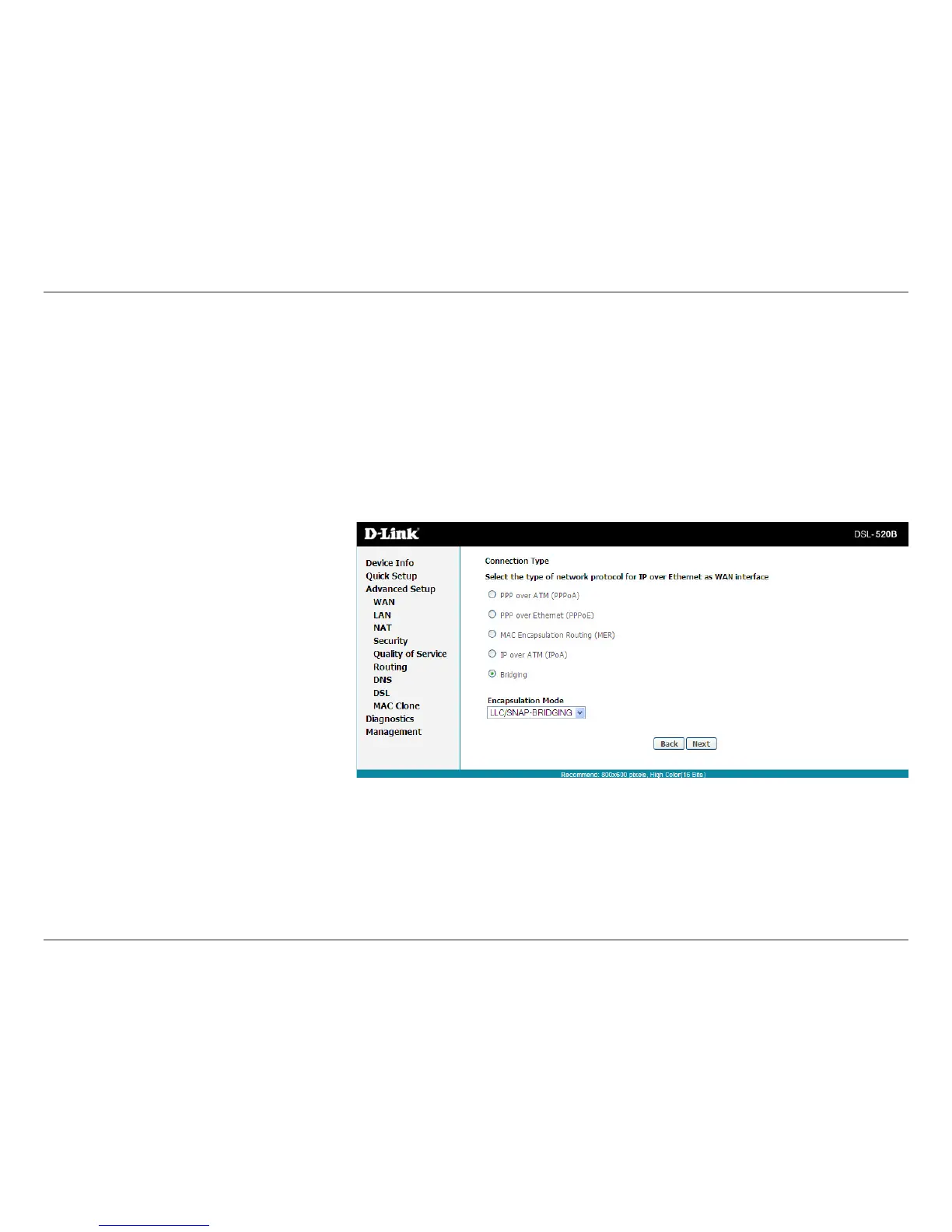29D-Link DSL-520B ADSL2+ Modem User Manual
Section 9 - Advanced Setup
Connection Type
This screen shows the types of network protocols and encapsulation modes that can be congured.
ConnectionType:SelecttheconnectiontypethatyourISPhasinstructedtouse.
•PPPoverATM(PPPoA)
•PPPoverEthernet(PPPoE)
•MACEncapsulationRouting(MER)/DHCP
•IPoverATM(IPoA)
•Bridging
PPPoE, MER (also referred to as DHCP) and
Bridging are the most common connection types
in North America. To set up a PPPoE, MER or
Bridgingconnection, follow the instructions on
the following pages of this user manual. PPPoA
and IPoA are more widely utilized in other regions.
Setup for PPPoA and IPoA are similar to PPPoE and
MER,respectively.
Encapsulation Mode: Use the default setting
unless otherwise instructed by your ISP.
Note: These settings are ISP dependant. For
information regarding proper conguration, contact
your ISP.