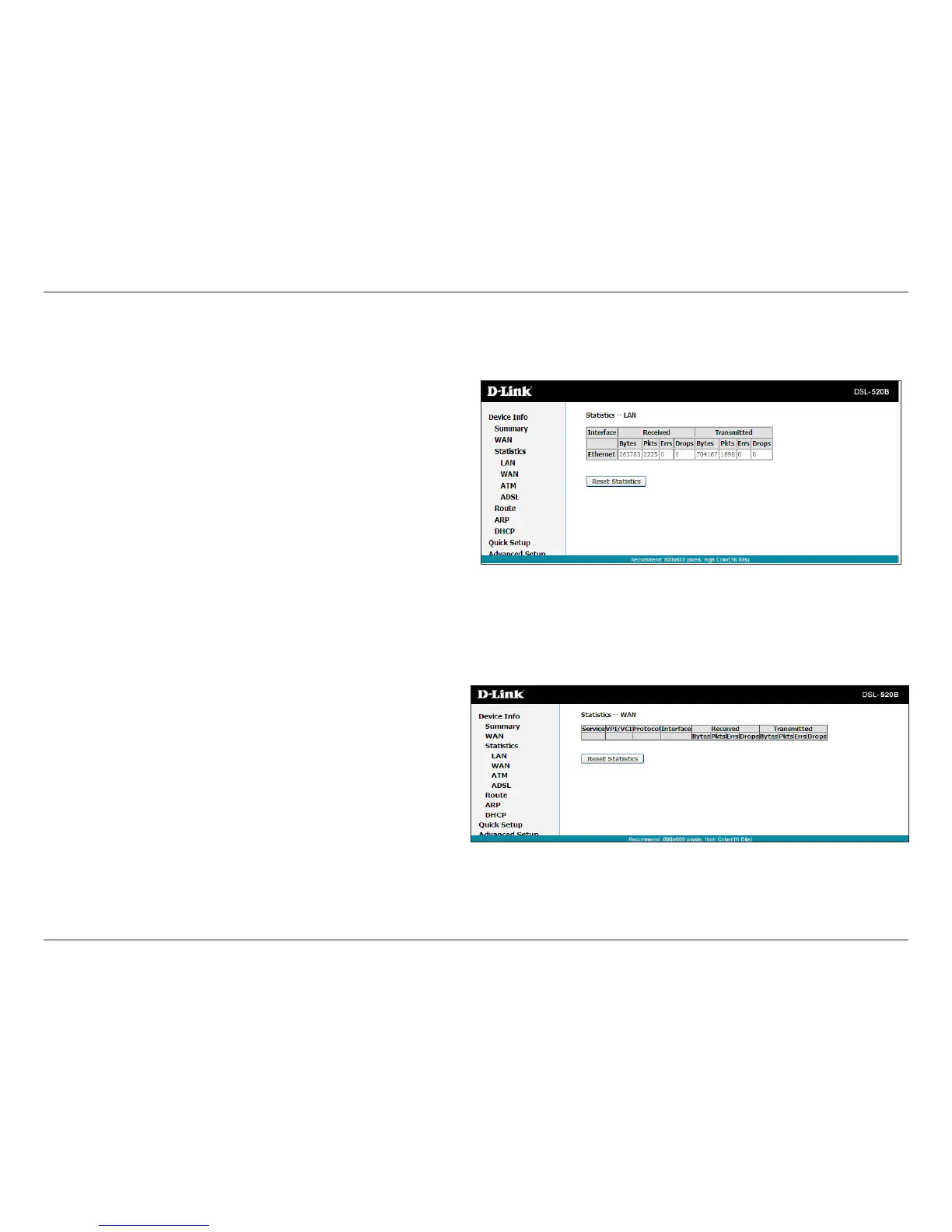21D-Link DSL-520B ADSL2+ Modem User Manual
Section 7 - Device Info
Statistics
WAN
LAN
The WAN section shows received and transmitted packet information
for the WAN connections that you have set up. Click on Reset
Statistics to renew the information.
The LAN section shows received and transmitted packet information
for the Ethernet interface. Click on Reset Statistics to renew the
information.