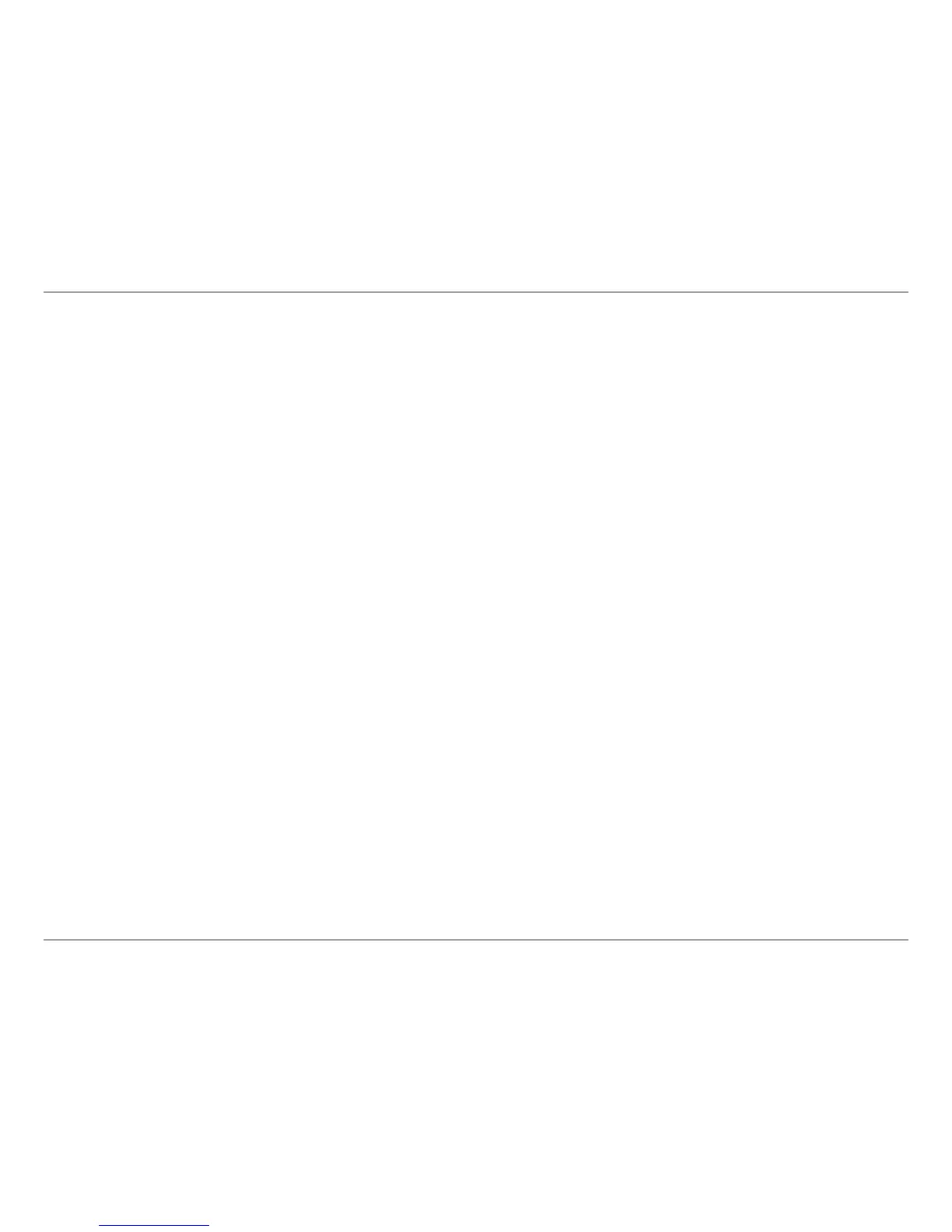3D-Link DSL-520B ADSL2+ Modem User Manual
Table of Contents
Default Gateway ...................................................................................58
Static Route ............................................................................................59
RIP ..............................................................................................................60
DNS .....................................................................................................................61
Server Conguration ...........................................................................61
Dynamic DNS .........................................................................................62
Add dynamic DNS ................................................................................62
DSL......................................................................................................................63
Advanced Settings ...............................................................................64
MAC Clone .......................................................................................................65
Diagnostics ................................................................................................66
Management .............................................................................................67
Settings .............................................................................................................67
Backup .....................................................................................................67
Update .....................................................................................................68
Restore Default .....................................................................................69
System Log ......................................................................................................70
System Log Conguration ................................................................71
TR-069 Client ...................................................................................................72
Internet Time...................................................................................................73
Access Control—Services ..................................................................74
Access Control—IP Address .............................................................75
Access Control—Passwords .............................................................76
Update Software ..................................................................................77
Save and Reboot ..................................................................................78
Troubleshooting .......................................................................................79
Networking Basics ....................................................................................81
Check your IP address ..................................................................................81
Check your MAC address ............................................................................81
Statically Assign an IP address ..................................................................82
Contacting Technical Support ................................................................83
Warranty .....................................................................................................84
Registration ...............................................................................................88
