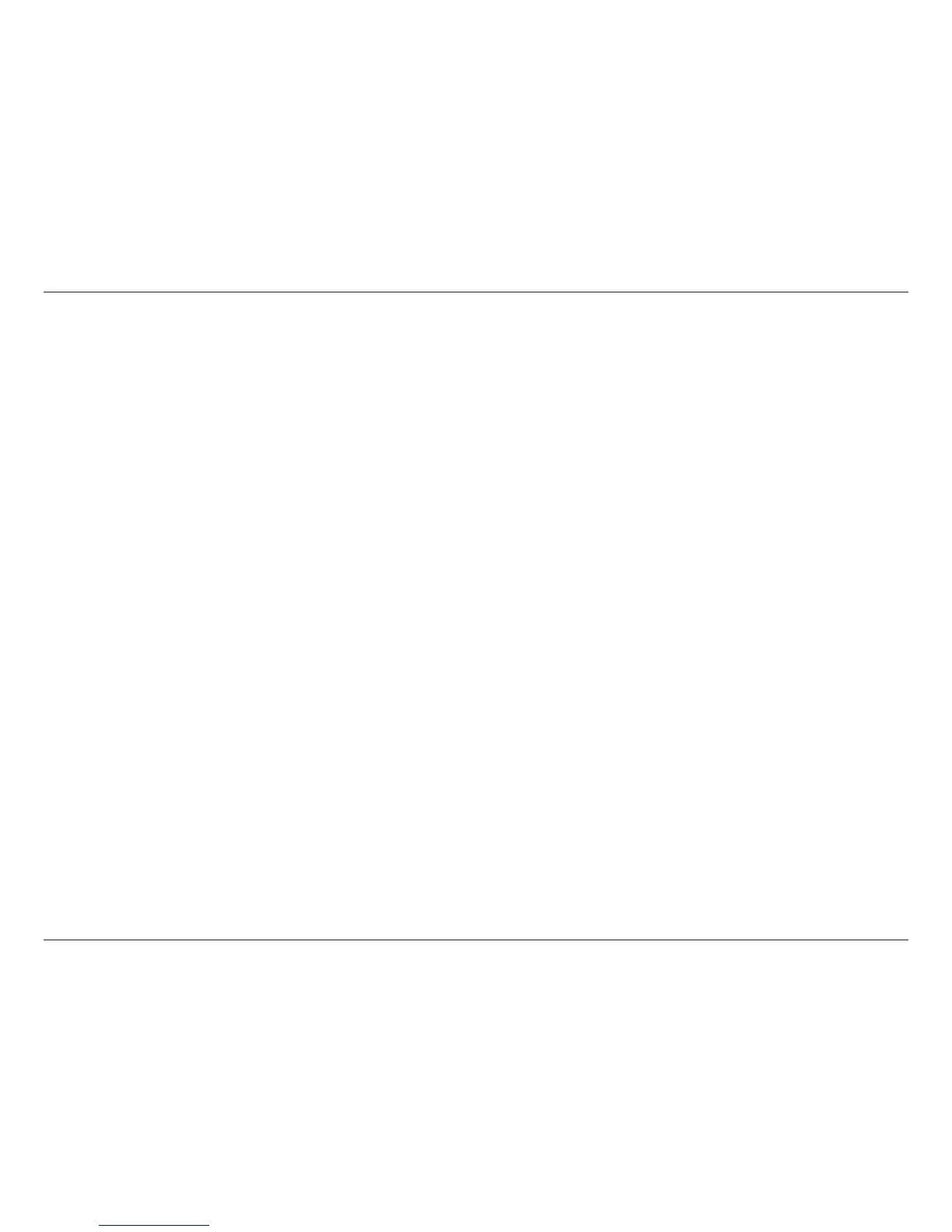41D-Link DSL-520B ADSL2+ Modem User Manual
Section 7 - Device Info
NAT - Virtual Server Setup
Bydefault,DSLrouterblocksallexternalusersfromconnectingtoorcommunicatingwithyournetwork.Therefore,thesystem
is safe from hackers whom may try to intrude into the network and damage it.
However,you maywantto expose your networkto the Internetinlimitedandcontrolledways in ordertoenablesome
applicationstoworkfromtheLAN(forexample,game,voice,andchatapplications)andtoenableInternetaccesstoservers
in the home network. The port forwarding feature supports both functions. This topic is also referred as Local Servers.
TheportforwardingpageisusedtodeneapplicationsthatrequirespecialhandlingbyDSLrouter.Allyouneedtodoisto
selecttheapplicationprotocolandthelocalIPaddressofthecomputerthatisusingorprovidingtheservice.Ifrequired,you
may add new protocols in addition to the most common ones provided by DSL router.
Forexample,ifyouwantedtousealetransferprotocol(FTP)applicationononeofyourPCs,youwouldsimplyselectFTP
from the list and enter the local IP address or host name of the designated computer. All FTP-related data arriving at DSL router
from the Internet henceforth is forwarded to the specic computer.
Similarly,youcangrantInternetusersaccesstoserversinsideyourhomenetwork,byidentifyingeachserviceandthePCthat
provideit.Thisisuseful,forexample,ifyouwanttohostaWebserverinsideyourhomenetwork.WhenanInternetuserpoints
his/herbrowsertoDSLrouterexternalIPaddress,thegatewayforwardstheincomingHTTPrequesttoyourWebserver.With
oneexternalIPaddress(DSLroutermainIPaddress),dierentapplicationscanbeassignedtoyourLANcomputers,however
each type of application is limited to use one computer.
Forexample,youcandenethatFTPusesaddressXtoreachcomputerAandTelnetalsousesaddressXtoreachomputerA.
ButattemptingtodeneFTPtouseaddressXtoreachbothcomputerAandBfails.DSLrouter,therefore,providestheability
toaddadditionalpublicIPaddressestoportforwardingrules,whichyoumustobtainfromyourISP,andenterintotheIP
addressespool.Then,youcandeneFTPtouseaddressXtoreachcomputerAandaddressYtoreachcomputerB.