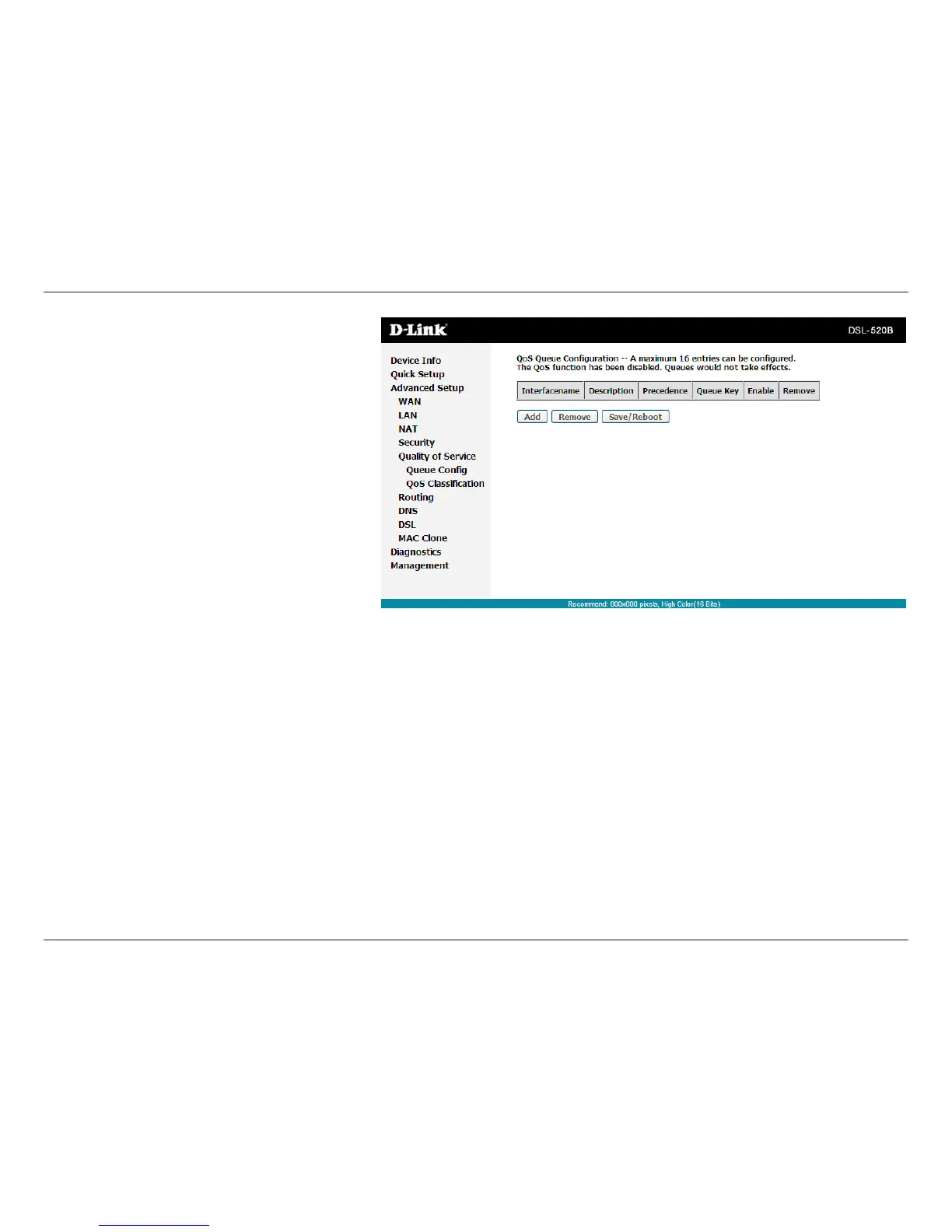53D-Link DSL-520B ADSL2+ Modem User Manual
Section 9 - Advanced Setup
Step 1
Click Add,andthefollowingpagewillappear.
Queue Conguration Status: set to enable or disable
aQoSqueue.
Queue: Select a specic network interface. When you
havealreadyselectedanetworkinterface,thespecic
network interface selected automatically allocates to
thequeue.
Queue Precedence:Selectanintegervalueforqueue
precedence.Afteryouselectanintegervalue,thequeue
entry appropriately places to ingress packets. Lower
integer values for precedence imply higher priority for
thisqueuerelativetoothers.
Step 2
AddaQoSqueueentryandassignittoaspecicnetworkinterface(PVC0/0/35),andsetintegervaluesforqueueprecedence
to1.Seethefollowinggure:
Step 3
Afterpropermodications,clickSave/Apply and the following page will appear. This conguration takes eect immediately.
Todeleteacertainqueue,disableit,selectit,andthenclickRemove.Afterthequeueiscongured,youcancreateseveral
tracclassrulestoclassifytheupstreamtrac.