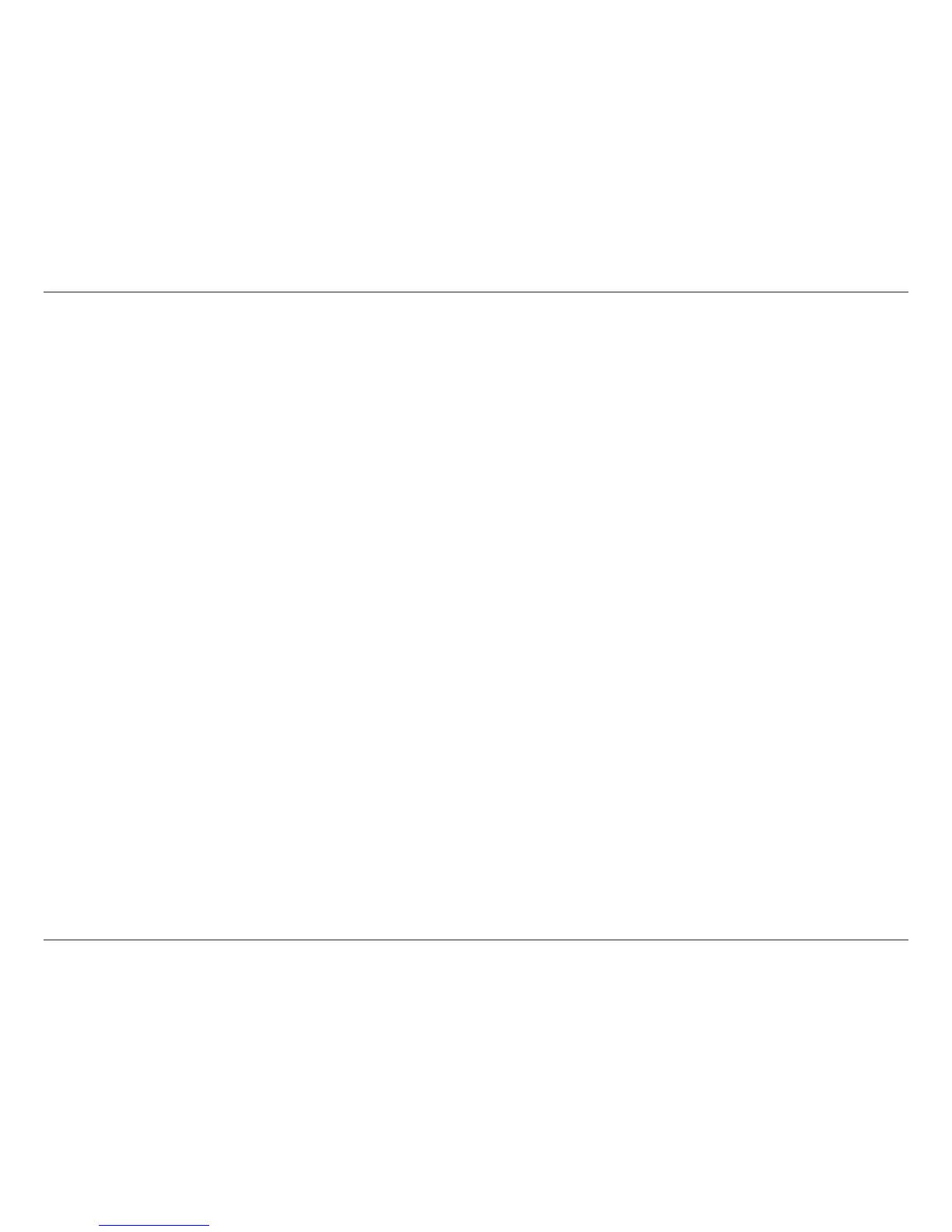80D-Link DSL-520B ADSL2+ Modem User Manual
Section 12 - Troubleshooting
•CongureyourInternetsettings:
•GotoStart > Settings > Control Panel. Double-click the Internet Options Icon. From the Securitytab,clickthebuttontorestore
the settings to their defaults.
•ClicktheConnection tab and set the dial-up option to Never Dial a Connection. Click the LAN Settings button. Make sure nothing
is checked. Click OK.
•GototheAdvanced tab and click the button to restore these settings to their defaults. Click OK three times.
•Closeyourwebbrowser(ifopen)andopenit.
•Accessthewebmanagement.OpenyourwebbrowserandentertheIPaddressofyourD-Linkmodemintheaddressbar.Thisshouldopenthe
login page for your the web management.
•Ifyoustillcannotaccesstheconguration,unplugthepowertothemodemfor10secondsandplugbackin.Waitabout30secondsandtry
accessingtheconguration.Ifyouhavemultiplecomputers,tryconnectingusingadierentcomputer.
2. What can I do if I forgot my password?
Ifyouforgotyourpassword,youmustresetyourmodem.Unfortunatelythisprocesswillchangeallyoursettingsbacktothefactorydefaults.
Toresetthemodem,locatetheresetbutton(hole)ontherearpaneloftheunit.Withthemodempoweredon,useapapercliptoholdthebutton
down for 10 seconds. Release the button and the modem will go through its reboot process. Wait about 30 seconds to access the modem. For
information about logging into the modem see page 16.