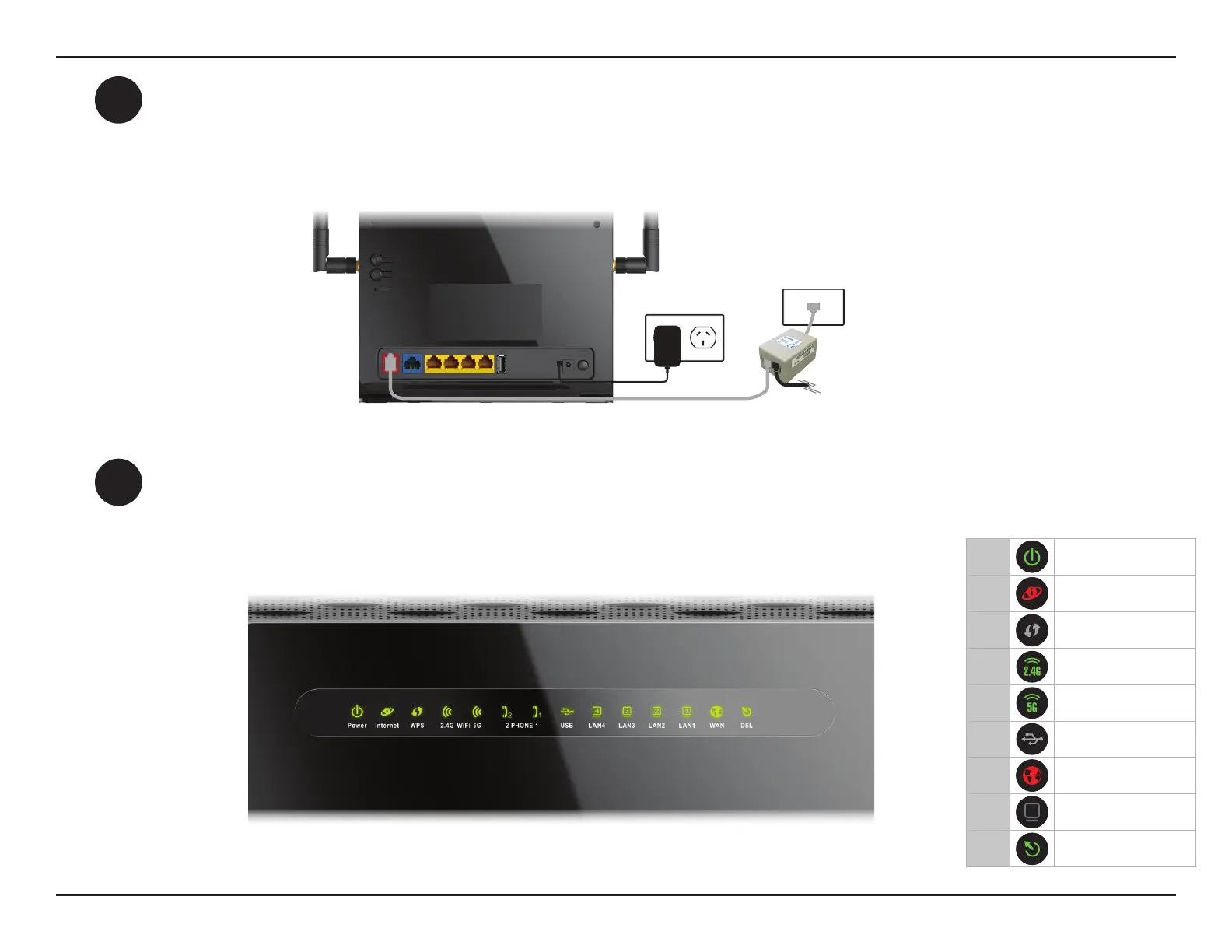10D-Link DSL-G2452DG User Manual
Section 2 - Installation
4
Press the power button and verify that the power LED is lit. Allow one minute for the DSL-G2452DG to
boot up. After it has powered up, verify that the Power and DSL LEDs are both lit.
3
DSL-G2452DG
Power Adapter
Plug the power adapter into your modem router and connect to an available power outlet or surge protector.
Caution: Use only the included power adapter with this product.
1 Power
2
Internet
3
WPS
4
Wireless 2.4
5
Wireless 5G
6
USB 1
7
WAN
8
LAN Ports 1-4
9
DSL