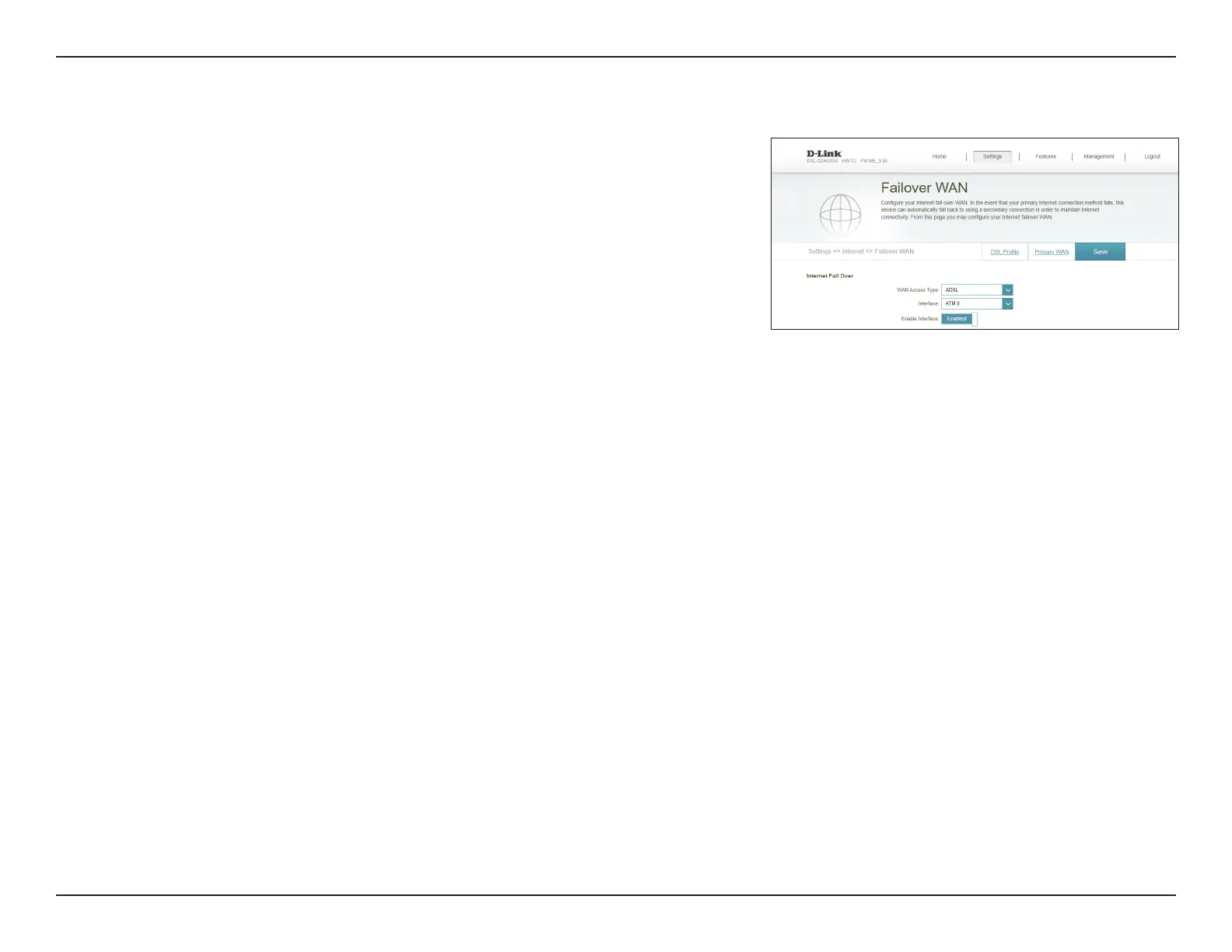41D-Link DSL-G2452DG User Manual
Section 4 - Configuration
Failover WAN
Internet Fail Over
WAN Access Type: Select the primary Internet connection to use. The options are ADSL,
Residential Gateway, and USB. Note that VDSL is not available as
a failover interface. Failover WAN interfaces are configured like their
primary WAN counterparts, described in Internet on page 41.
Interface: Select an interface for your chosen failover mode. Refer to Internet
on page 41 to check available options.
Enable Interface: Select Enable to activate and configure the failover interface. Once
saved, this interface will be used whenever the primary WAN is
unavailable.
Click Save when you are done.
From this page, you may configure your Internet failover WAN. In the event that your primary
Internet connection method fails, this device can automatically fall back to using a backup
connection in order to maintain Internet connectivity. This connection method must be
properly configured and available to provide a reliable backup.