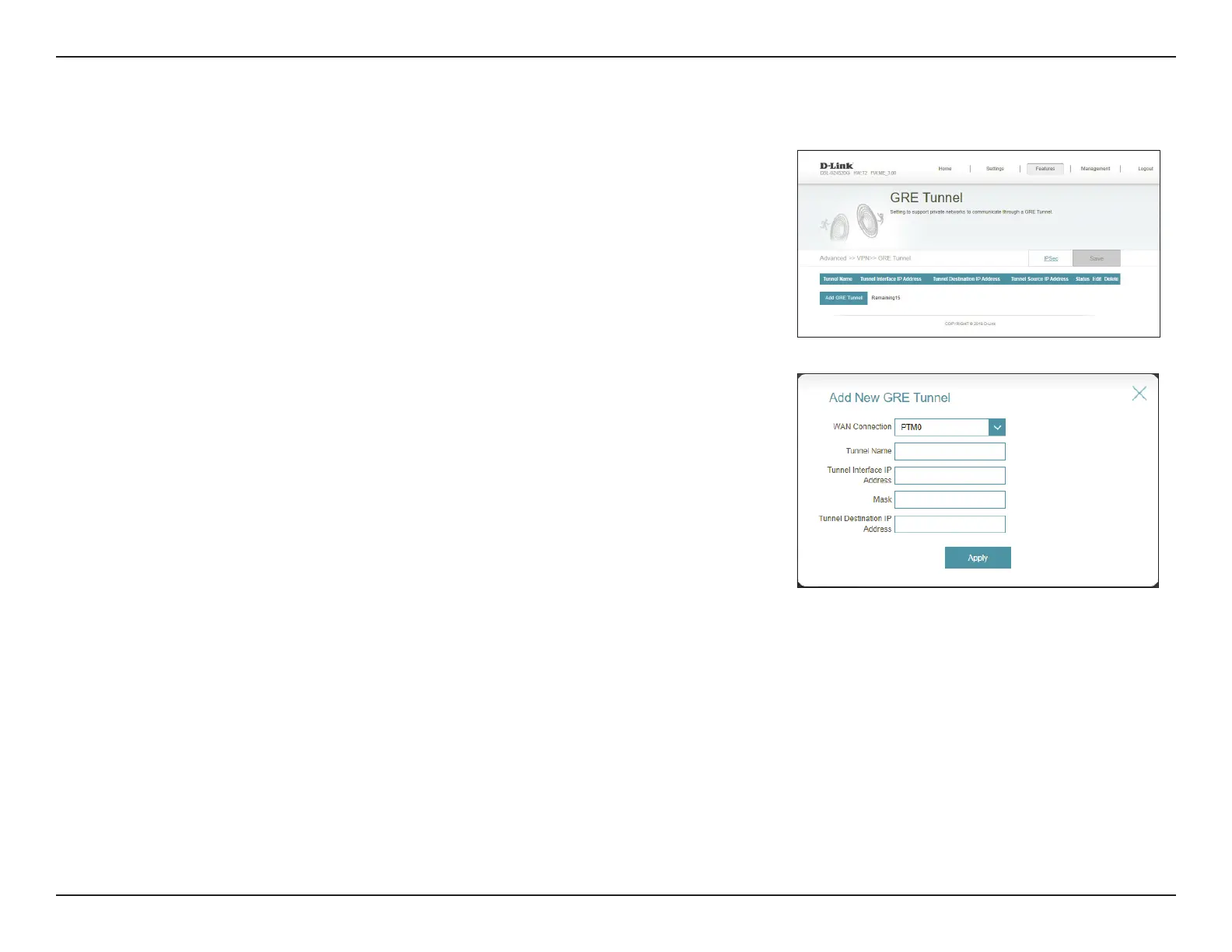64D-Link DSL-G2452DG User Manual
Section 4 - Configuration
VPN/GRE Tunnel
WAN Connection: Select the WAN interface.
Tunnel Name: Enter the Tunnel Name.
Tunnel Interface IP
Address:
Enter your local device interface IP address.
Mask: Enter the Subnet mask.
Tunnel Destination
IP Address:
Enter your remote device Tunnel Destination IP Address.
Click Apply when you are done.
Click Save when you are done.