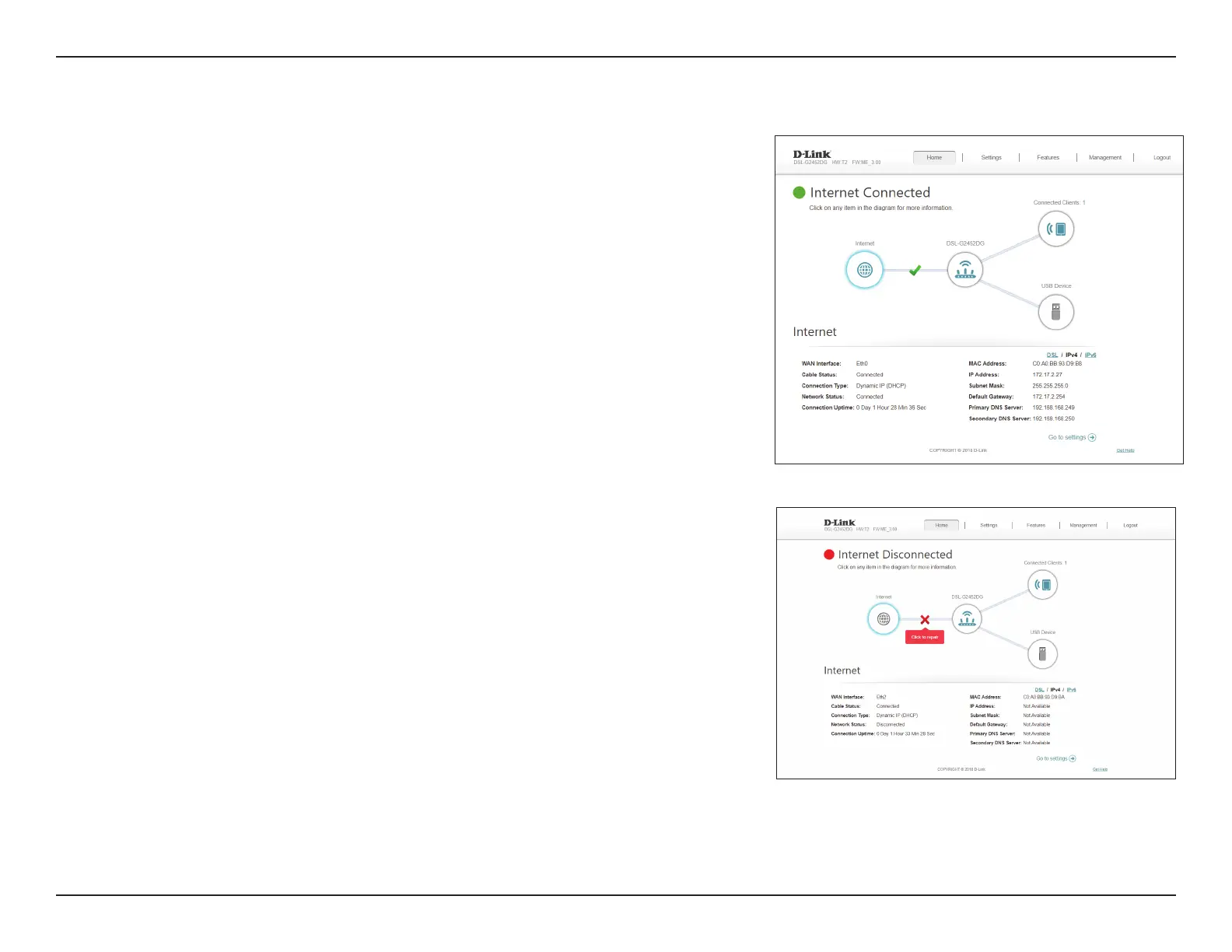19D-Link DSL-G2452DG User Manual
Section 4 - Configuration
To bring up more details about your Internet connection, click on the Internet icon. You
may cycle through the WAN interfaces at the bottom of the page by clicking on the arrows
on the left and right sides of the screen. The Internet Connection status at the top of the
diagram will reflect the status of the currently selected WAN interface.
If your Internet is disconnected, you can click Click to repair to bring up the Setup Wizard.
Note: The Wizard will only configure the VDSL/ADSL WAN connections. Refer to page 13
for more information.
For each of the WAN interfaces, you can see the connection status, IPv4, and IPv6 information.
Clicking the DSL button will display DSL port information.
Internet