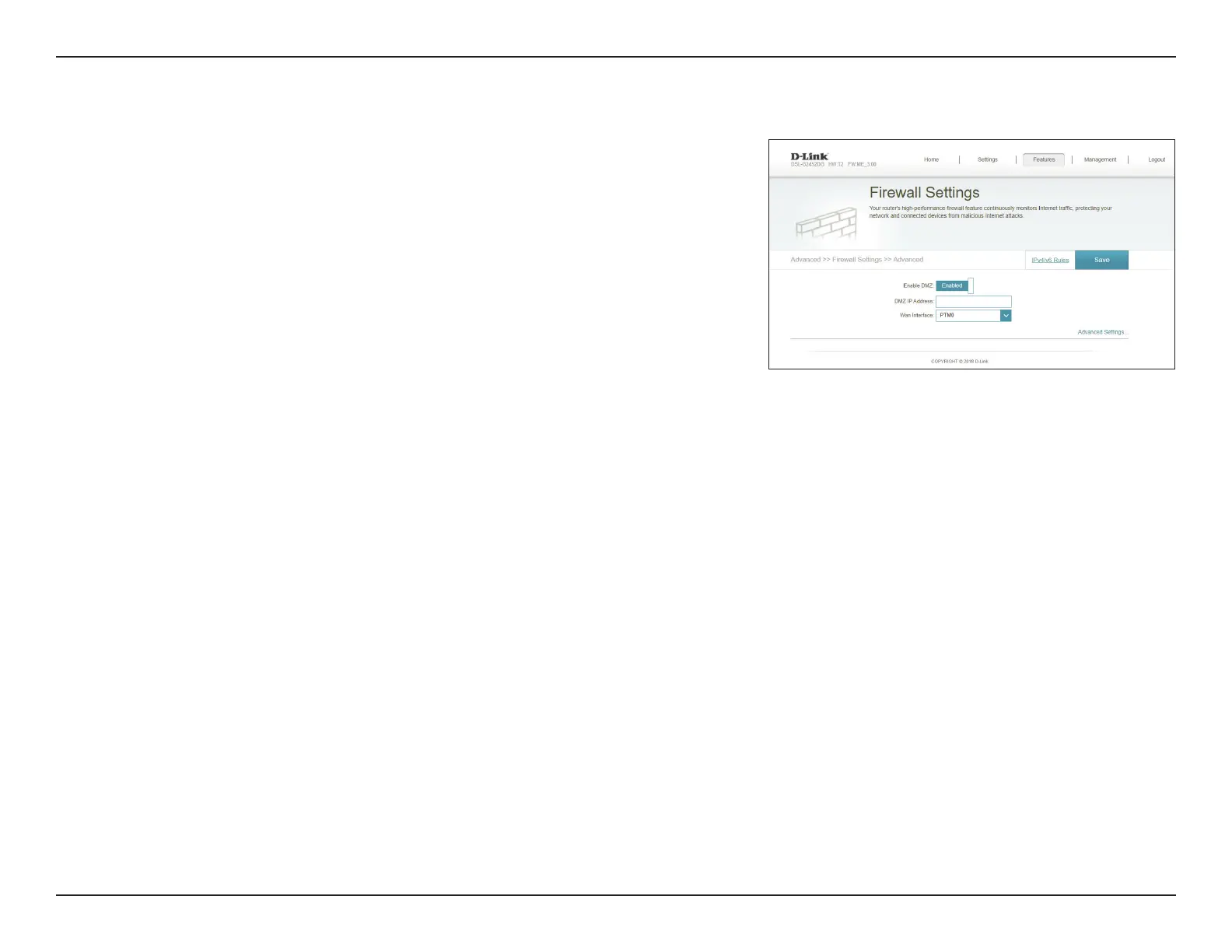54D-Link DSL-G2452DG User Manual
Section 4 - Configuration
Advanced
Click Advanced from the Firewall Settings page to configure advanced firewall settings.
Enable DMZ: Enable or disable the Demilitarized Zone (DMZ). The DMZ directly
exposes a single client directly to the Internet. Enabling DMZ is not
recommended.
DMZ IP Address: If DMZ is enabled, enter the IP address of the client you wish to expose,
or use the drop-down menu to quickly select it.
Wan Interface: Select an interface to which to apply the DMZ.