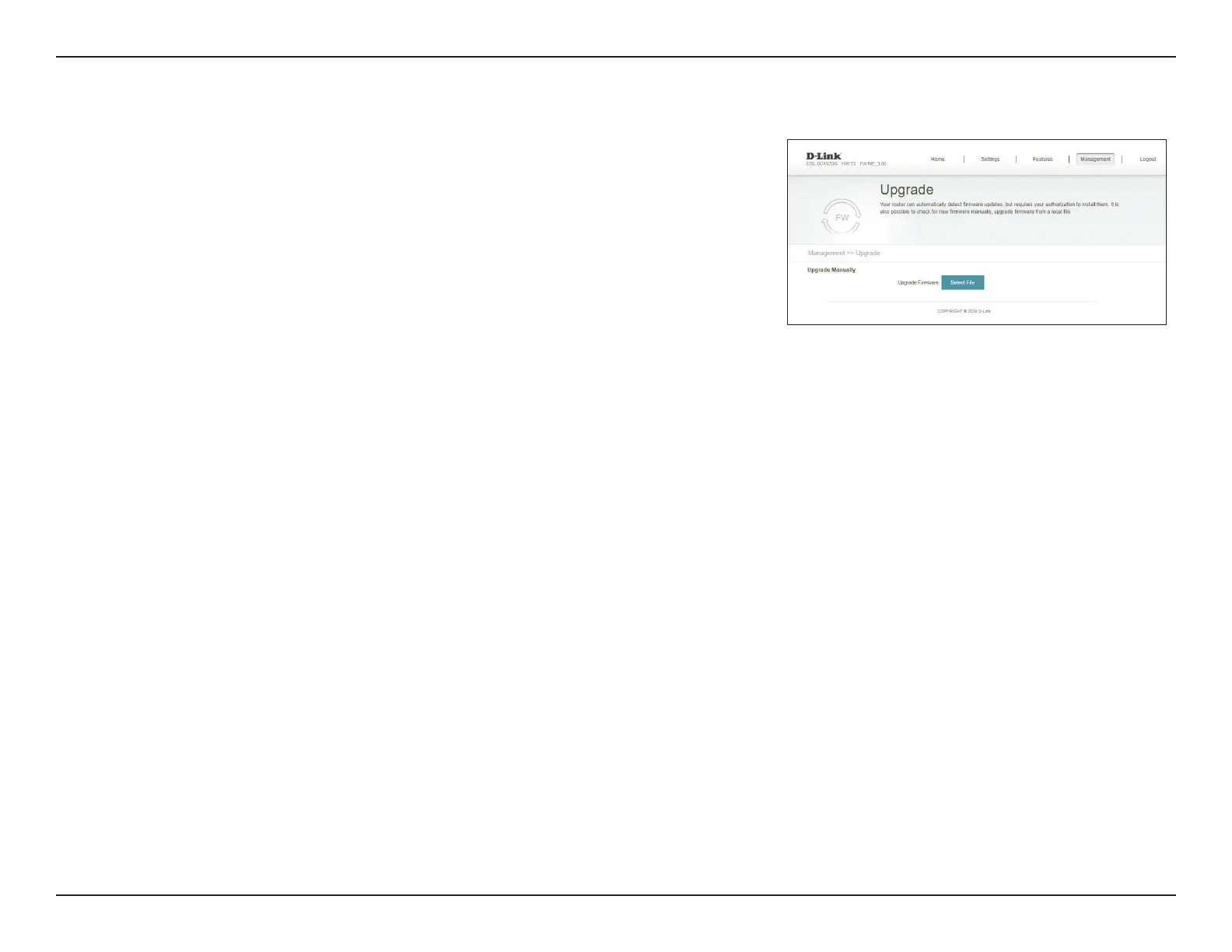72D-Link DSL-G2452DG User Manual
Section 4 - Configuration
Upgrade
This page allows you to upgrade the DSL-G2452DG's firmware or language pack, either
automatically or manually. To manually upgrade the firmware or language pack, you must
first download the relevant file from http://support.dlink.com.
In the Management menu on the bar on the top of the page, click Upgrade.
Upgrade Manually
Upgrade
Firmware:
If you wish to upgrade the firmware manually, first download the
firmware file you wish to upgrade to. Next, click the Upgrade Firmware
button and browse to the file to install the new firmware. You can also
browse to a language pack file to install a new language pack.