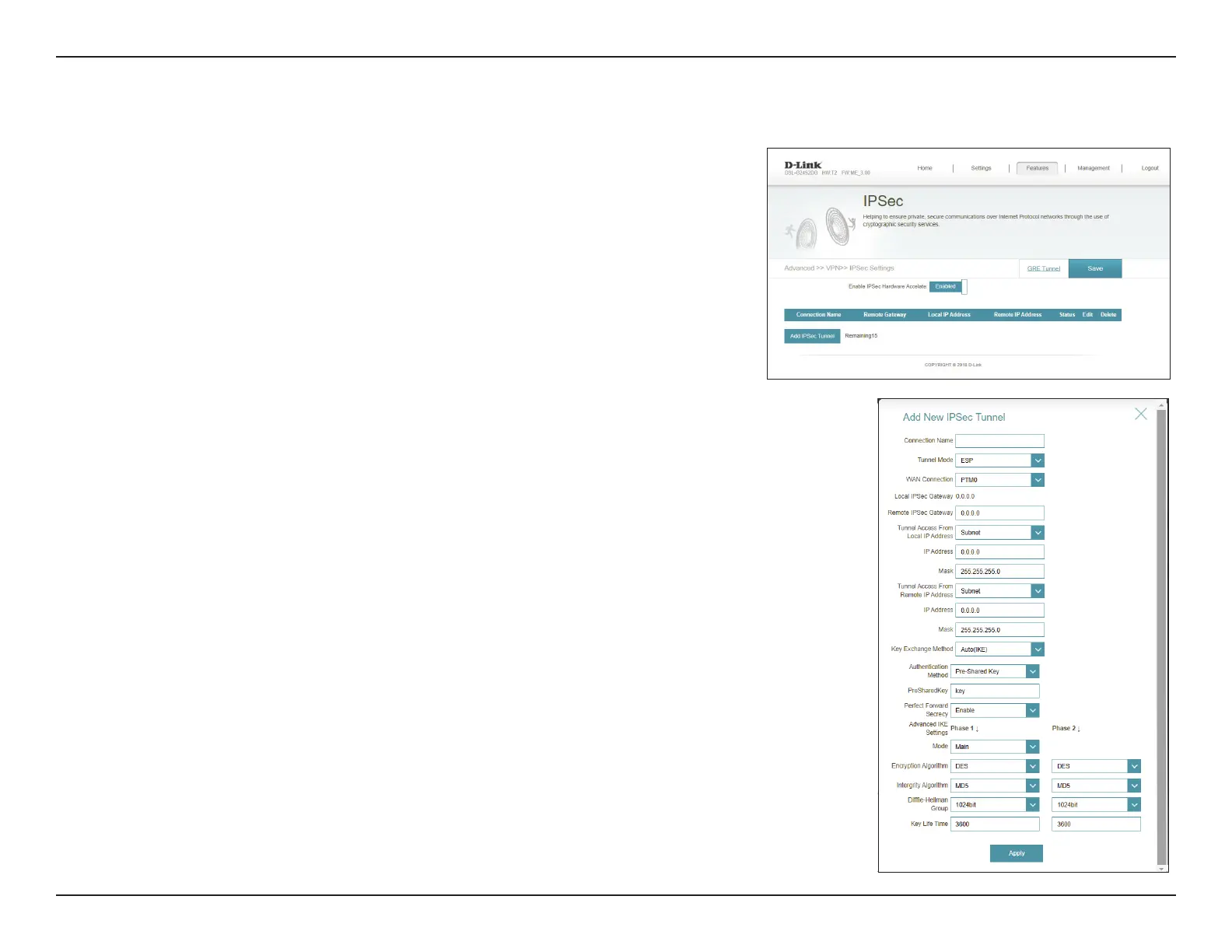62D-Link DSL-G2452DG User Manual
Section 4 - Configuration
VPN/IPSec
On this page, you can configure VPN tunnels based on the IPsec protocol. IPsec is a protocol
suite for securing IP communications.
IPSec Tunnel
Connection Name: Enter the connection name.
Tunnel Mode: Select either ESP or AH.
WAN Connection: Select the WAN interface.
Remote IPSec
Gateway:
Enter the Remote Gateway IP address.
Tunnel Access From
Local IP Adress:
Enter Subnet or Single Address.
IP Address: Enter the Network address.
Mask: Enter the Snbnet or mask.
Enable: Enable or disable IPSec Hardware Accelate.