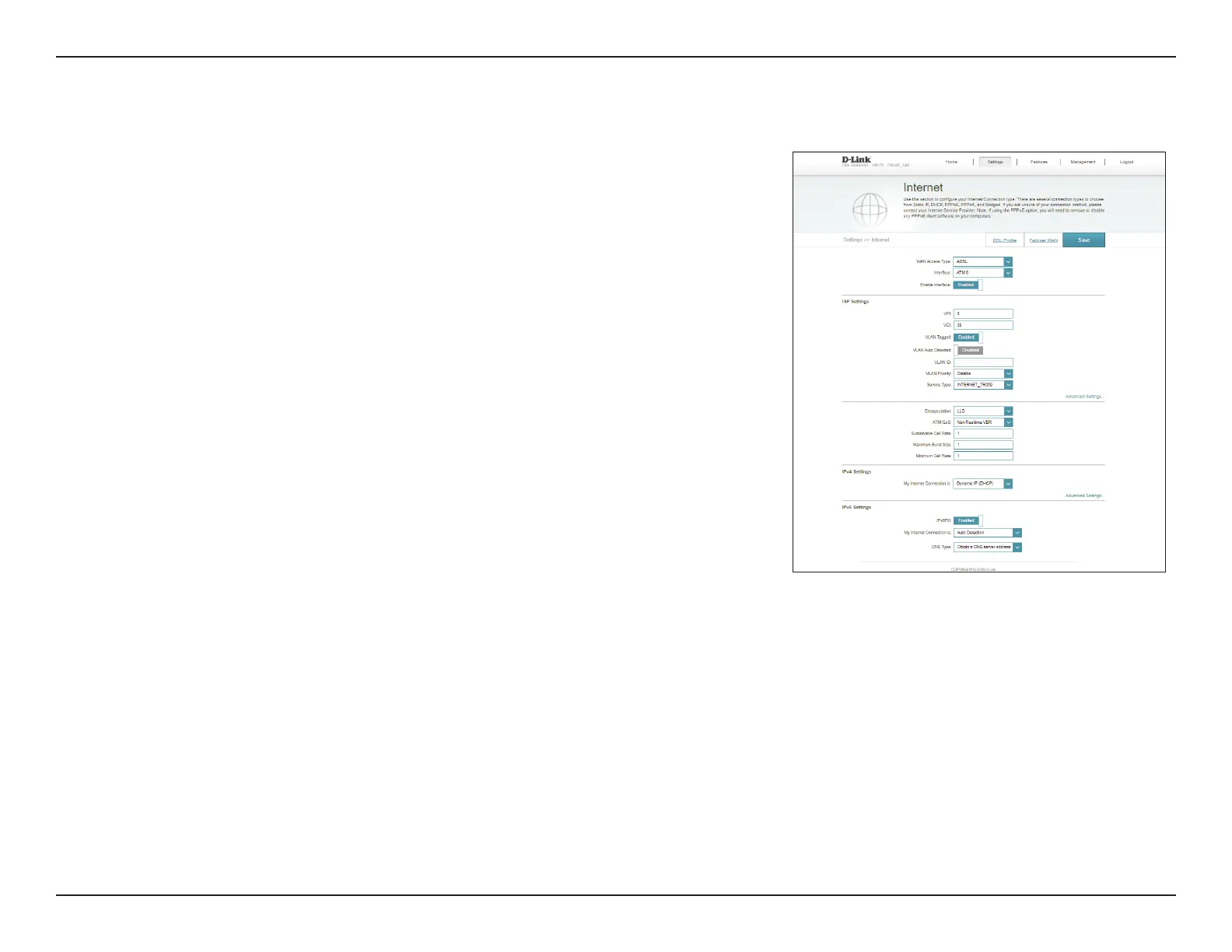27D-Link DSL-G2452DG User Manual
Section 4 - Configuration
ADSL is one of the first home broadband technologies introduced. ADSL uses the DSL port on
your DSL-G2452DG to connect to the Internet. In order for your DSL-G2452DG to use ADSL,
you must configure the ADSL Settings, your ISP Settings, and your IPv4/IPv6 Settings.
WAN Access Type: Select ADSL to configure ADSL connection settings.
Interface: Select the interface from the drop-down menu. ATM0-ATM7 are
available. The default is ATM0.
Enable Interface: Select whether to enable or disable this interface.
ISP Settings
VPI: Enter the Virtual Path Indicator (0 - 255).
VCI: Enter the Virtual Channel Indicator (32 - 65535).
VLAN Tagged: Enable or disable VLAN tagging.
If you enabled VLAN Tagged, the following options are available:
VLAN ID: Enter the VLAN ID. The value should be 0, or 0-4079.
VLAN Priority: Enter the VLAN Priority from the default 0 (lowest) to 7 (highest).
Service Type: Select a service type from the list. Choose from INTERNET, VOIP,
INTERNET_VOIP, TR069, TR069_INTERNET, or INTERNET_VOIP_
TR069. This information should be provided by your ISP. If you are
configuring your connection manually and your ISP has not specified
this setting, selecting INTERNET is recommended.
ADSL