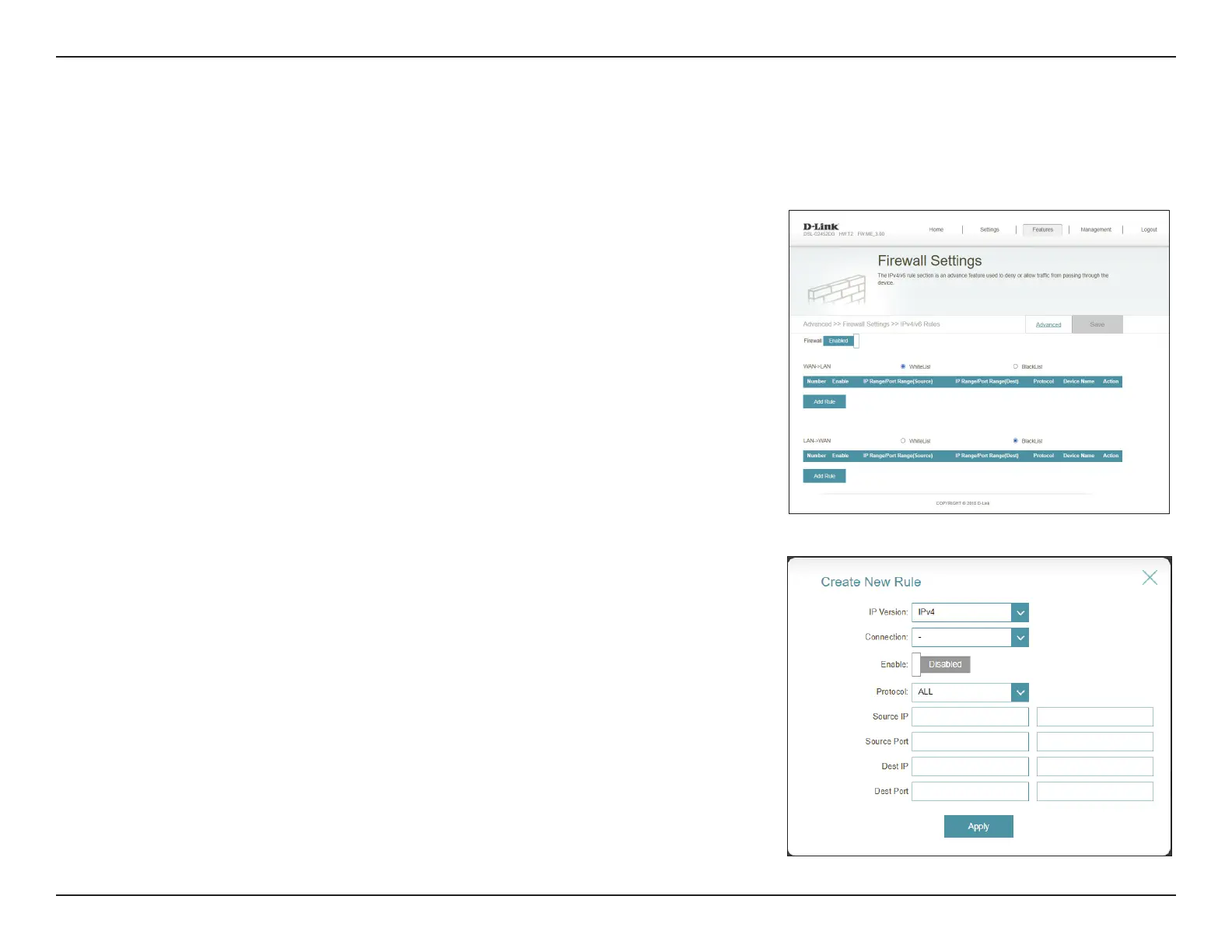53D-Link DSL-G2452DG User Manual
Section 4 - Configuration
Features
IPv4/IPv6 Rules
Firewall
The IPv4/IPv6 Rules page contains advanced options that let you set rules to restrict IP traffic
across your network or from your network to the Internet. Click the Enable/Disable button
to enable or disable the firewall. Disabling the firewall is not recommended.
Use the drop-down menu to select whether you want to WhiteList to allow only the traffic
specified on the White List, or BlackList to block traffic based on rules you create.
If you wish to remove a rule, click on the corresponding trash can icon in the Delete column.
If you wish to edit a rule, click on the corresponding pencil icon in the Edit column. If you
wish to create a new rule, click the Add Rule button. Click Save when you are done. If you
edit or create a rule, the following options will appear:
Firewall: Select Enable to enable firewall features
Create New Rule
IP Version: Select either IPv4 or IPv6.
Connection: Select the interface to apply the firewall rule to.
Enable: Enable or disable this rule.
Source IP: Enter the source IP address range that the rule will apply to.
Source Port: Enter the source port to apply the rule to.
Dest IP: Enter the destination IP address range that the rule will apply to.
Dest Port: Enter the destination port to apply the rule to.
Click Save when you are done.