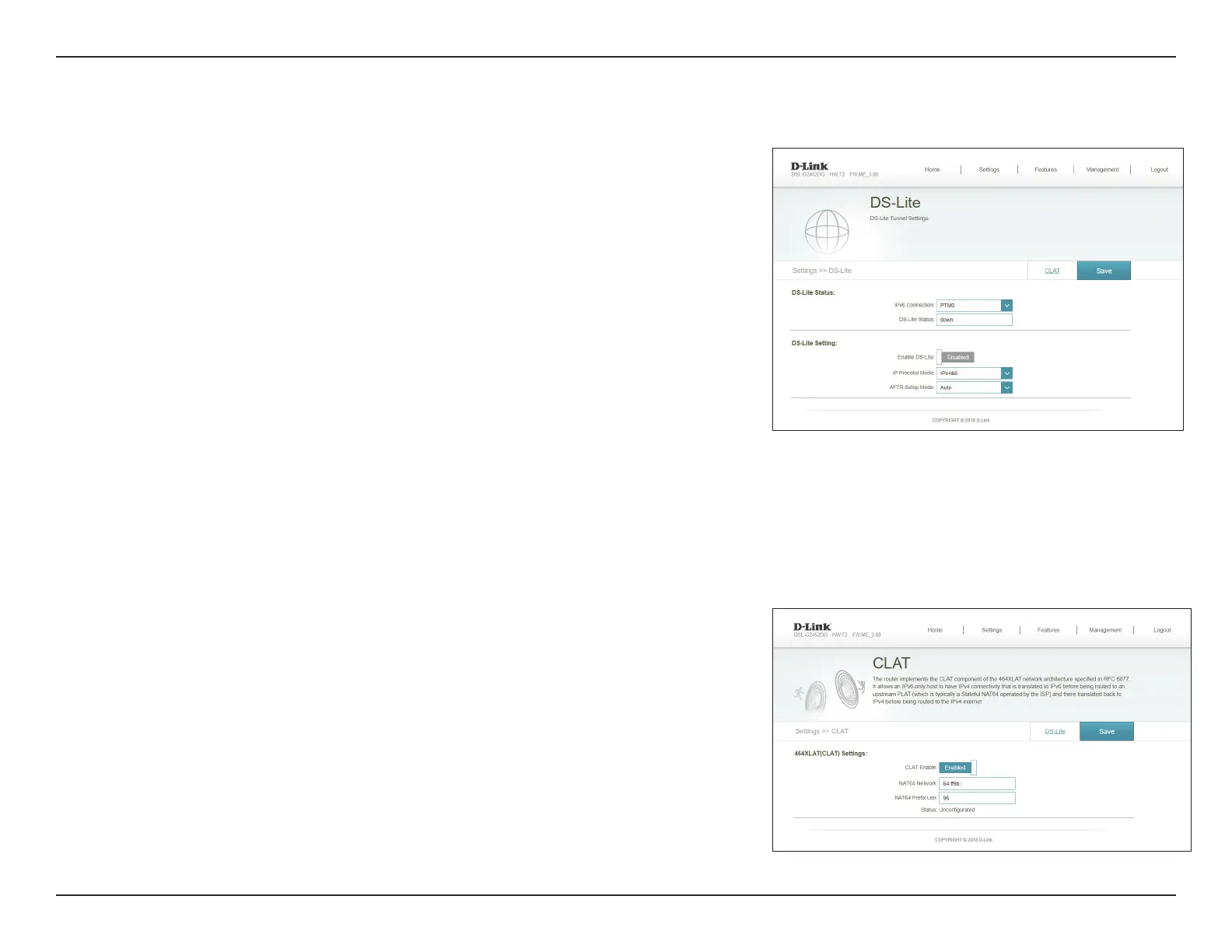49D-Link DSL-G2452DG User Manual
Section 4 - Configuration
DS-Lite & CLAT
Some ISPs use Dual Stack Lite (DS-Lite) to manage IPv6 connections. DS-Lite is a transitional
technology between IPv4 and IPv6. If DS-Lite is required for your connection, your ISP will
provide you with the required information.
DS-Lite Status
IPv6 Connection: If your internet connection uses IPv6 over DS-Lite, select which
interface
DS-Lite Status: Indicates whether DS-Lite is up or down.
DS-Lite Setting
Enable DS-Lite: Select Enable to enable DS-Lite.
IP Protocol Mode: Select whether your router should IPv4, IPv6, or IPv4&IPv6 protocol
stacks. The default and recommended setting is IPv4&IPv6
AFTR Setup Mode: Select if the Address Family Transition Router (AFTR) setup mode is
Auto or Manual. If Manual, enter the AFTR Address below.
AFTR Address: If AFTR setup mode is set to Manual, enter the AFTR address proved
to you by your ISP.
CLAT
Status:
NAT64 Network:
NAT64 Prex Len: