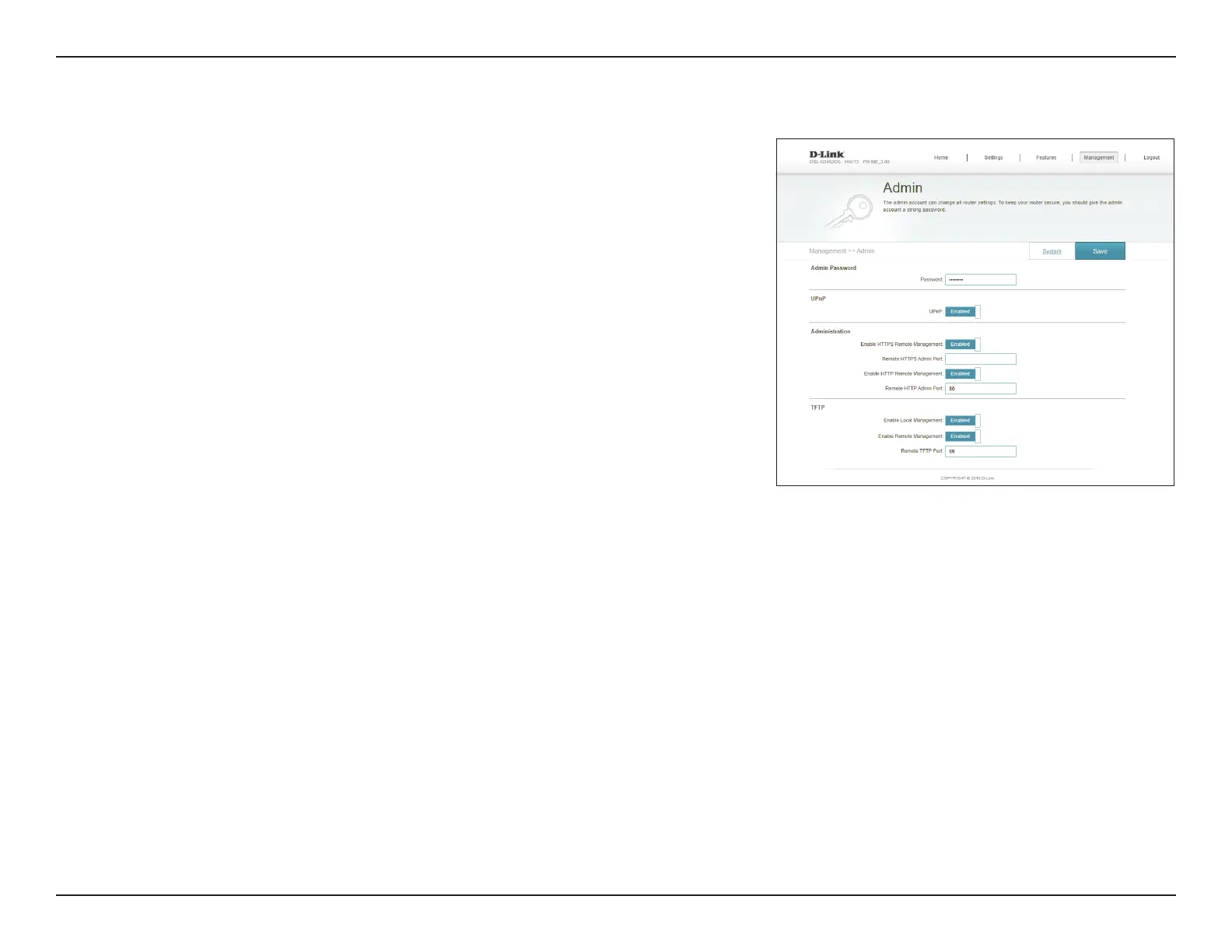69D-Link DSL-G2452DG User Manual
Section 4 - Configuration
Admin
This page will allow you to change the administrator (Admin) password and enable remote
management. In the Management menu on the bar on the top of the page, click Admin. To
load, save, reset settings, or reboot the router, click System and refer to Parental Control
/ Schedule on page 66.
Admin Password
Password: Enter a new password for the administrator account. You will need to
enter this password whenever you configure the router using a web
browser.
UPnP
Administration
Enable HTTPS
Remote
Management:
Remote management allows the router to be configured from the
Internet by a web browser. A password is still required to access the web
management interface. Check to enable HTTPS to have your connection
to the router encrypted with SSL.
Remote HTTPS
Admin Port:
The port number used to access the router is used in the URL. Example:
https://x.x.x.x:8080 where x.x.x.x is the Internet IP address of the DSL-
3590L and 8080 is the port used for the web management interface.
Enable HTTP
Remote
Management:
Remote management allows the router to be configured from the
Internet by a web browser. A password is still required to access the web
management interface. With this setting off, the UI is only available from
the local network.
Remote HTTP
Admin Port:
The port number used to access the router is used in the URL. Example:
http://x.x.x.x:8080 where x.x.x.x is the Internet IP address of the DSL-3590L
and 8080 is the port used for the web management interface.