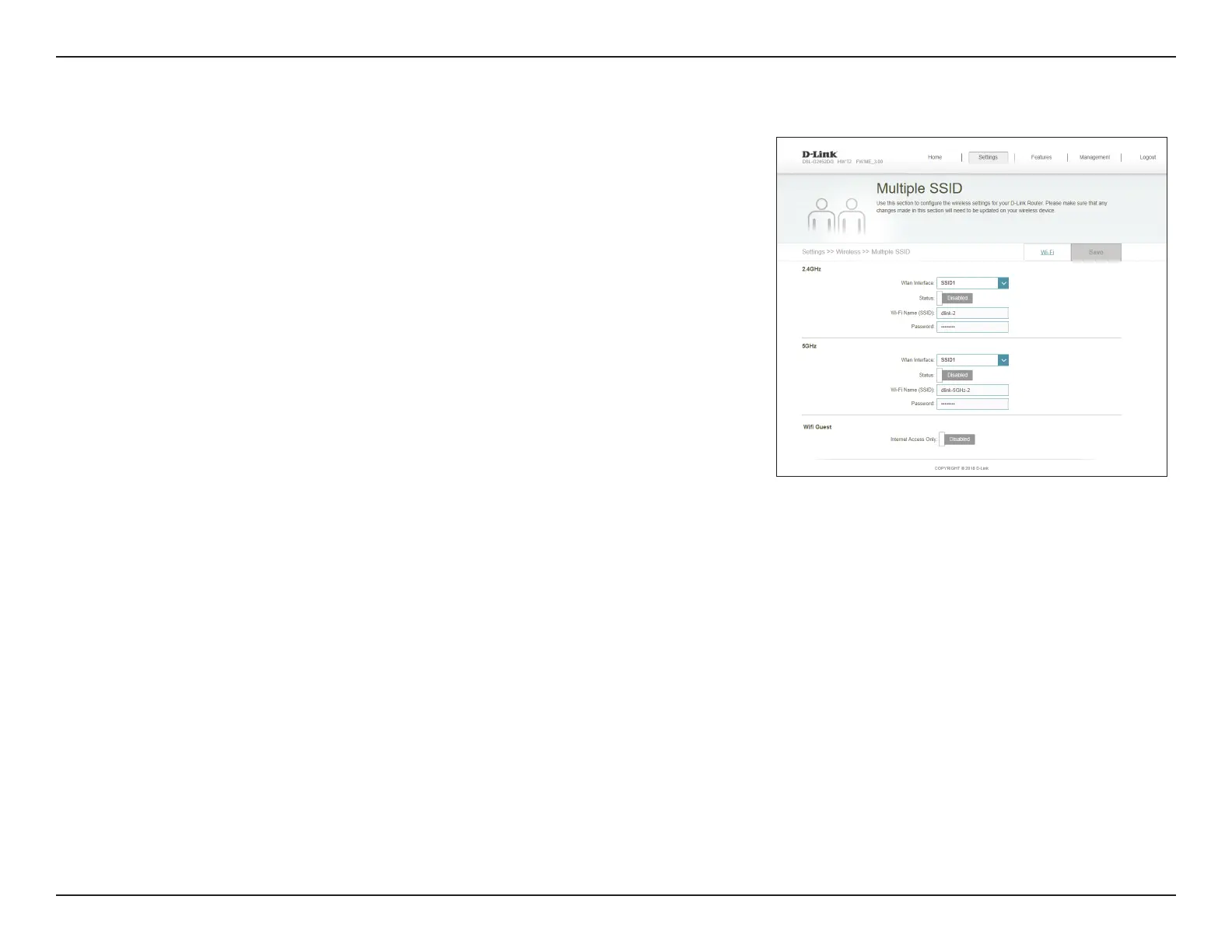44D-Link DSL-G2452DG User Manual
Section 4 - Configuration
Multiple SSID
The multiple service set identifier (SSID) feature will allow you to create temporary zones that
can be used by guests to access the Internet. These zones will be separate from your main
wireless network. You may configure different zones for the 2.4 GHz and 5 GHz wireless bands.
In the Settings menu on the bar on the top of the page, click Wireless, then click the Multiple
SSID link.
2.4 GHz / 5 GHz
WLAN Interface: Select the SSID.
Status: Enable or disable the selected SSID.
Wi-Fi Name (SSID): Create a name for your wireless network using up to 32 characters.
Password: Create a password to use for wireless security. Wireless clients will
need to enter this password to successfully connect to the SSID.
Click Save when you are done.