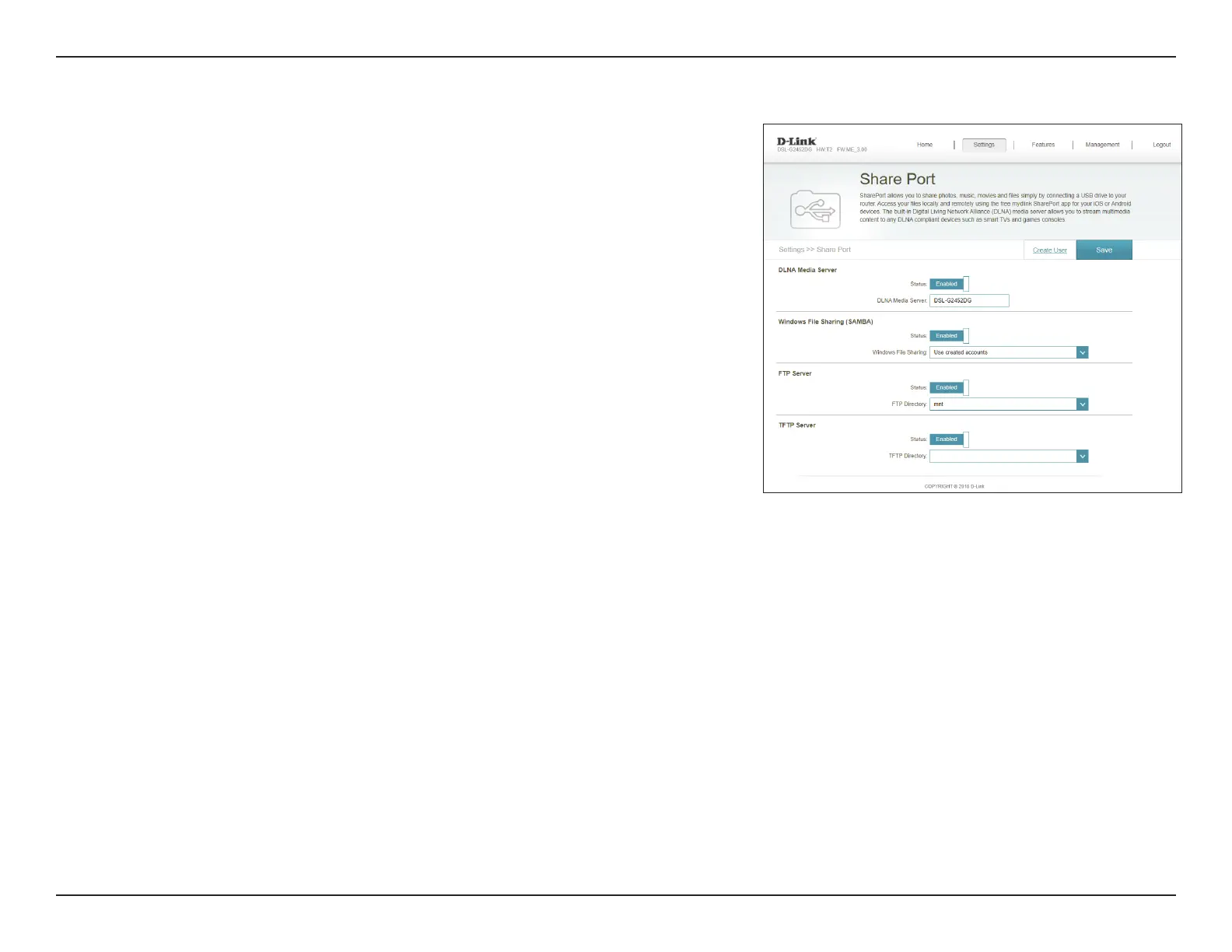51D-Link DSL-G2452DG User Manual
Section 4 - Configuration
TFTP Server
Status: Enable or disable the Trivial File Transfer Protocol (TFTP) server
function, allowing connected transfer files over the network
DLNA Media
Server:
Choose a name for your UPnP media server so that it can be found.
Note: TFTP does not support usernames or passwords. Use this feature
with caution.
Click Save when you are done.