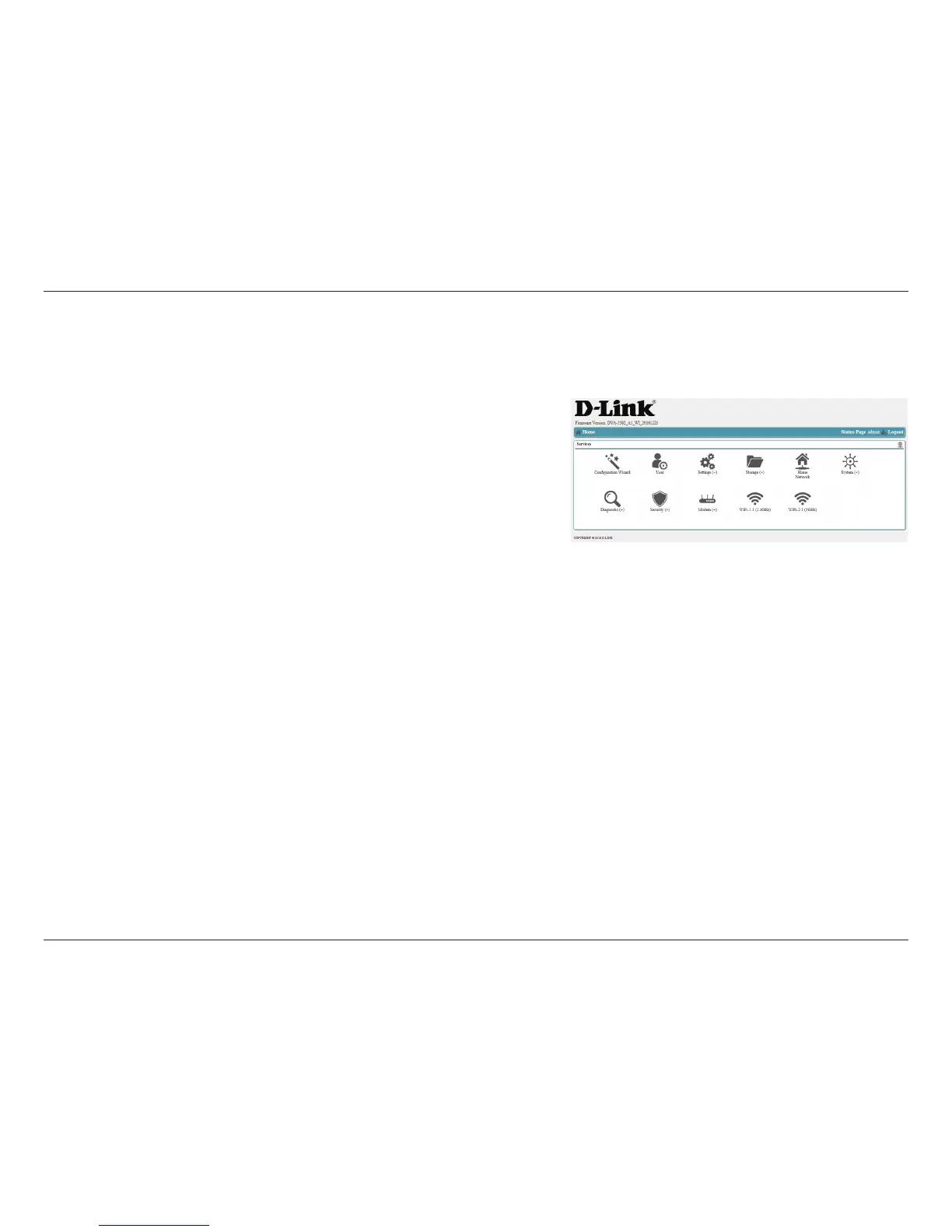10D-Link DVA-5582 User Manual
Section 3 - Conguration
The System menu item has a pop-up menu, and contains links to
general administrative tasks, such as the system clock, creating
backups of router settings, system reset, and rmware upgrades.
For details, see System on page 79.
The Diagnostic menu item has a pop-up menu, and contains links
to diagnostic tools that should not be necessary for most users,
including packet conguration, IP tools advanced QoS services,
and advanced software conguration. For details, see Diagnostic
on page 87
The Security menu item has a pop-up menu, and contains links to
rewall, DMZ, and captive portal settings. For details, see Security
on page 96.
The Modem menu item has a pop-up menu, and contains links to
help you congure a 3G/4G USB dongle to connect to the internet.
For details, see Modem on page 100.
The WiFi-1.1 (2.4GHz) and WiFi-2.1 (5GHz) are direct links to the
Wi-Fi conguration for each channel. For details, see WiFi-1.1 (2.4
GHz) on page 104 and WiFi-2.1 (5 GHz) on page 105.
Home (cont)
System:
Diagnostic:
Security:
Modem:
WiFi-1.1
(2.4GHz) and
WiFi-2.1 (5GHz):