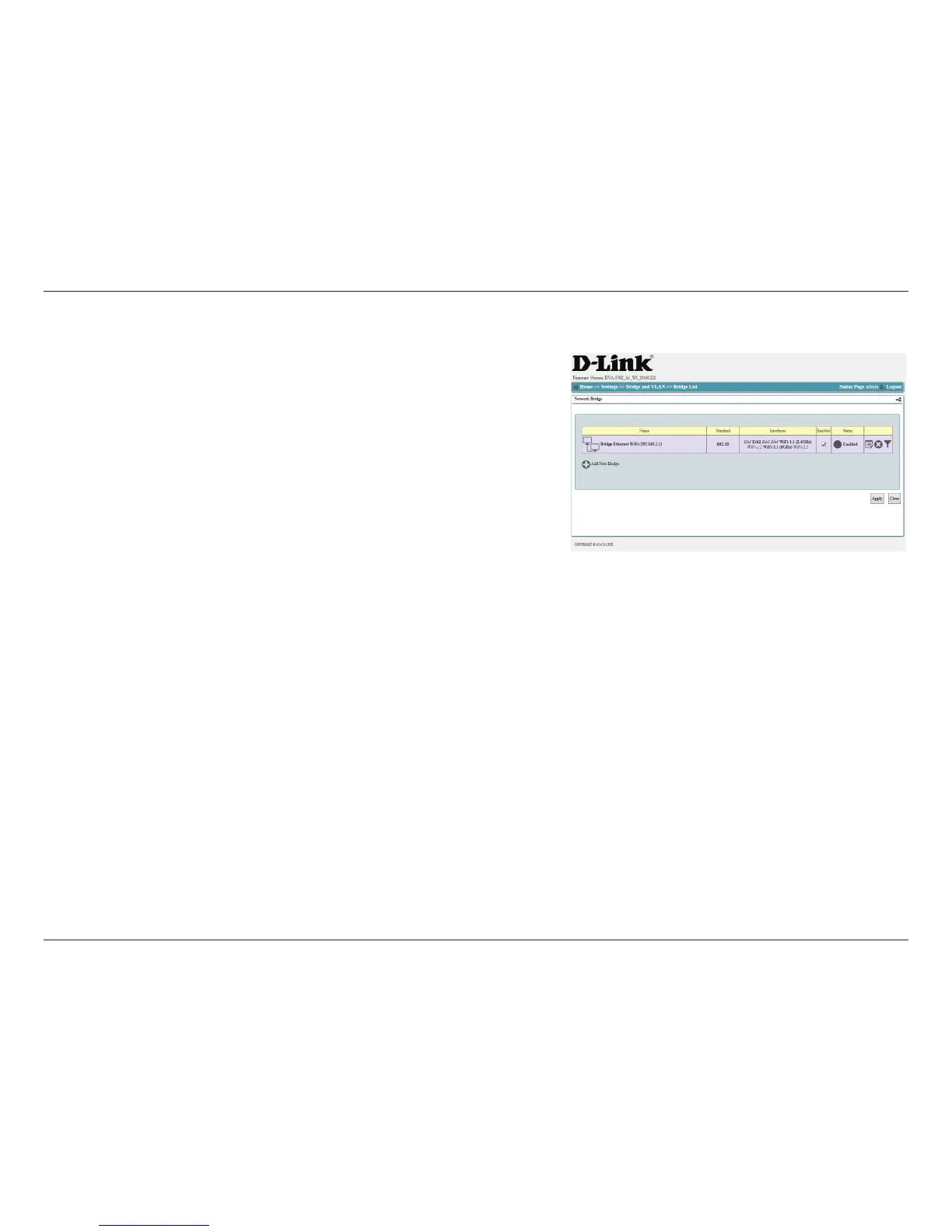36D-Link DVA-5582 User Manual
Section 3 - Conguration
This screen allows you to view and congure network bridges and bridge lters.
This section is for advanced users and network professionals only and can be safely
ignored by a majority of users.
You may Modify, Delete, or Filter by clicking on the buttons to the right-hand side
of the corresponding bridge.
Select Add New Bridge and follow the on-screen instructions to add a new bridge
Bridge List
Click Apply to save settings or Close to return to the previous menu.