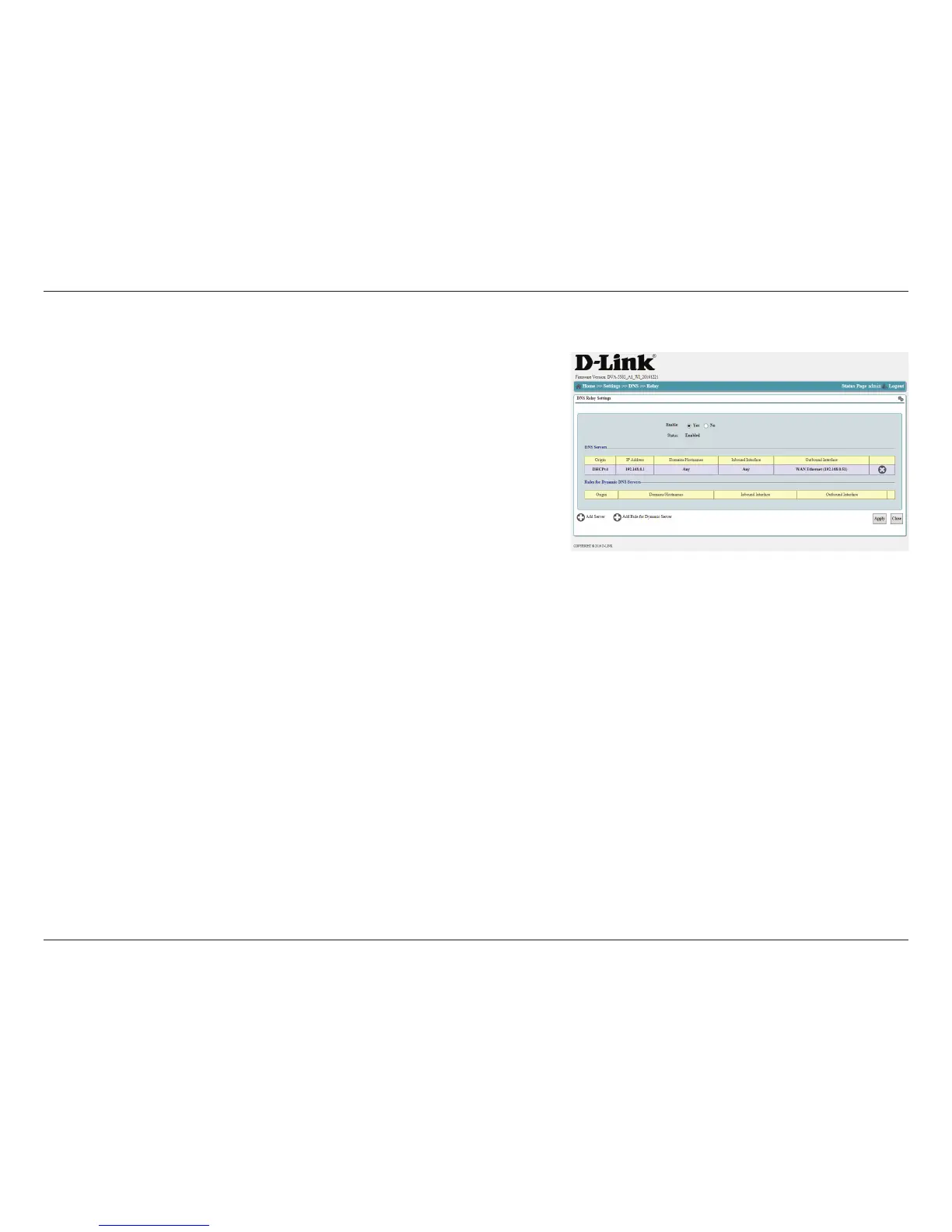41D-Link DVA-5582 User Manual
Section 3 - Conguration
DNS Relay
This screen allows you to congure advanced DNS relay settings. This section is
for advanced users and network professionals only and can be safely ignored by a
majority of users. This information should be provided by your ISP.
You may modify or delete items by clicking on the button of the corresponding item.
Select Add Server to and follow the on-screen instructions to add a new server.
Select Add Rule for Dynamic Server to add new rules to the list.
Click Apply to save settings or Close to return to the previous menu.