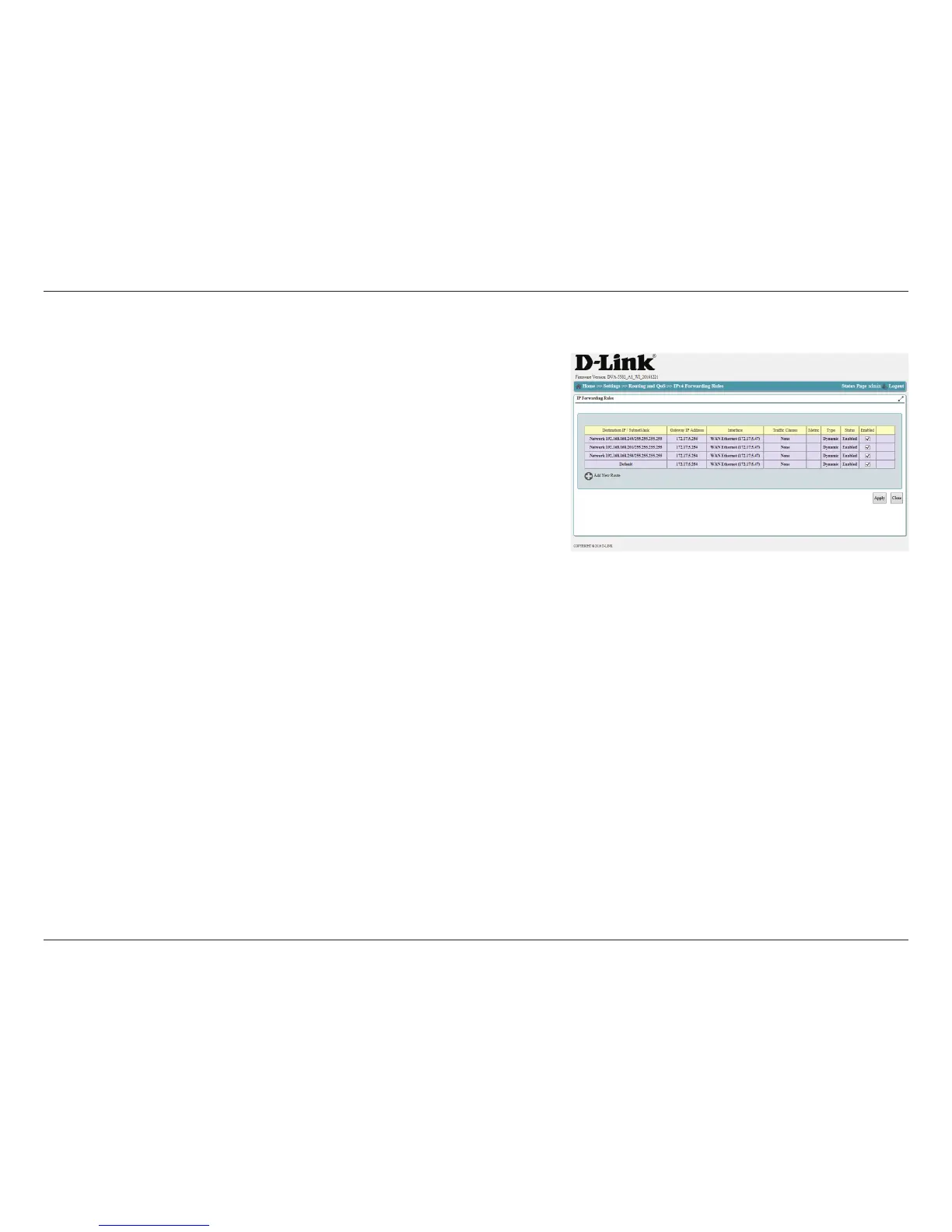44D-Link DVA-5582 User Manual
Section 3 - Conguration
This section allows you to manually congure routing tables. The table displays
current information about this route. Click the check boxes to disable any specic
route. Click Add New Route to add a new route.
Routing Policy
Click Apply to save your changes, or Close to return to the previous menu without
saving.