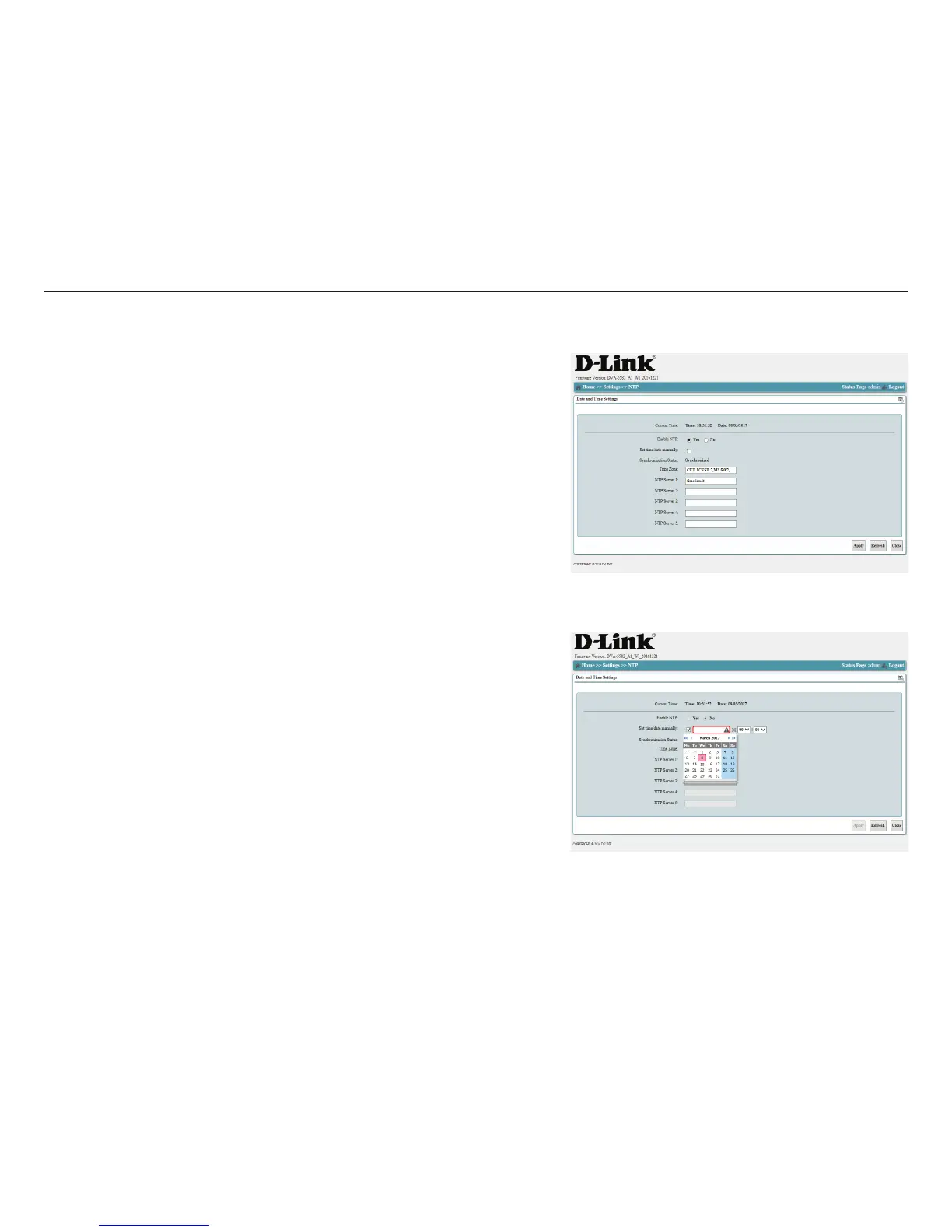62D-Link DVA-5582 User Manual
Section 3 - Conguration
This screen allows you to congure date and time settings for your router. Enter one
or more NTP servers to automatically synchronize your date and time settings across
the Internet. If you choose not to use an NTP server, you will be prompted to enter
date and time manually. Note that manual date/time information may be lost in the
event of a power failure.
Date / Time
Click Apply to save settings, Refresh to update the page, or click Close to return to
the previous screen.