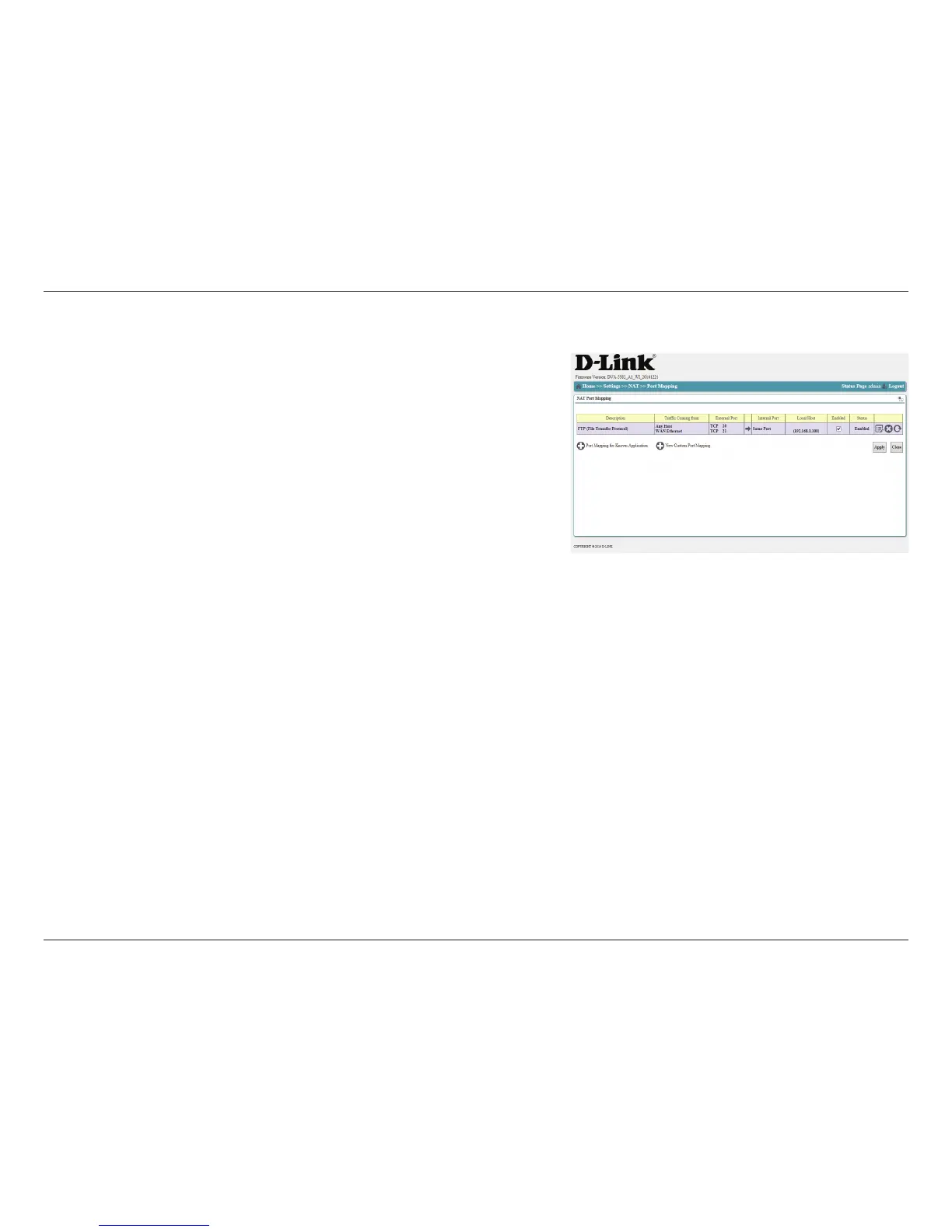52D-Link DVA-5582 User Manual
Section 3 - Conguration
Port mapping allows you to specify a port or range of ports to open for specic
devices on the network. This might be necessary for certain applications to connect
through the router. In some cases you may have two applications running on dierent
devices which require the same public port. Port mapping also allows you to remap
a dierent external port to each device.
You may Modify, Delete, or Reload by clicking on the buttons to the right-hand
side of the corresponding port map.
Select Port Mapping for Known Application to create a mapped port from an
internal database of protocols.
Select New Custom Port Mapping to create a custom mapped port.
Port Mapping
Click Apply to save your changes, or Close to return to the previous menu without
saving.