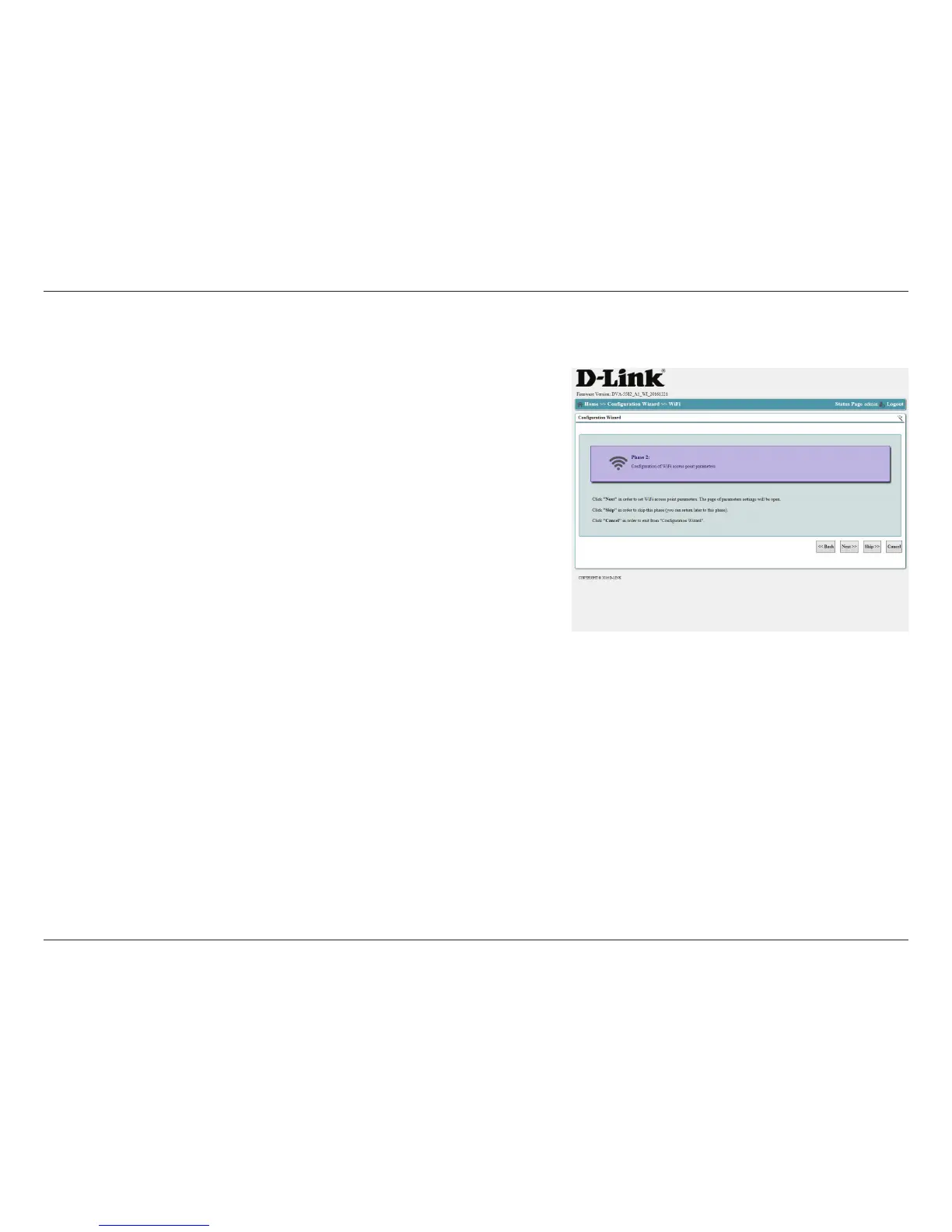27D-Link DVA-5582 User Manual
Section 3 - Conguration
Conguration Wizard Phase 2:
Wi-Fi Conguration
Phase 2 of the conguration Wizard allows you to congure your Wi-Fi Access Points.
To continue, click Next and follow the instructions presented on the next page.
Click Apply to save your changes and continue to Phase 2 of the setup wizard, Cancel
to return to the home screen, or Back to return to the beginning of Phase 1.
To continue, click Next and follow the instructions presented on the next page.
Note: This wizard will overwrite any existing Wi-Fi conguration.
Note: This wizard only congures the 2.4 GHz radio. To take full advantage of 802.11ac
capabilities, you must enable the 5 GHz radio, described in WiFi-2.1 (5 GHz) on
page 105.